How To Draw Cartoon Hair in Procreate
Have you ever wondered how cartoonists create those fantastic, gravity-defying hairstyles that seem to burst with personality?
Cartoon hair isn’t bound by the rules of real-world physics or biology, which opens up a world of whimsical and exaggerated styles.
In this tutorial, I’ll guide you through the steps to create fun, dynamic cartoon hair in Procreate, ensuring your characters burst with personality and style.
Whether you’re drawing a superhero with slick, gravity-defying locks or a quirky character with wild, unruly curls, these steps will help you bring your cartoon creations to life with vibrant and expressive hair.
You’ll learn how to:
- Sketch the basic shape and silhouette of anime hair.
- Refine the outline to achieve sharp, spiky anime-style ends.
- Choose and apply an appropriate base color for the character’s hair.
- Create depth with strategically placed shadows and highlights.
- Add individual strands for realistic texture and movement.
- Make final adjustments for a polished and dynamic anime hair look.
What equipment do you need:
- An iPad, compatible with Procreate.
- The Procreate app, installed on your iPad.
- A stylus, preferably an Apple Pencil, for precise drawing.
- Optional: Custom brushes, tailored for hair detailing.
Let’s Draw Some Cartoon Hair in Procreate
Below is an easy-to-follow guide on how to digitally draw cartoon hair. As a help, for this tutorial, we used sketch brushes and smudge brushes.
Step 1
Initiate by sketching a basic outline of the hair, focusing on exaggerated shapes that define cartoon hair. Consider whether the hair is spiky, curly, or straight, and exaggerate these features to enhance the cartoonish effect.
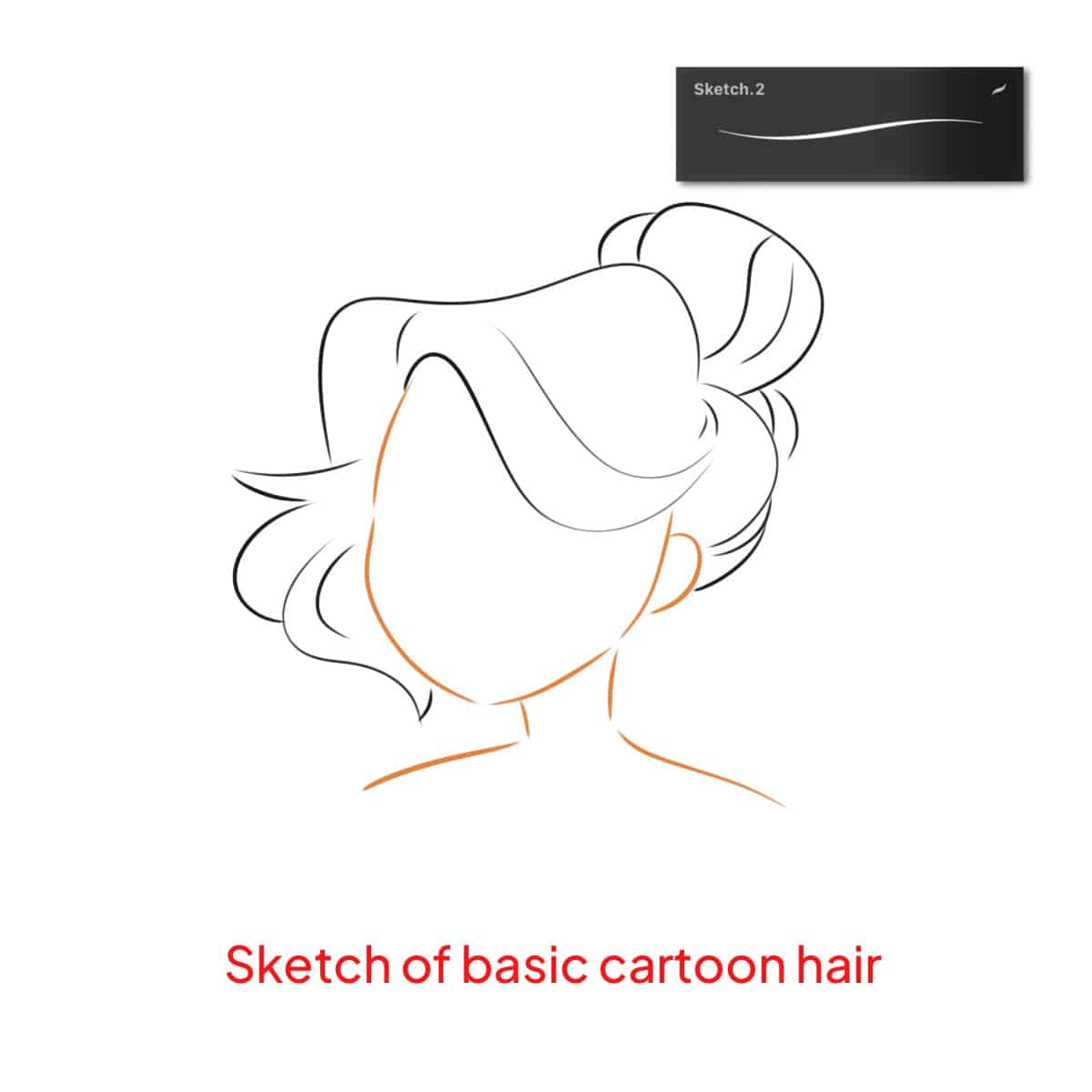
For more guidance on creating dynamic shapes, explore how to make a wavy hair brush in Procreate.
Step 2
After establishing the basic shape, add more precise details. This could involve defining individual curls, adding distinct spikes, or smoothing out waves. The goal here is to capture the essence of your character through their hairstyle.
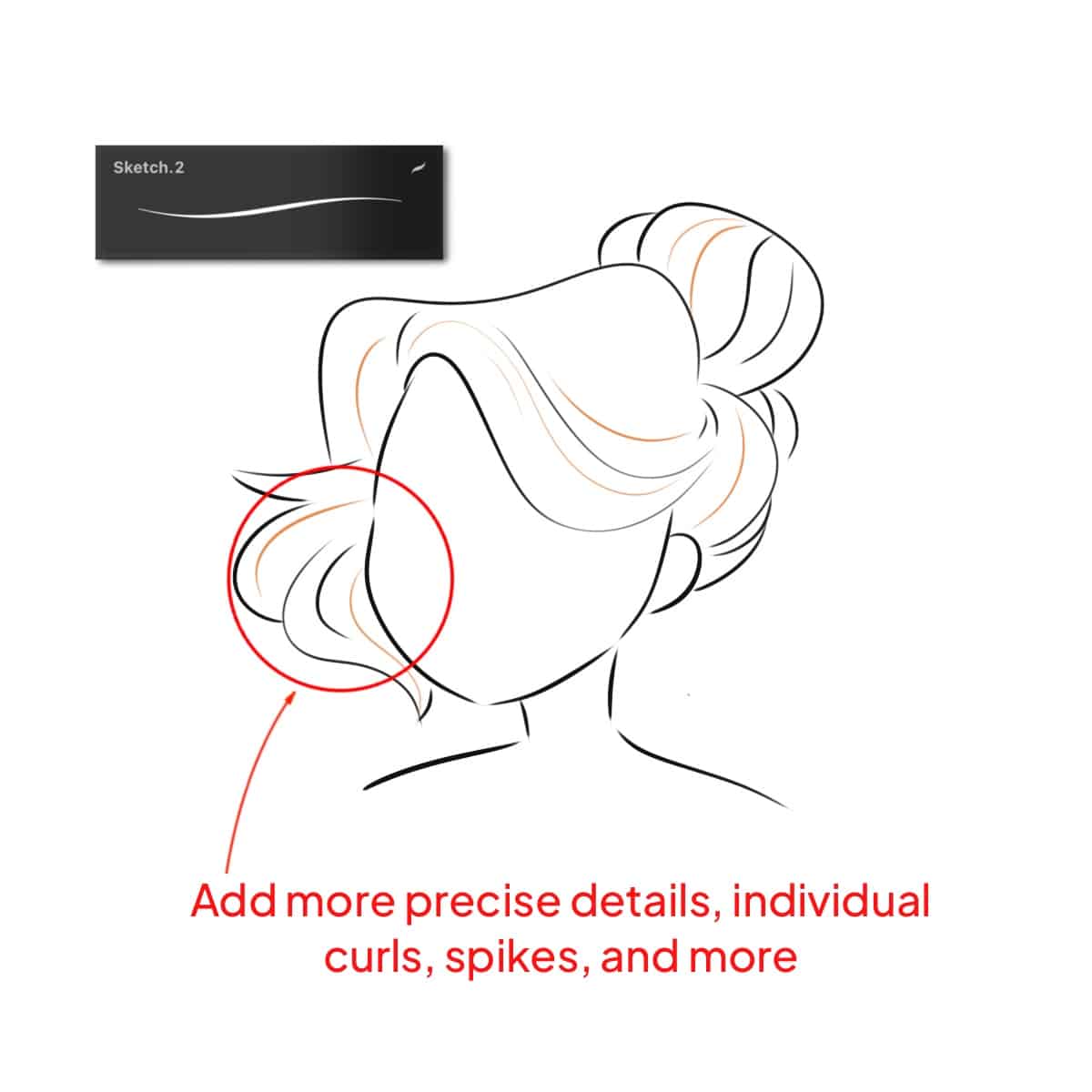
To master different textures, see how to draw fluffy hair and how to draw braids in Procreate in 6 steps.
Step 3
Choose bold, vibrant colors that align with the cartoon style. You can use the color wheel or palettes to select the perfect shade. Don’t limit yourself to natural hair colors; cartoons often feature unconventional hues.
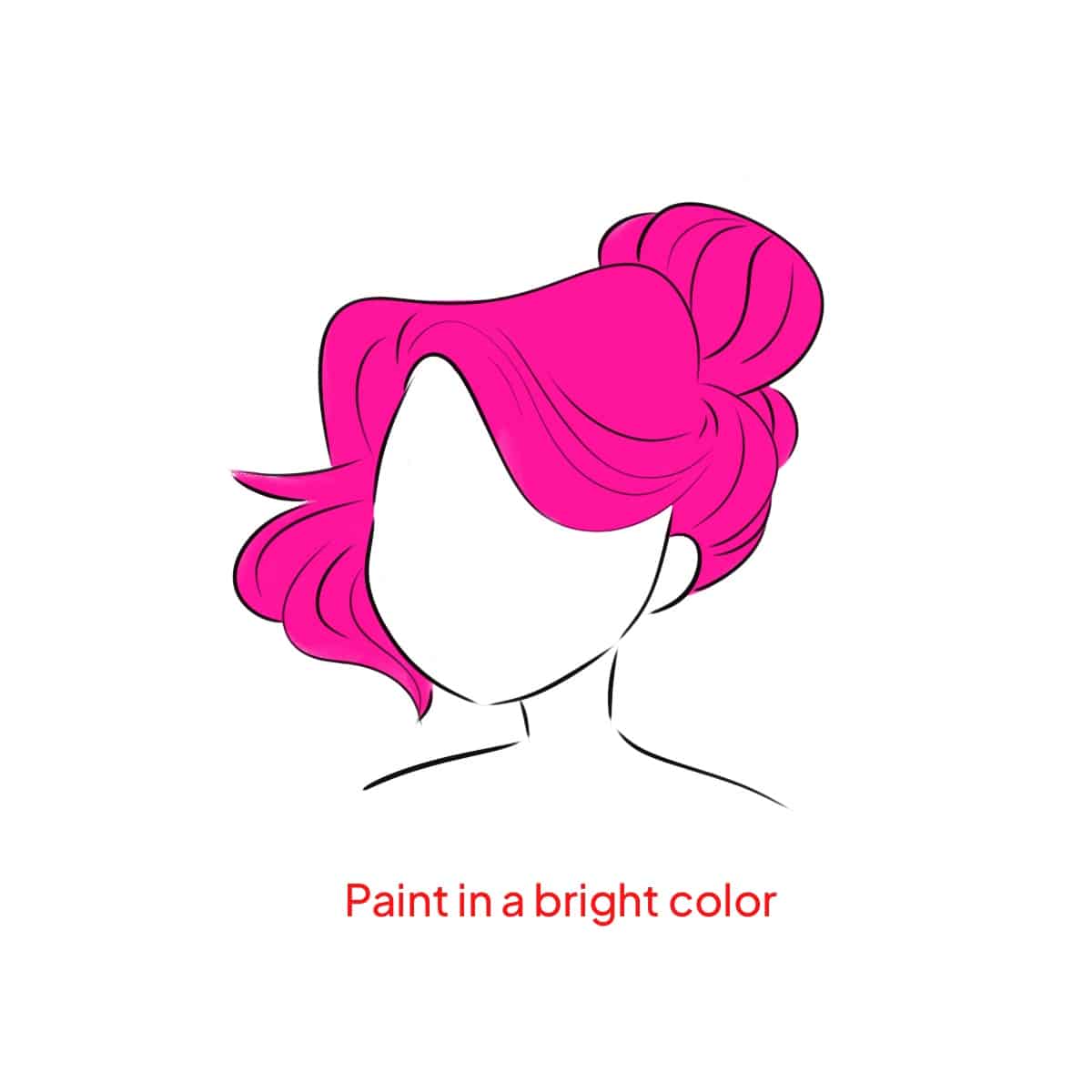
For tips on selecting and applying colors, check out how to color hair in Procreate in 5 minutes.
Step 4
Add a layer beneath your color layer for shadows. Use a slightly darker tone than the base color. For highlights, create a layer above and use a lighter tone. Use a soft brush for a subtle blending effect.
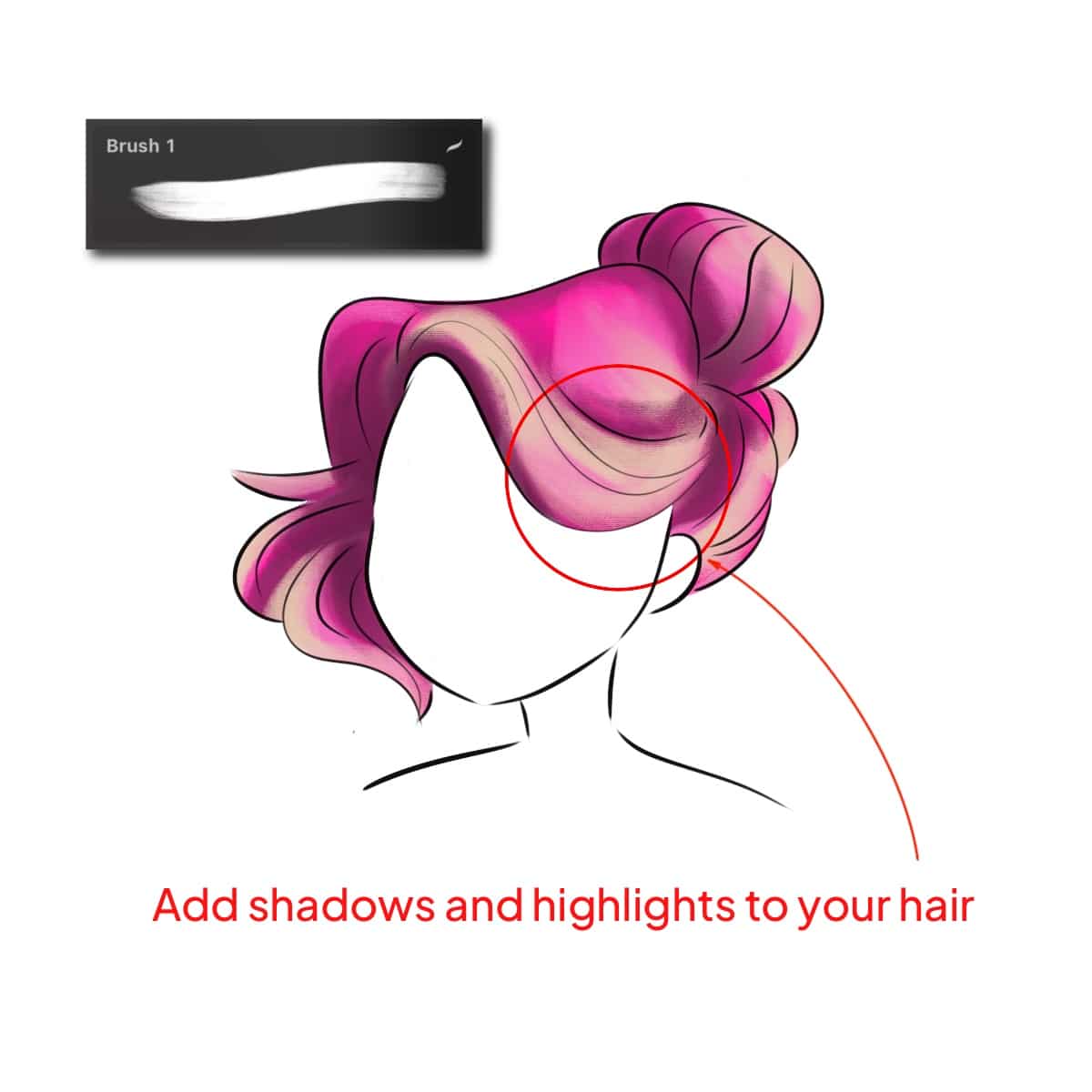
Understanding how to shadow hair in Procreate and how to draw shiny hair can further enhance your technique.
Step 5
Incorporate finer details to give the hair texture. This can be done using a smaller brush size for adding individual hair strands or enhancing the texture of the hair.
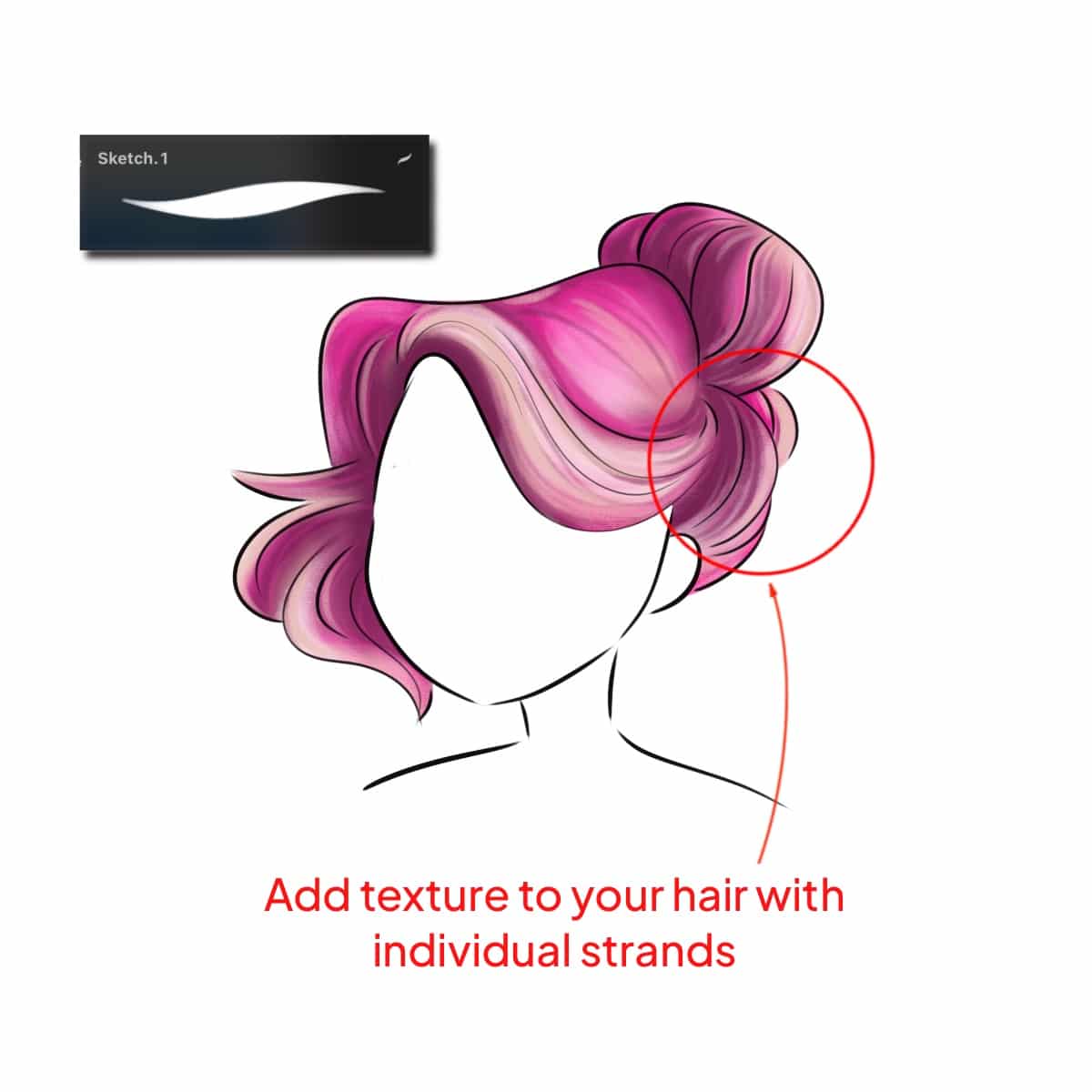
For in-depth techniques on adding texture and volume, how to easily render hair in Procreate and how to blend hair in Procreate in 6 steps will be invaluable resources.
Step 6
Review your work, adjusting the saturation, brightness, or sharpness as needed. Ensure that the hairstyle fits well with the character’s overall look and personality.
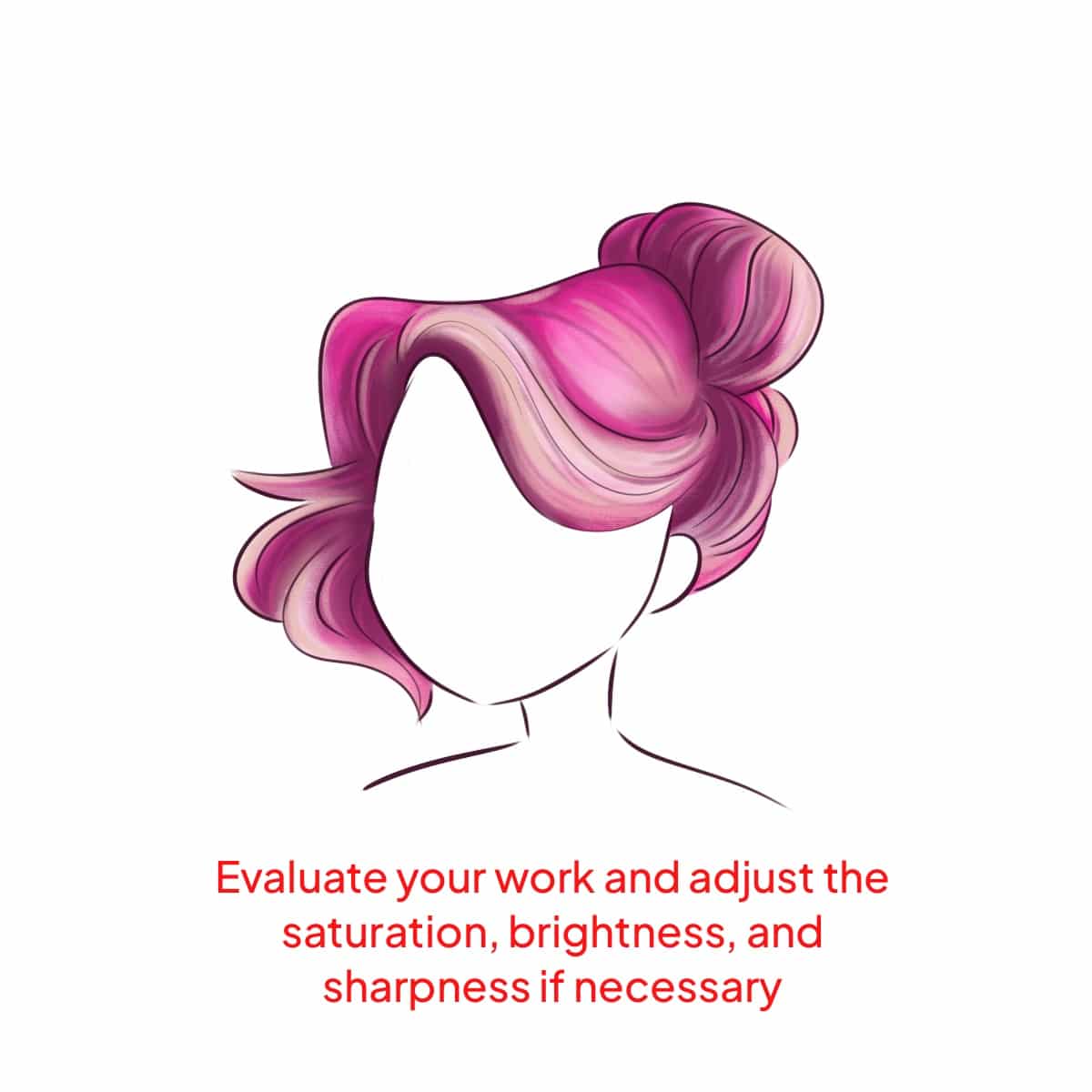
For additional tools and techniques, discovering how to make a hairbrush in Procreate could offer new creative avenues.
Each of these steps involves careful consideration and adjustment to ensure that the cartoon hair you create is vibrant, expressive, and perfectly suits your character’s style in Procreate.






