How To Choose Color Palette For Pixel Art?
Hey there, digital dreamers! Have you ever been ready to embark on a pixel art journey, only to find yourself adrift in the vast sea of colors? Choosing the right color palette is like picking the perfect spices for a meal – it can make or break your creation. But fear not! Today, I’m here to be your color compass, guiding you through the essentials of color theory to help you select the perfect palette for your pixel art. So, let’s dive into this rainbow odyssey and turn your pixel art into a feast for the eyes, using tools like the Procreate pixel brushes to bring your vision to life.
Understanding Color Theory: The Key to Pixel Art
Before we jump into selecting colors, let’s take a moment to understand color theory – the foundation of any great artwork.
- What is Color Theory? It’s a set of guidelines that artists use to communicate and mix colors effectively. It includes understanding hues, saturation, and value.
- Hues: These are the names of colors (like red, blue, etc.). In pixel art, selecting the right hues is crucial for setting the mood.
- Saturation: This refers to the intensity or purity of a color. High saturation colors are vivid, while desaturated colors are more muted.
- Value: This is about how light or dark a color is. Playing with value can add depth and dimension to your pixel art.
Step 1: Start with a Limited Palette
- Embrace Simplicity: Begin with a small palette. Too many colors can make your art look chaotic.
- Selecting Your Base Colors: Choose 4-16 colors as your base. Ensure they cover a range of hues, saturations, and values.
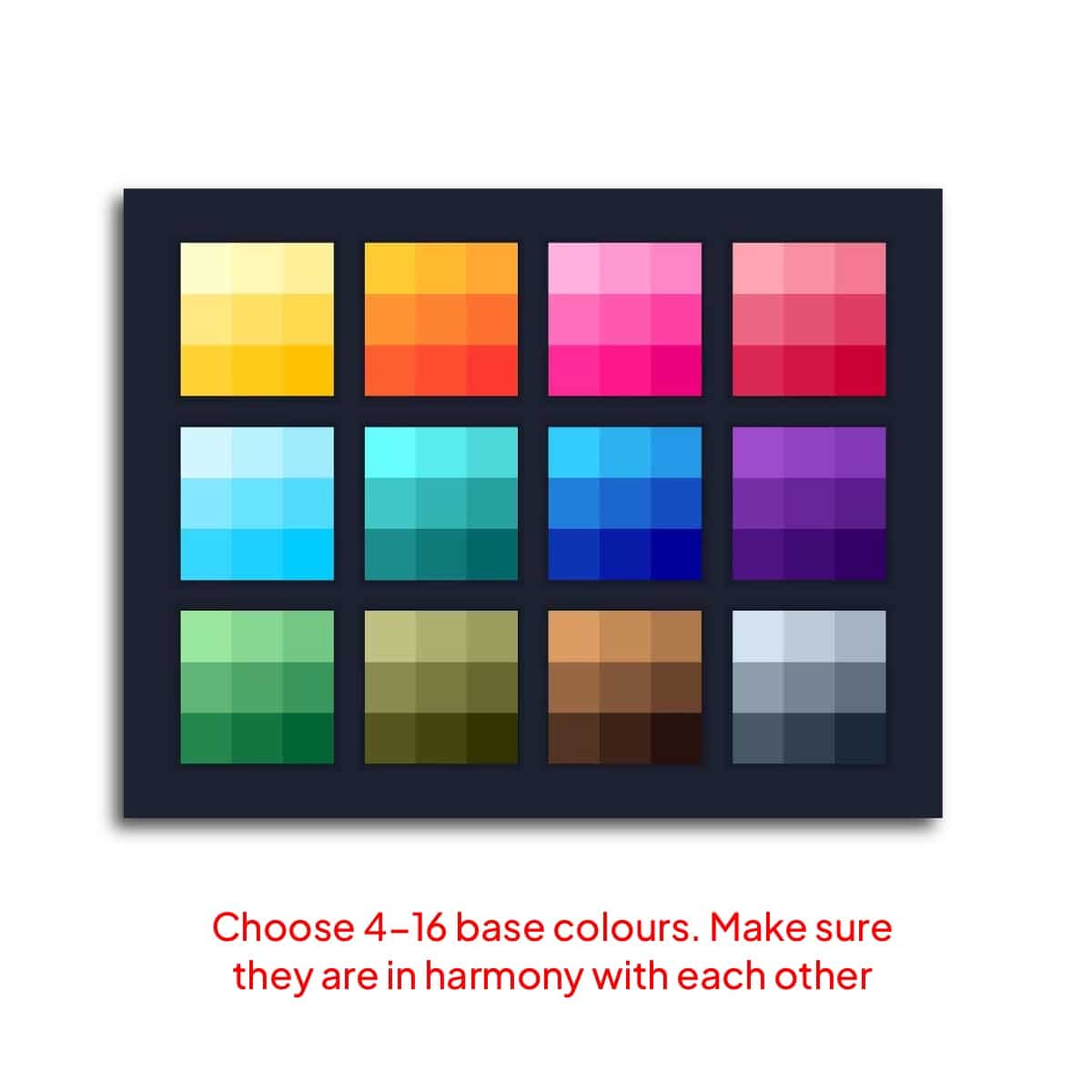
Step 2: Creating Harmony and Contrast
- Harmonious Colors: Choose colors that sit close to each other on the color wheel. These create a pleasing, cohesive look.
- Contrast with Complementary Colors: Use colors opposite each other on the color wheel for parts of your art that need to pop.

Step 3: Matching the Mood of Your Art
- Reflect Your Theme: Your palette should match the theme of your art. E.g., vibrant colors for playful scenes, or darker tones for more somber themes. And if you’re curious about the versatility of Procreate for different styles, including how it handles color and texture, see can I do pixel art in Procreate?.
- Draw Inspiration: Nature, photographs, and other artworks can be great sources for color inspiration. For some starting points, check out what should I draw for pixel art in Procreate.
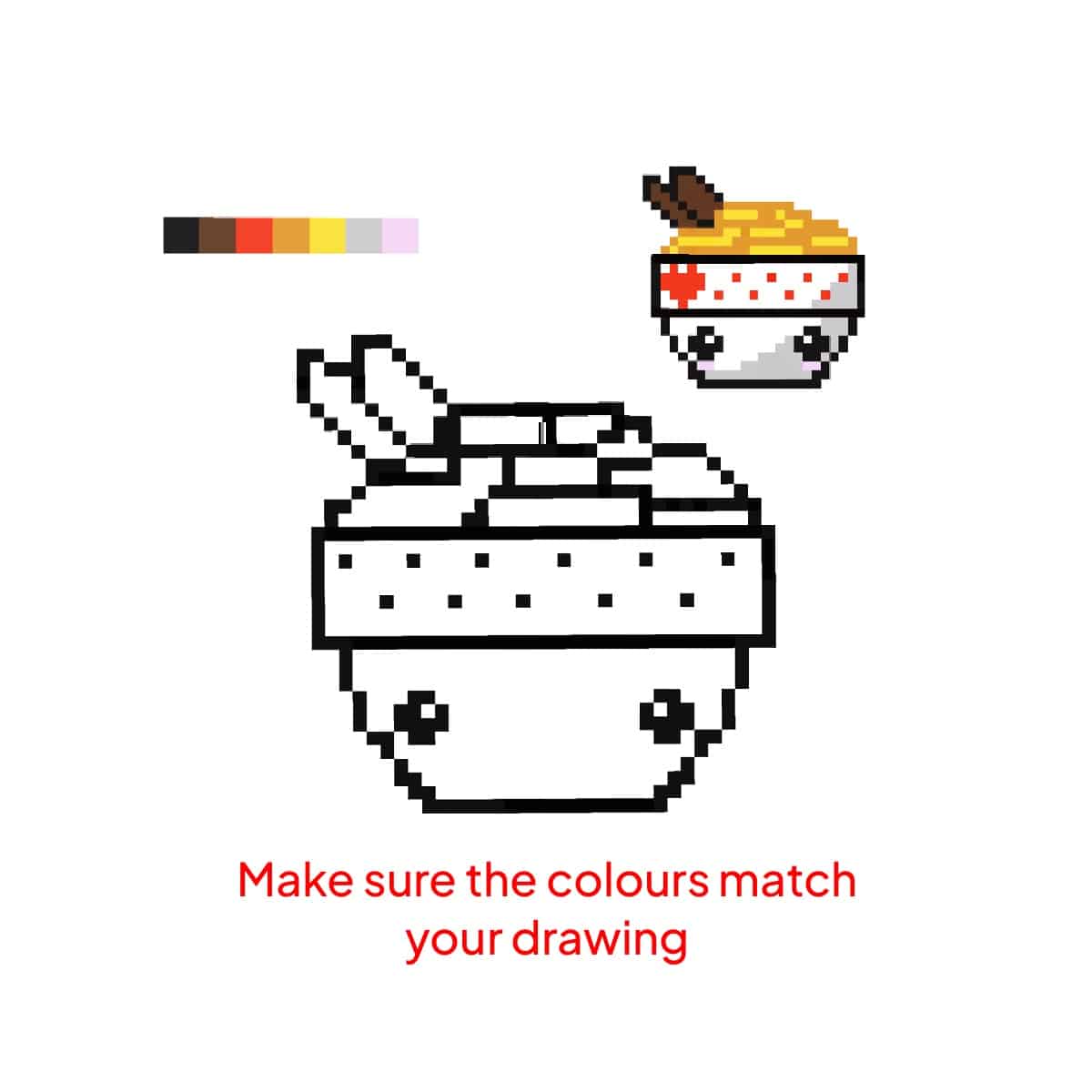
Step 4: Experimentation is Key
- Test and Adjust: Apply your chosen colors to a small part of your art. Observe how they interact and adjust as needed.
- Balancing Act: Balance your palette by ensuring there’s a mix of light, medium, and dark values. Ensure you know how to save your pixel art without blurring in Procreate to keep your colors vibrant and clear.
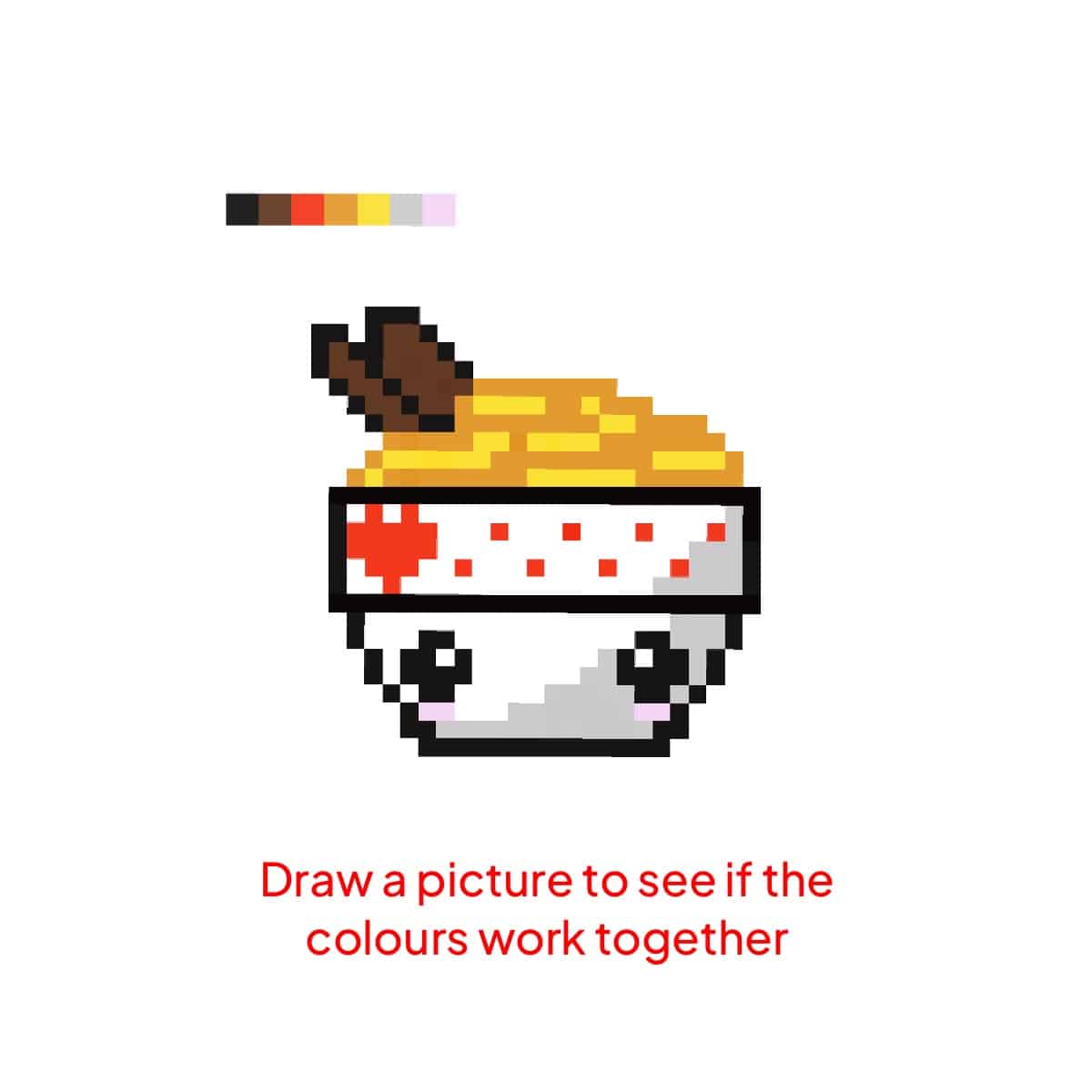
Step 5: Utilize Tools and Resources
- Leverage Digital Tools: Explore online tools for palette creation. They can offer new perspectives on color combinations.
- Study and Learn: Analyze palettes in other pixel art. See how experienced artists use color theory in their work, and for those exploring further techniques to enhance their pixel art, learning how to add pixel blur in Procreate could be invaluable.
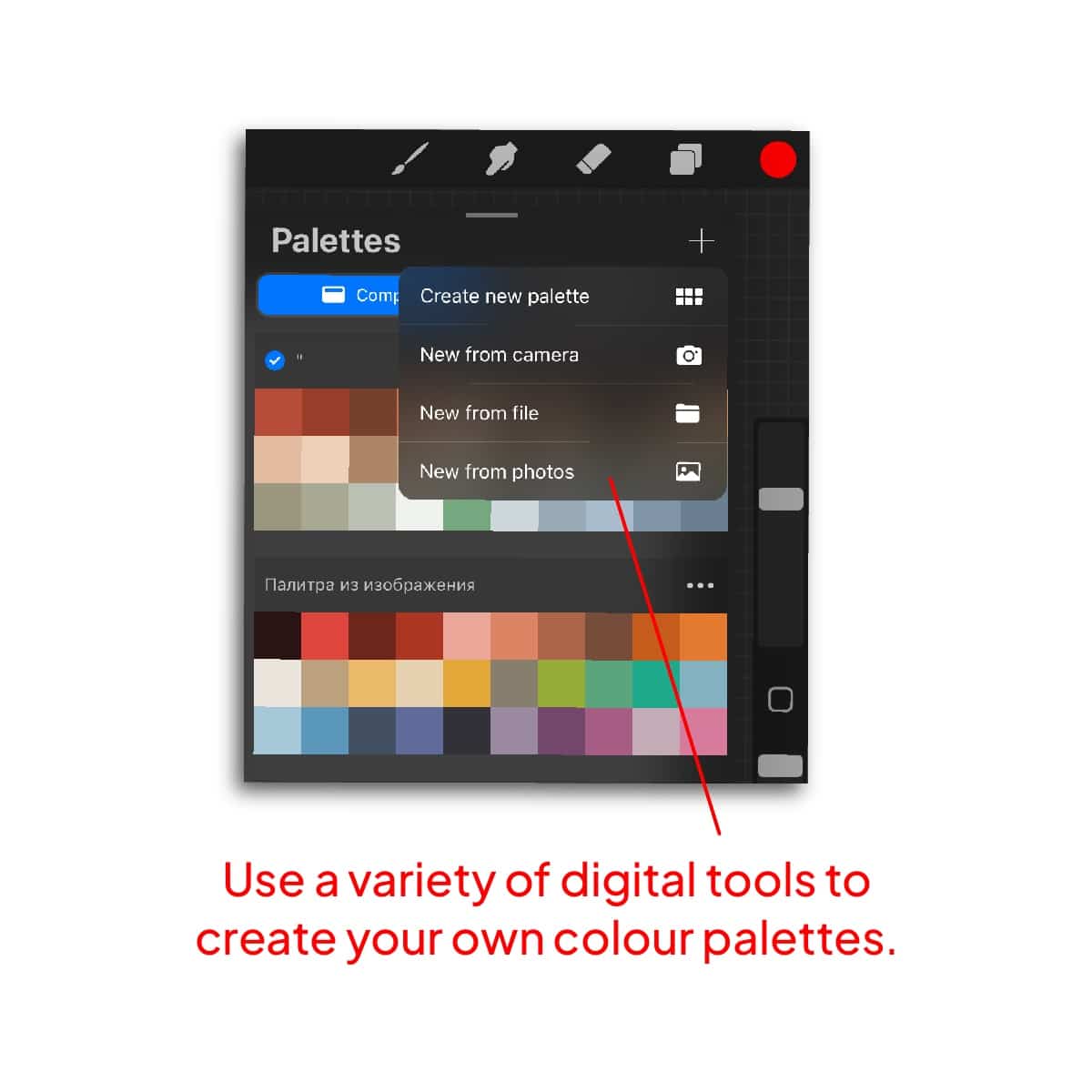
Conclusion
Mastering the color palette in pixel art is about understanding and applying color theory. It’s a blend of science and art, where each color plays its part in creating a visually harmonious whole. So embrace the theory, experiment with your choices, and watch as your pixel art comes to life in a symphony of colors. Remember, in the pixel world, every color counts!
Happy pixel crafting!






