How To Draw Pixel Art in Procreate
Introduction
Have you ever gazed longingly at those charming, nostalgic pixel art pieces and wondered, “Can I create this magic in Procreate?”
Well, the answer is a resounding yes! Procreate isn’t just for sweeping watercolors or detailed sketches; it’s a pixel artist’s playground too. Armed with procreate pixel brushes, you’re ready to dive into the world of pixels where every tiny square counts.
Yes, You Can Do Pixel Art in Procreate!
Procreate is a versatile tool that caters to a wide range of art styles, including the retro charm of pixel art. Here’s how you can start:
Step 1: Setting Up Your Canvas
Choose the Right Size: Pixel art thrives on small canvases. Start with something like 32×32, 64×64, or even 128×128 pixels. Remember, in pixel art, each pixel is crucial!
Zoom In: Don’t forget to zoom in for precision. You want to see each pixel as you place it.
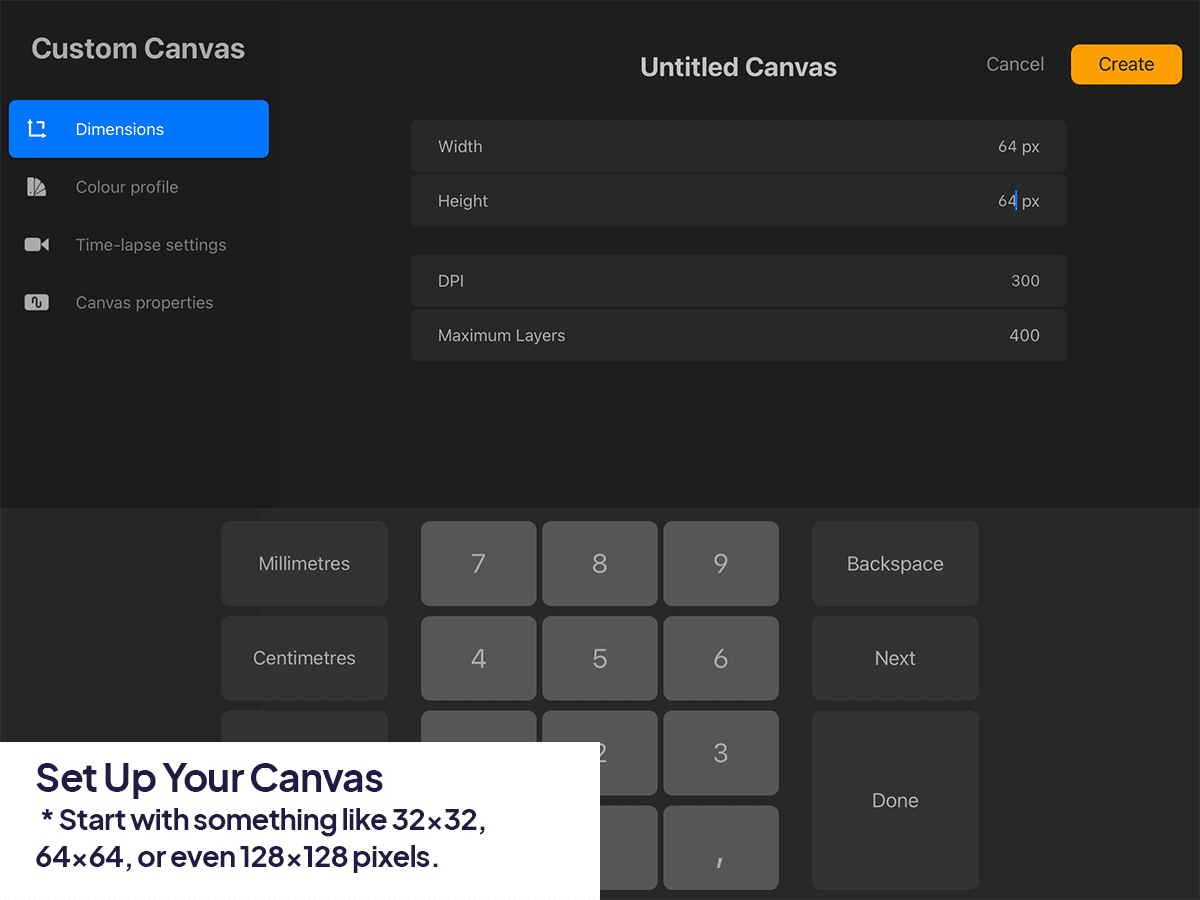
Step 2: Selecting the Perfect Brush
Pixel Brush: Procreate offers a pixel brush under the ‘Retro’ brush set. This brush is perfect for creating crisp, square pixels.
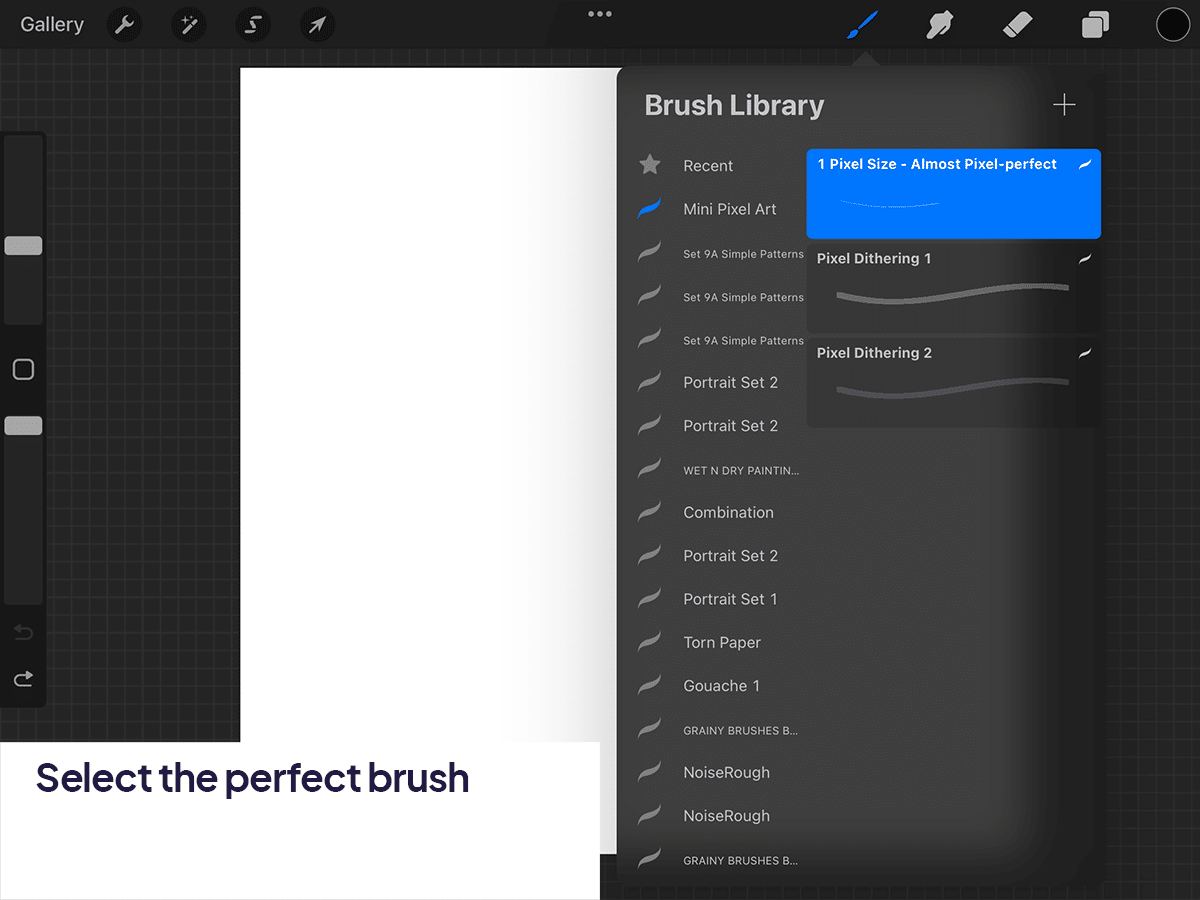
Step 3: Creating Your Pixel Art
Plotting Pixels: Start plotting your pixels. Pixel art is all about planning and precision.
Color Choices: Keep your palette limited for that authentic retro feel. Choosing the right colors is crucial, and learning how to choose a color palette for pixel art can make all the difference.
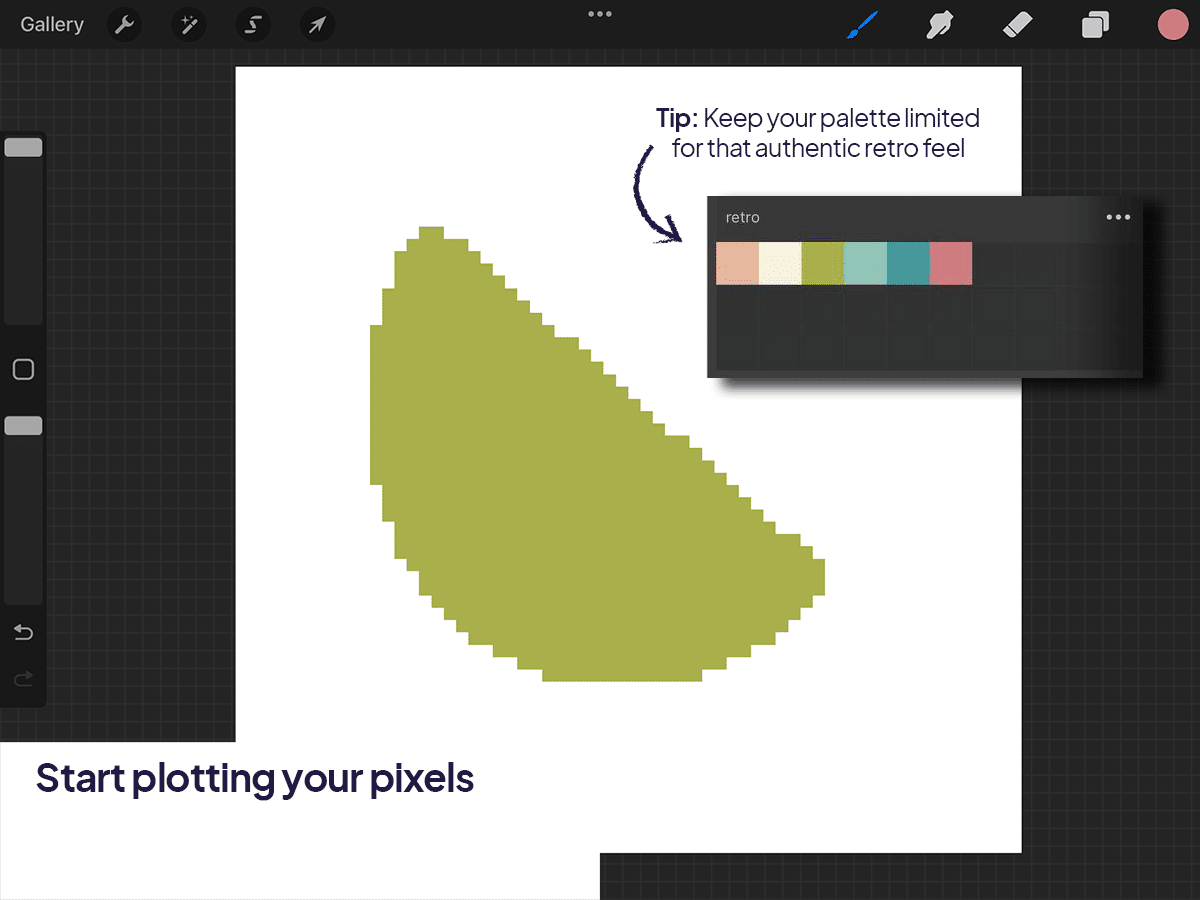
Step 4: Fine-Tuning Your Artwork
Refine and Edit: Pixel art often requires a bit of back and forth. Don’t hesitate to edit and refine.
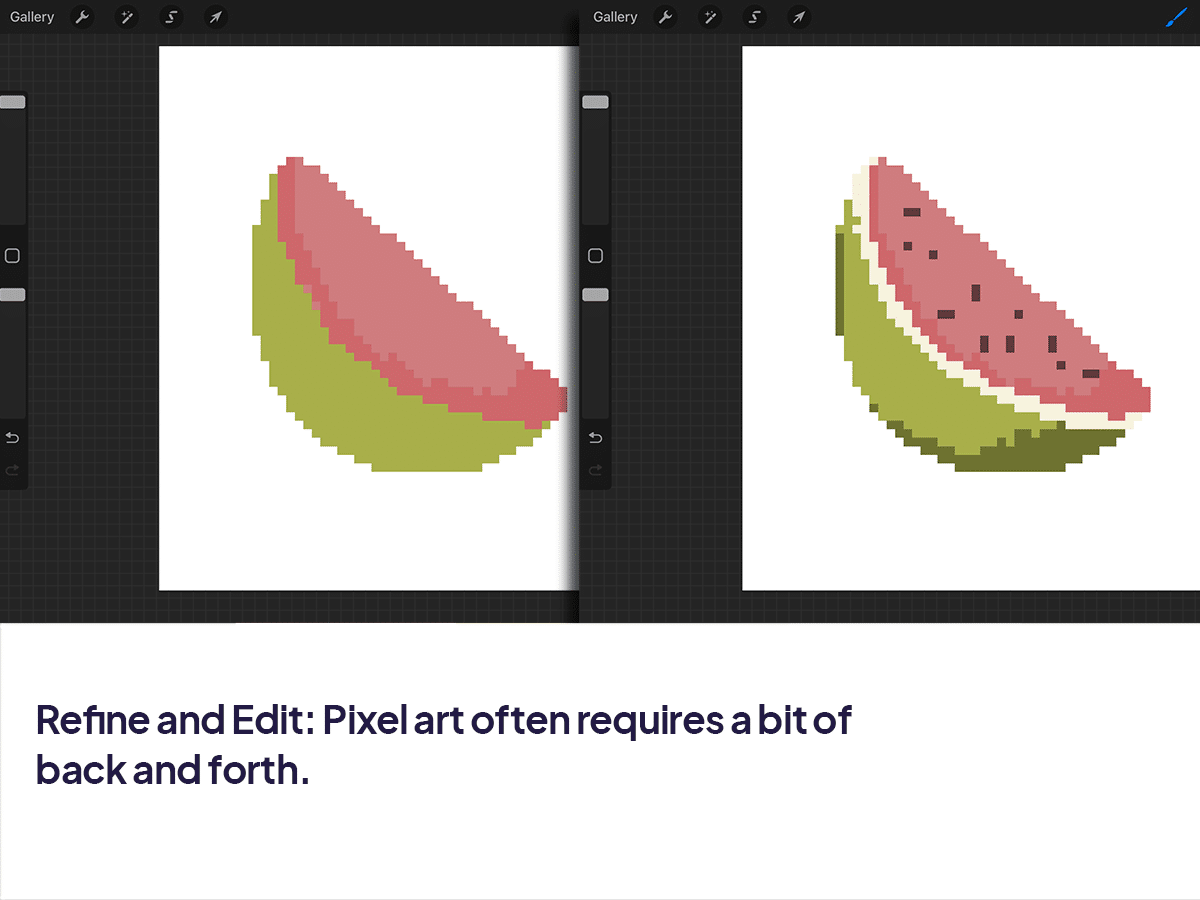
Add Details and Shading: Even with limited pixels, you can add depth and detail through careful shading. Discover what you should draw for pixel art in Procreate for inspiration.
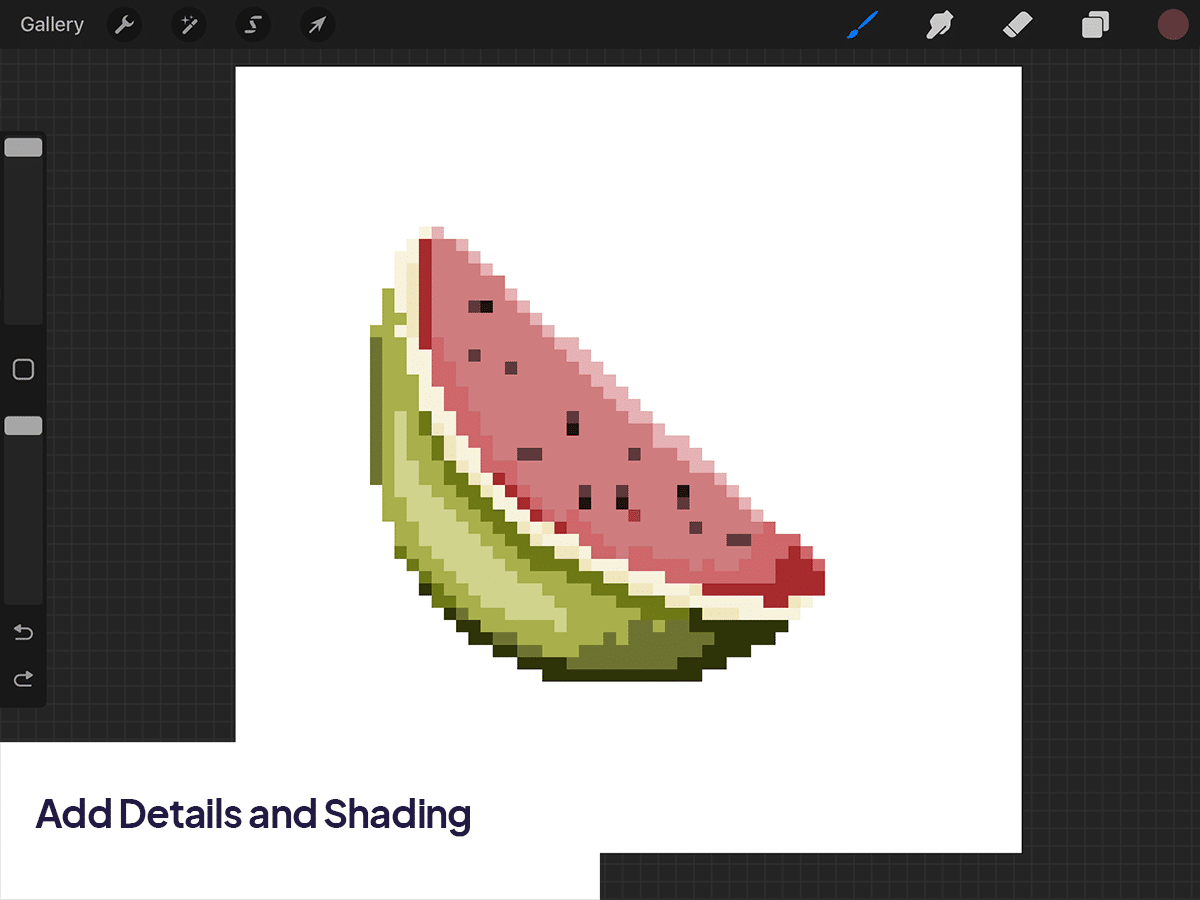
Step 5: Saving and Sharing
Save as PNG: To preserve the quality, save your artwork as a PNG file. For tips on preserving your pixel art’s integrity, check out how do you save pixel art without blurring in Procreate.
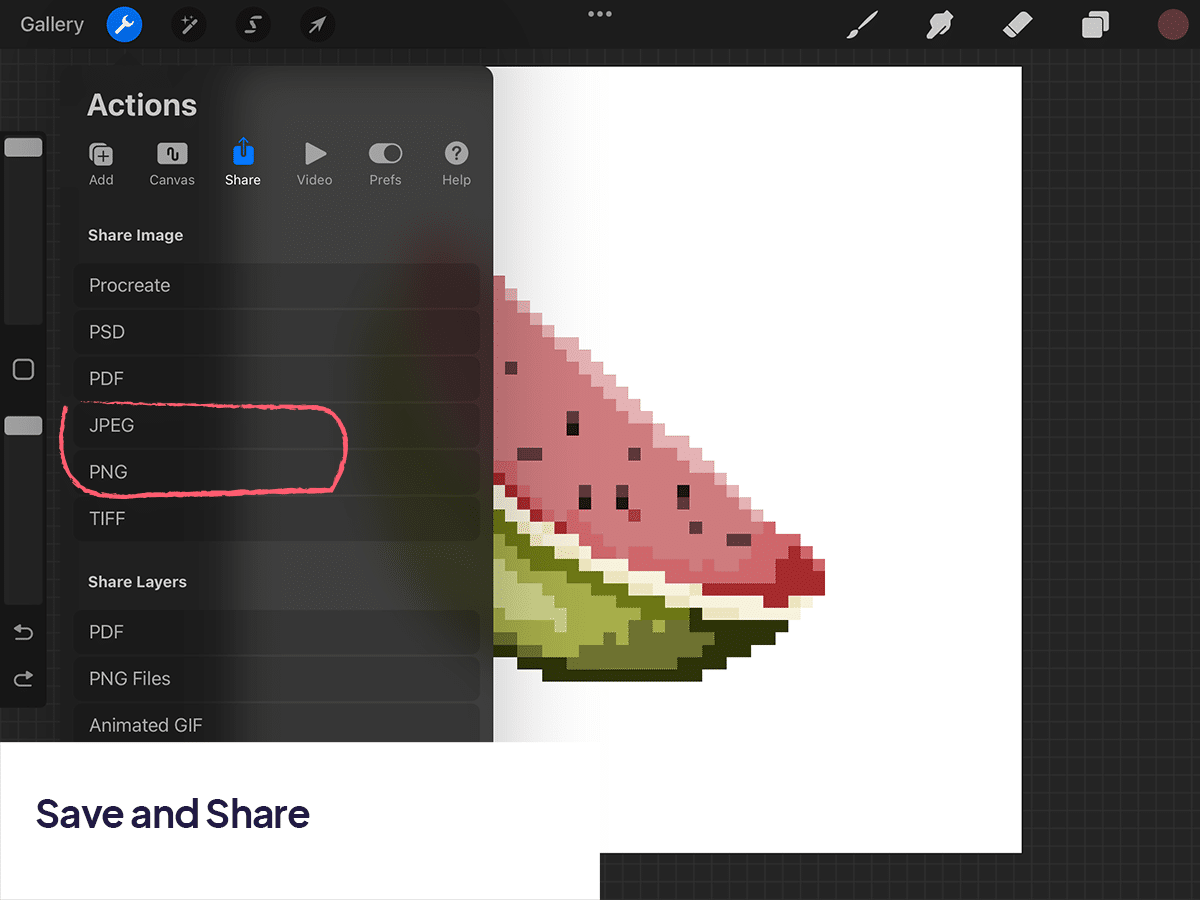
Watch Out for Scaling: When sharing online, ensure the platforms don’t scale your image, as this can blur your pixel art. If you’re interested in adding a creative twist, learn how to add pixel blur in Procreate for effect.
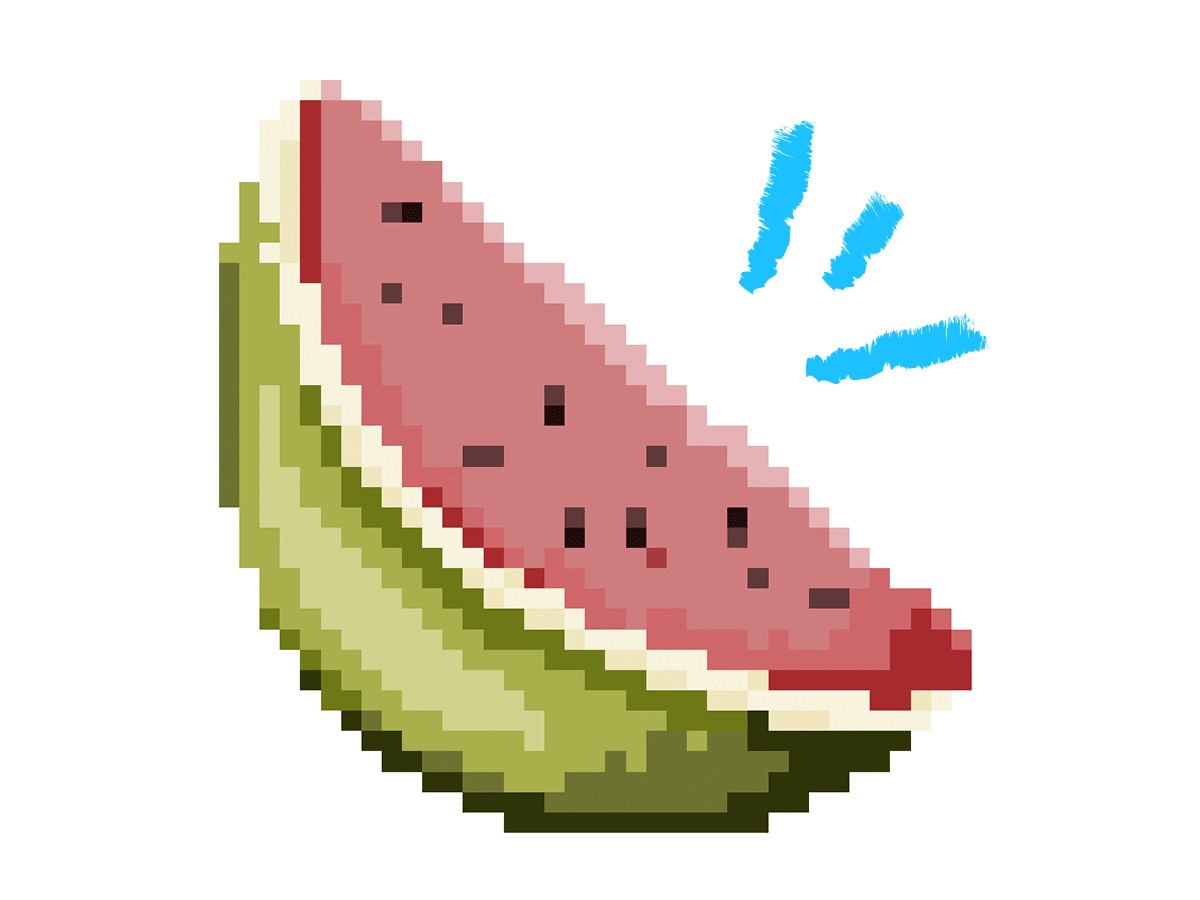
Conclusion
So there you have it, pixel enthusiasts – Procreate is indeed a potent tool for creating pixel art. With the right setup, brush, and a bit of patience, you can craft digital masterpieces that pay homage to the pixelated art of yesteryears.
Pixel art in Procreate is not just about nostalgia; it’s a unique art form that challenges you to make every pixel count.
Happy pixelating, and may your digital canvas be a vibrant grid of creativity!






