Procreate For Tattoo Artists – Is It Worth?
Hey there, fellow ink enthusiasts! Ever wondered if swapping your trusty needle for a stylus is worth it?
As a tattoo artist who’s ventured into the digital wilds of Procreate, I’m here to guide you through this tech-savvy jungle. Spoiler alert: it’s like discovering a secret tattoo parlor in the cloud, minus the buzzing needles!
Why Is Procreate The Best Application For Tattoo Art?
Over the years, Procreate became the industry standard when it comes to digital drawing. Many artists like children’s book illustrators, freelance designers, and others quickly saw the opportunity to improve their work by drawing better illustrations, finishing their projects faster, etc.
The same can be said for tattoo artists. Here are some of the benefits of using this powerful application:
Versatility:
Procreate’s vast brush library, including Procreate tattoo brushes, is like an artist’s dream come true. Need to sketch a delicate feather? There’s a brush for that. How about creating deep, rich shadows? Yep, there’s a brush for that too. From fine liners to textured shaders, Procreate offers a brush for every style and technique, allowing artists to explore a diverse range of artistic expressions.
Undo Button:
Remember those times when a tiny slip of the hand turned your masterpiece into a disaster? Well, in Procreate, mistakes aren’t daunting anymore. With the simple tap of an undo button, errors vanish, giving you the freedom to experiment and refine without the fear of permanent mistakes. It’s like having a magical eraser that keeps your creativity flowing unimpeded.
Portability:
Imagine carrying your entire studio in your bag. Procreate turns this into a reality. Whether you’re in a café, on a train, or just lounging on your couch, your iPad becomes your canvas. This mobility means you can capture inspiration whenever and wherever it strikes. And for tattoo artists who are always on the move, this portability is a game-changer, ensuring that their creative process is not confined to the walls of their studio.
Customization:
Procreate goes beyond offering a standard set of tools. It allows you to tweak and customize brushes, creating tools that perfectly match your technique and style. You can adjust settings like brush flow, and opacity, and even create your own unique brushes. This level of customization empowers you to bring the nuances of your artistic vision to life.
Digital Stencils:
Say goodbye to the tedious process of creating stencils manually. With Procreate, you can design and print your stencils directly from the app. This not only saves time but also ensures precision and consistency in your designs, making the process of transferring artwork to skin smoother and more efficient. For more insights, see how to make a tattoo stencil in Procreate.
Getting Started with Procreate: Your Digital Tattoo Kit
If what you read so far was enough for you to make a decision and start making your next tattoo art project in Procreate, then here is what you need to.
Downloading Procreate:
First things first, grab your iPad and visit the App Store. Search for ‘Procreate’ and hit download. It’s an affordable investment that opens up a world of digital art tools.
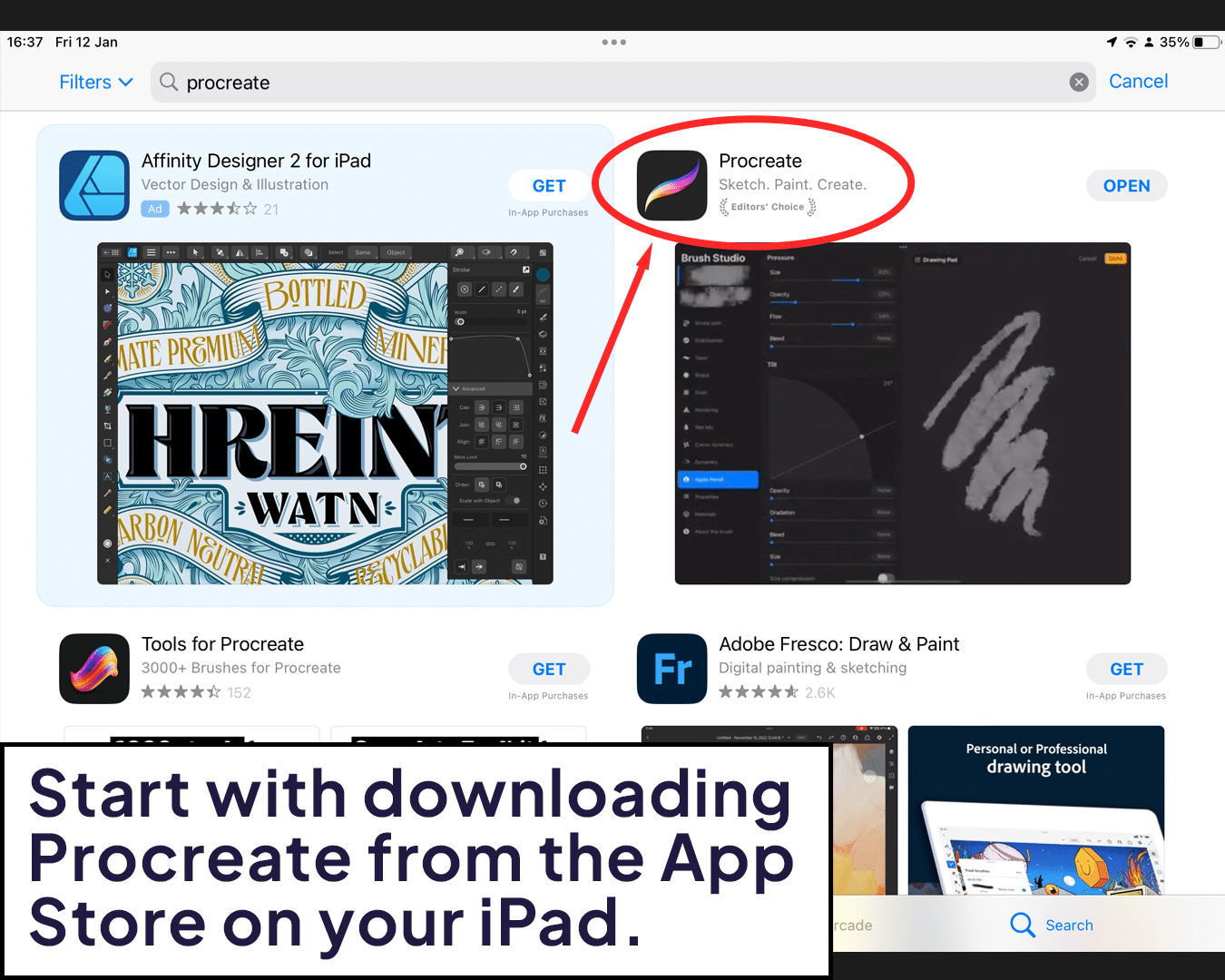
Familiarizing with the Interface:
Once installed, open Procreate and give yourself time to explore. You’ll find a user-friendly interface waiting for you. Start by navigating through the gallery, learning how to create a new canvas, and locating key tools like the brush library, color palette, and layers panel. It might feel overwhelming at first, but with a bit of exploration, you’ll find it’s quite intuitive.
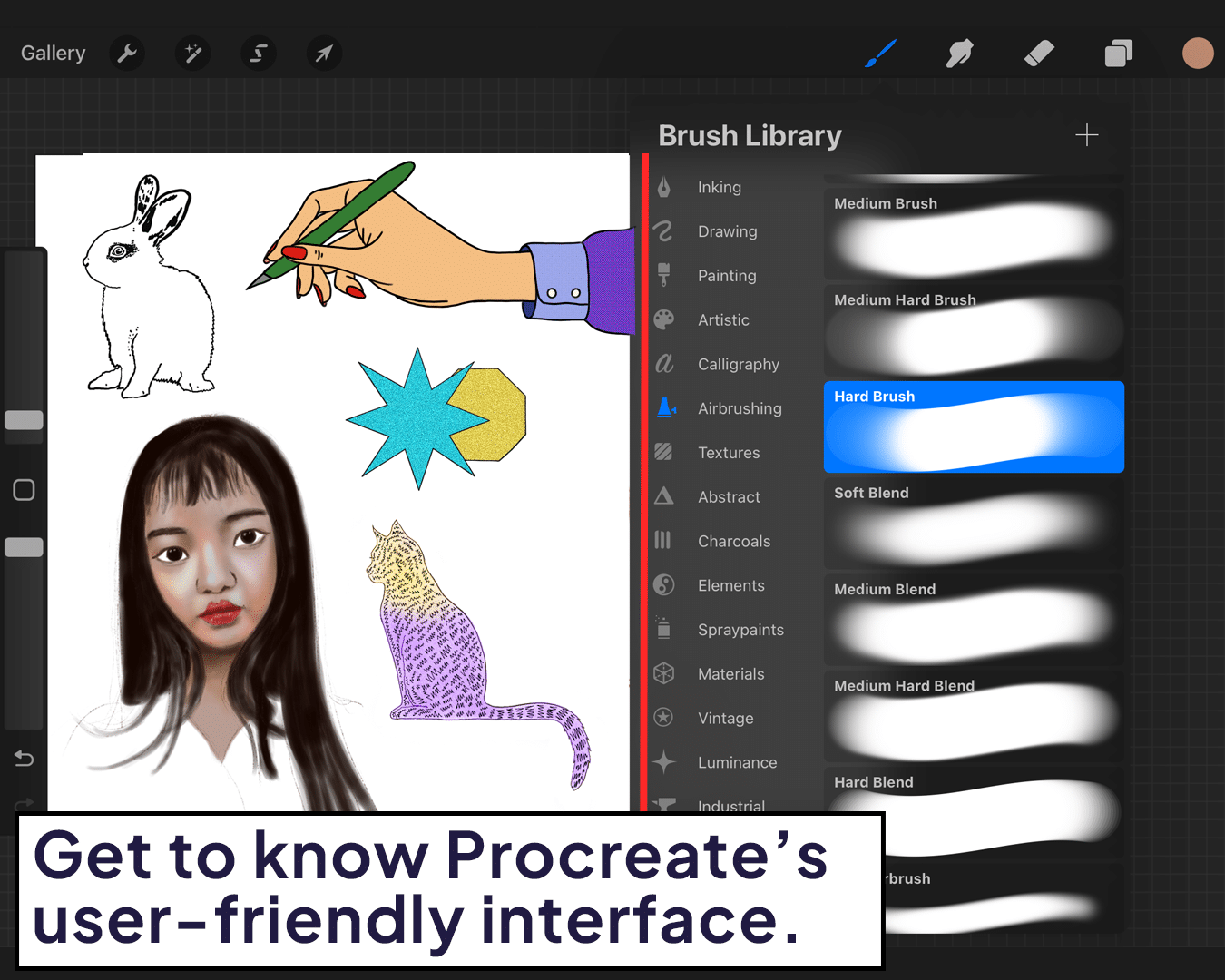
Brushing Up on Brushes:
Procreate’s brush library is your new playground. Here, you’ll find an array of brushes suitable for every aspect of tattoo design. Spend time experimenting with different brushes to understand their textures and effects. Try the ‘Studio Pen’ for crisp lines or ‘Soft Airbrush’ for smooth shading. Each brush offers unique possibilities, so don’t hesitate to try them out on different canvas settings. For further exploration into designing tattoos with Procreate, consider learning how to design a tattoo in Procreate.
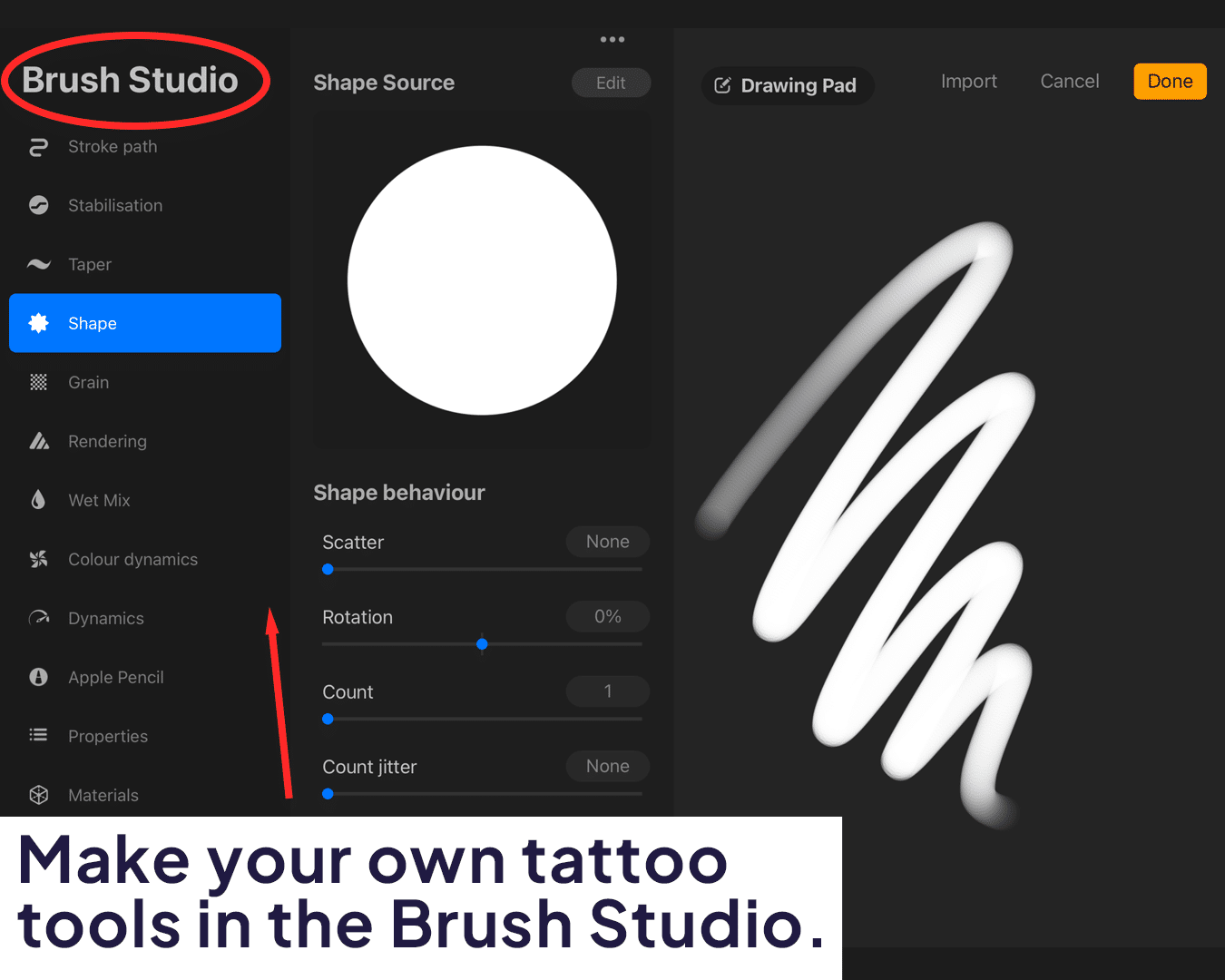
Pro Tip – Custom Brushes:
One of Procreate’s gems is the ability to create and customize your own brushes. This feature allows you to fine-tune brushes to suit your specific tattooing style. You can adjust settings like brush size, opacity, and even create entirely new brushes based on your preferences. Think of it as crafting your own digital tattoo needles; each one can be tailored to create the exact stroke or texture you need.
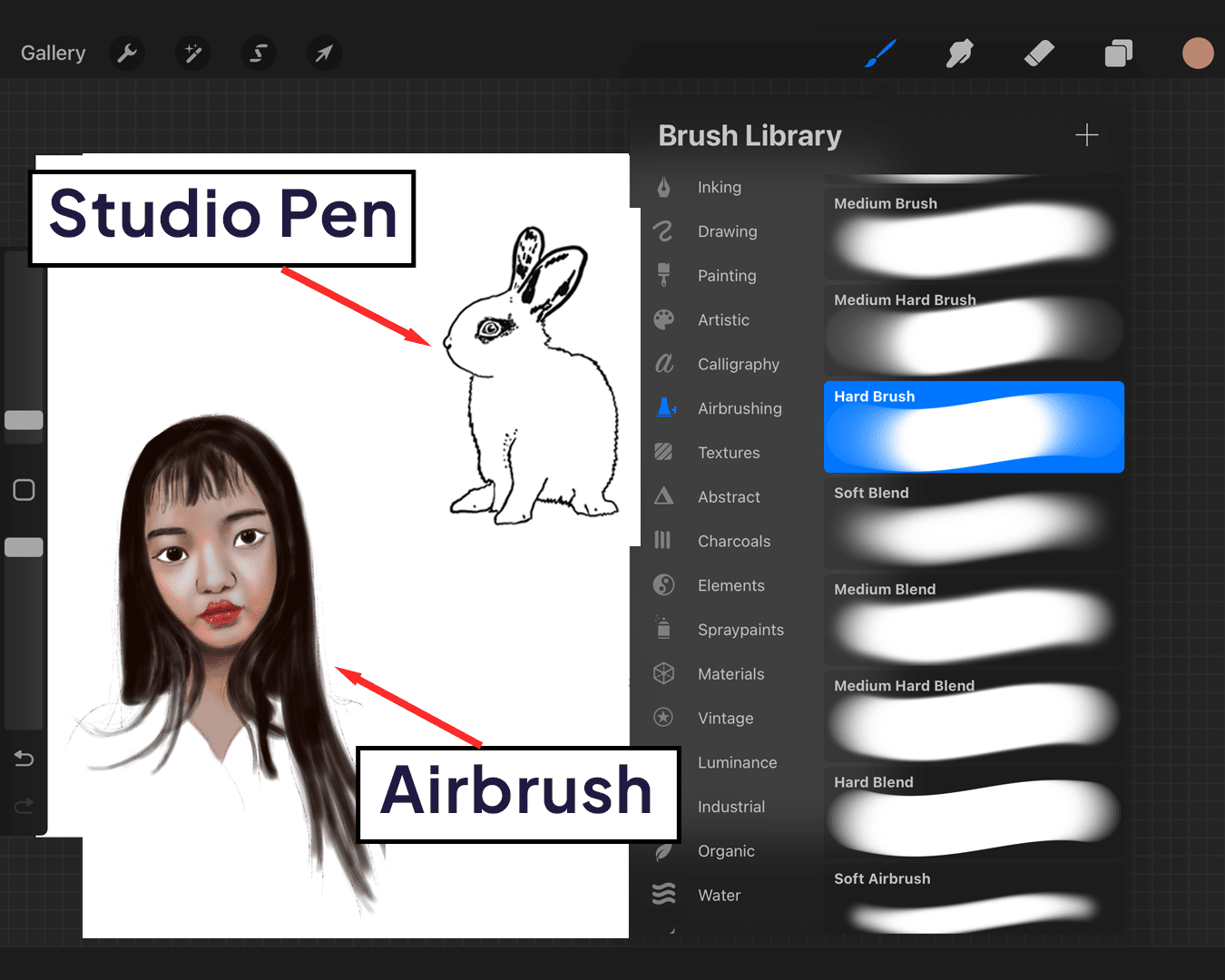
Layering Skills:
Understanding layers is crucial in Procreate. They allow you to build your design piece by piece, making it easy to edit specific elements without affecting the entire artwork. Practice using multiple layers for different parts of your design – one for sketching, another for detailing, and so on. Remember, layers are your friends in the digital tattoo design process.
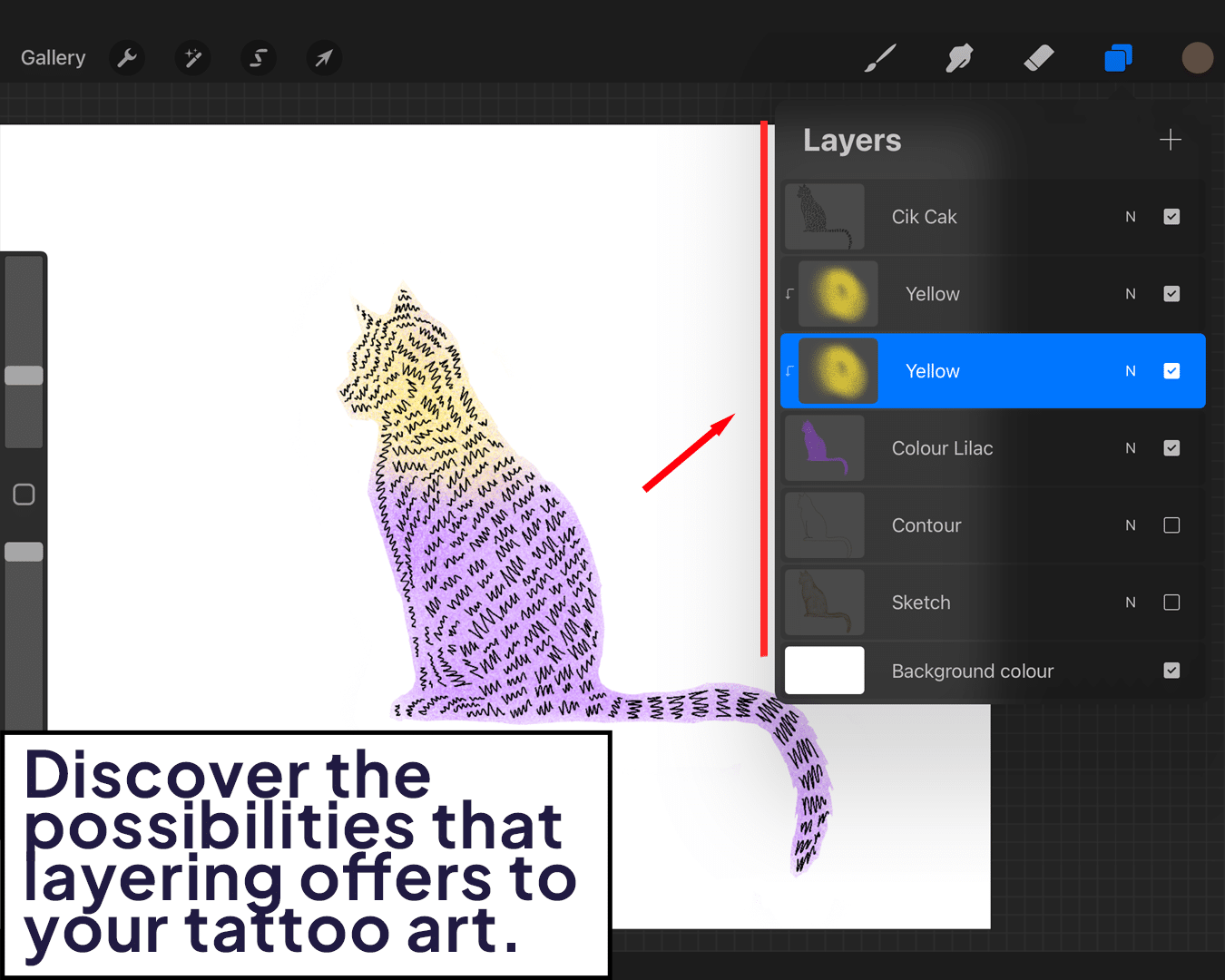
Practicing Your Art:
The best way to get comfortable with Procreate is to use it regularly. Start with simple designs and gradually move to more complex ones. As you practice, you’ll discover shortcuts, techniques, and workflows that work best for you.
In summary, getting started with Procreate for tattoo design is a journey of exploration and creativity. As you familiarize yourself with its tools and features, you’ll find it becoming an indispensable part of your tattooing toolkit.






