How To Find Chalk Brush in Procreate
Navigating Procreate’s Brush Library can sometimes feel like you’re on a treasure hunt, especially when you’re looking for that perfect brush.
Today, let’s cut through the maze and zero in on finding the chalk brush. Procreate Chalk Brushes are tools that can add a delightful texture to your artwork, reminiscent of a sidewalk masterpiece or a classroom chalkboard.
Where is the Chalk Brush Located in Procreate?
Finding the chalk brush in Procreate is straightforward:
Open Procreate
Start by launching the Procreate app on your iPad. This is where all your creative endeavors take shape.
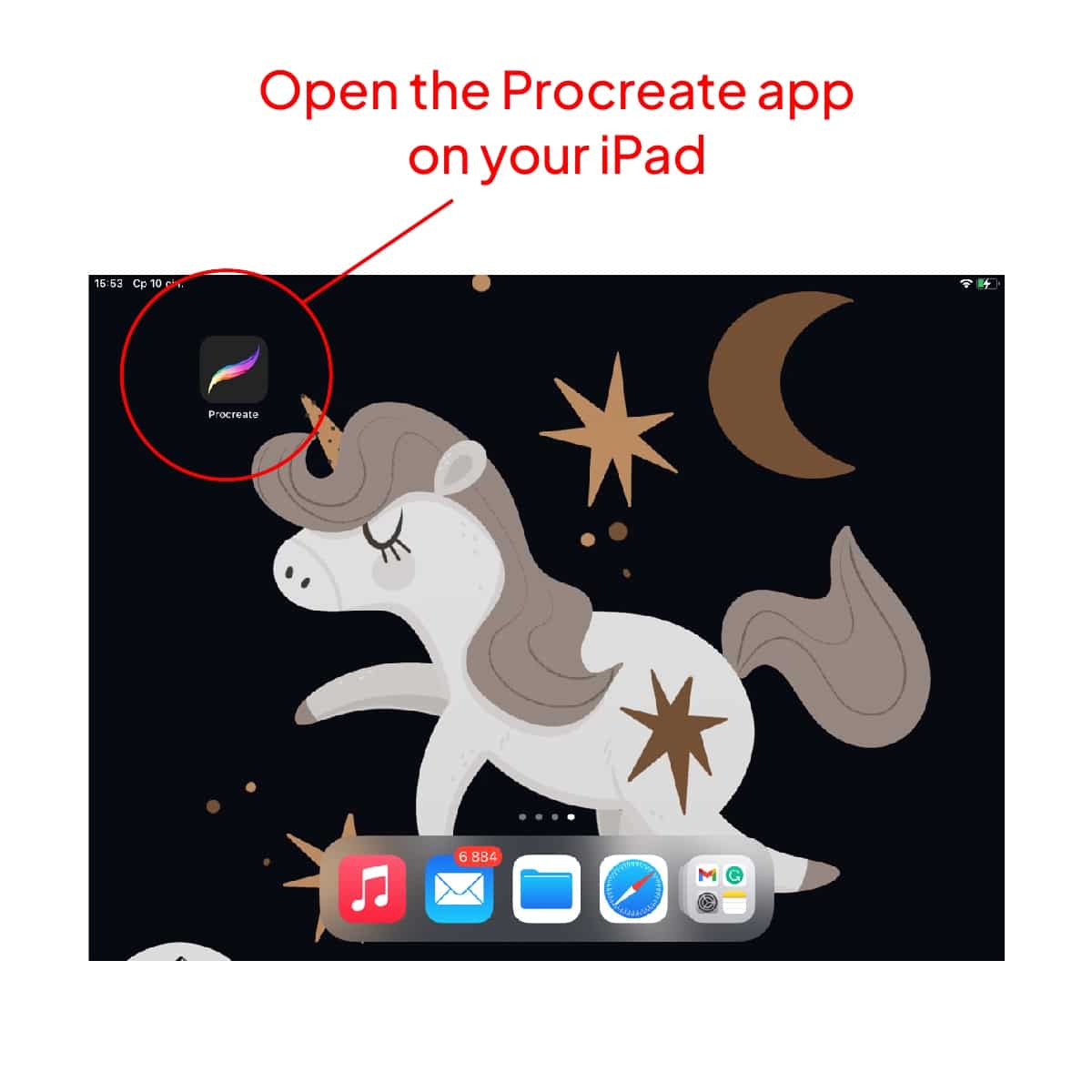
Access the Brush Library
Tap on the brush icon at the top of the screen. This is your gateway to Procreate’s extensive collection of brushes.
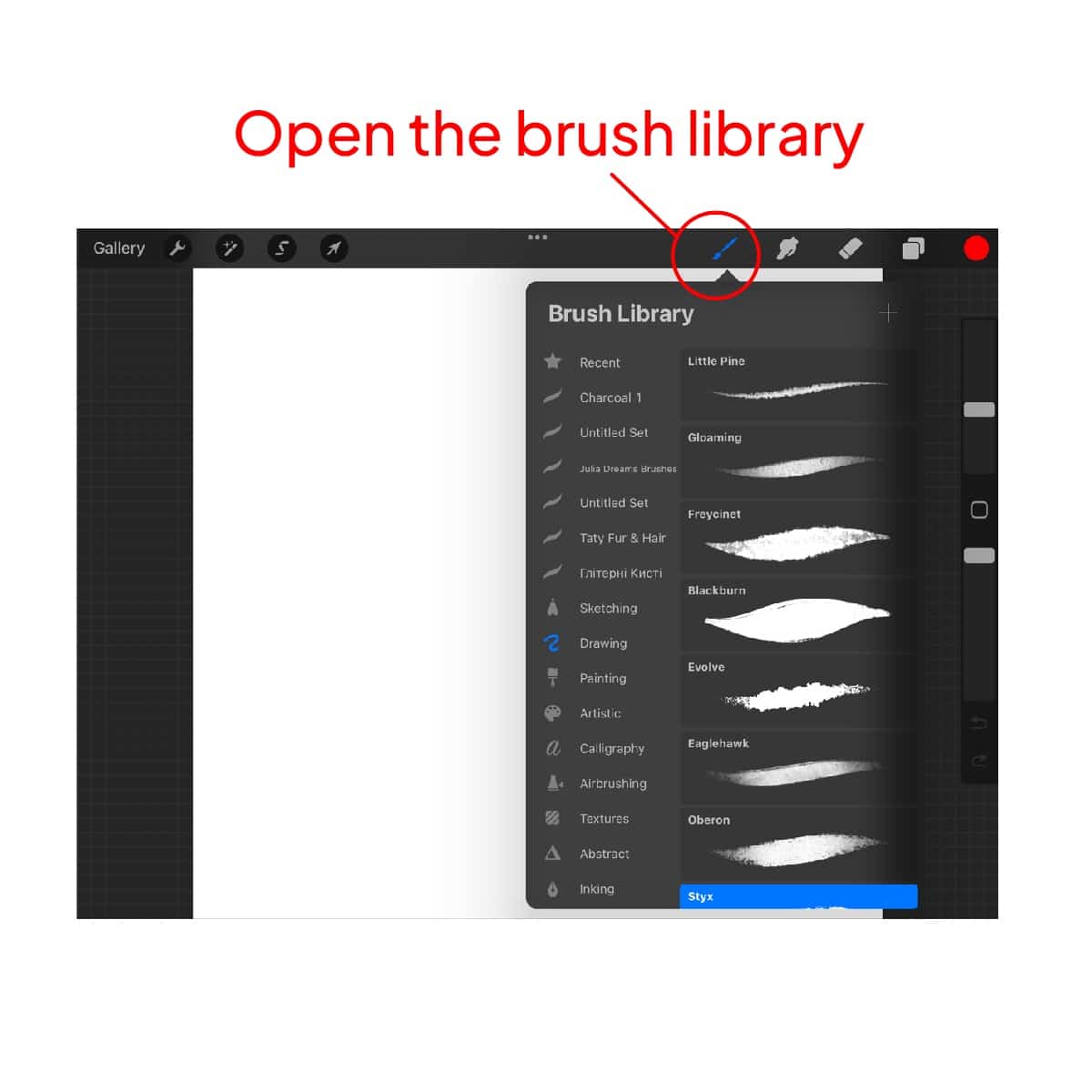
Navigate to the Right Category
The chalk brush can usually be found under the “Sketching” category. This section houses brushes that are ideal for sketching and texture work, including various chalk-style brushes.
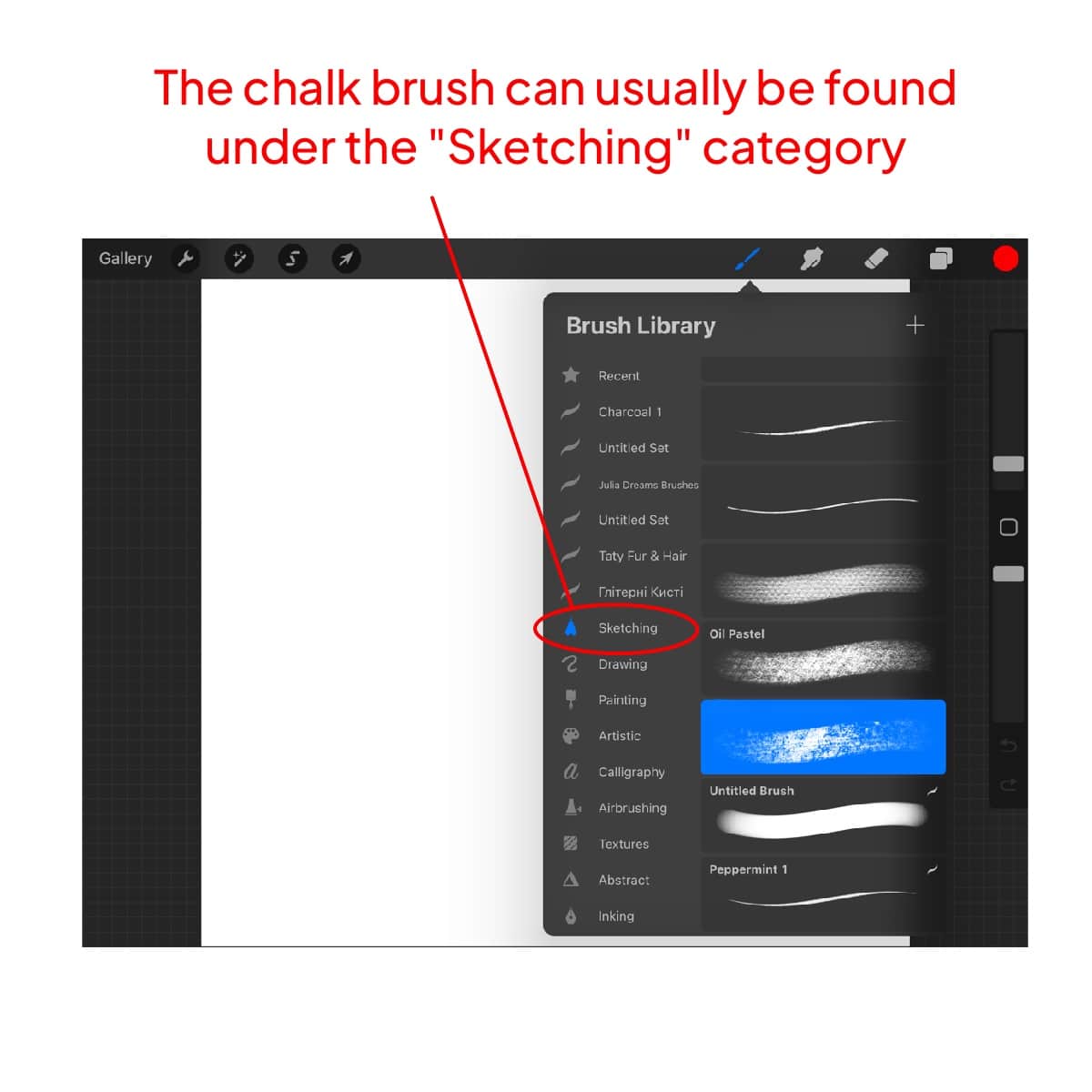
Select the Chalk Brush
Within the “Sketching” category, look for brushes that have names or descriptions indicating a chalk-like effect. These brushes are designed to mimic the texture of chalk, providing that distinctive look and feel to your digital artwork. If you’re looking to customize your toolkit further, creating your own chalk brush can elevate your artistry to new heights. Discover how to craft your very own with our guide on how to make a chalk brush in Procreate.
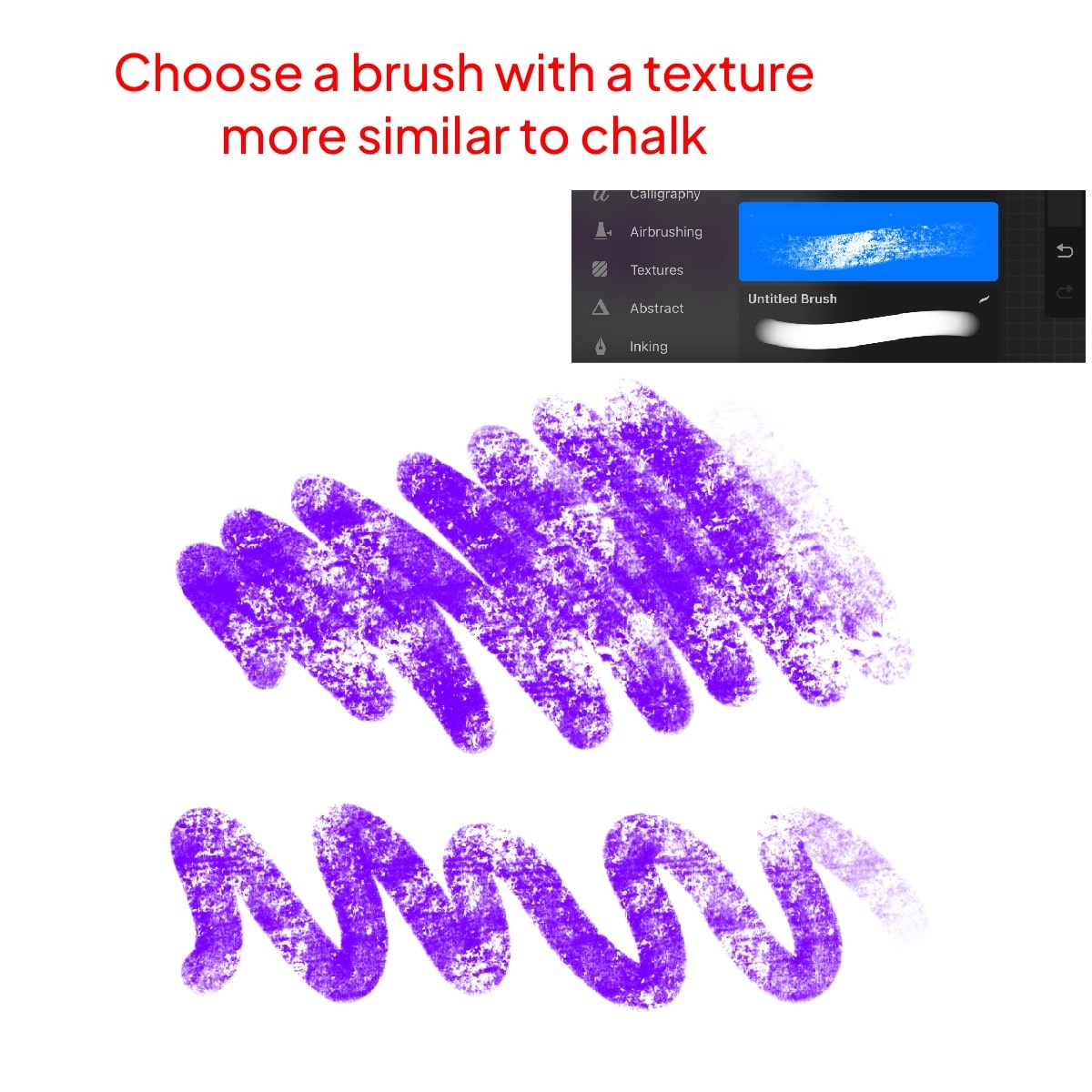
For artists curious about other drawing tools in Procreate, find out does Procreate have a crayon brush? and explore the capabilities of Procreate’s Copic markers for a diverse artistic range.






