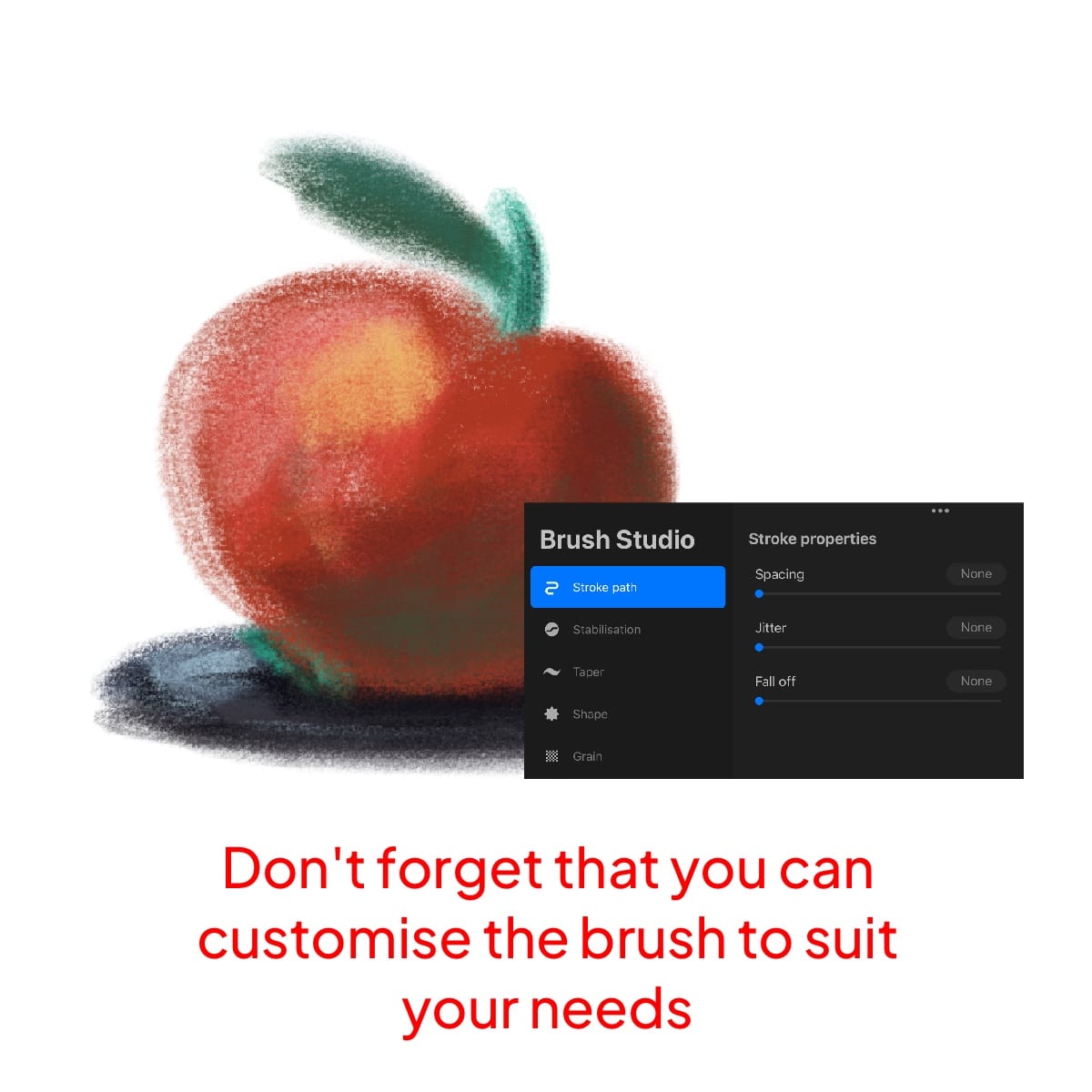Does Procreate Have Crayon Brush?
Remember the good old days of scribbling with crayons, where our biggest worry was staying inside the lines (or not)? Well, Procreate might just take you on a nostalgic trip with its digital crayon brushes.
As someone who’s transitioned from paper to pixels, I can’t help but revel in the charm of digital crayons. Let’s explore if Procreate has what it takes to bring back those childhood art memories.
Before we start:
Do you want to go beyond the basic crayon brush in Procreate? If so, take a look at some of the best custom-made Crayon and Chalk brushes for Procreate.
Is There a Crayon Brush in Procreate?
Yes, and it’s a digital delight! Here is the exact way you can find it.
Open Procreate
Begin by opening Procreate on your iPad. It’s like stepping into a digital art playground.
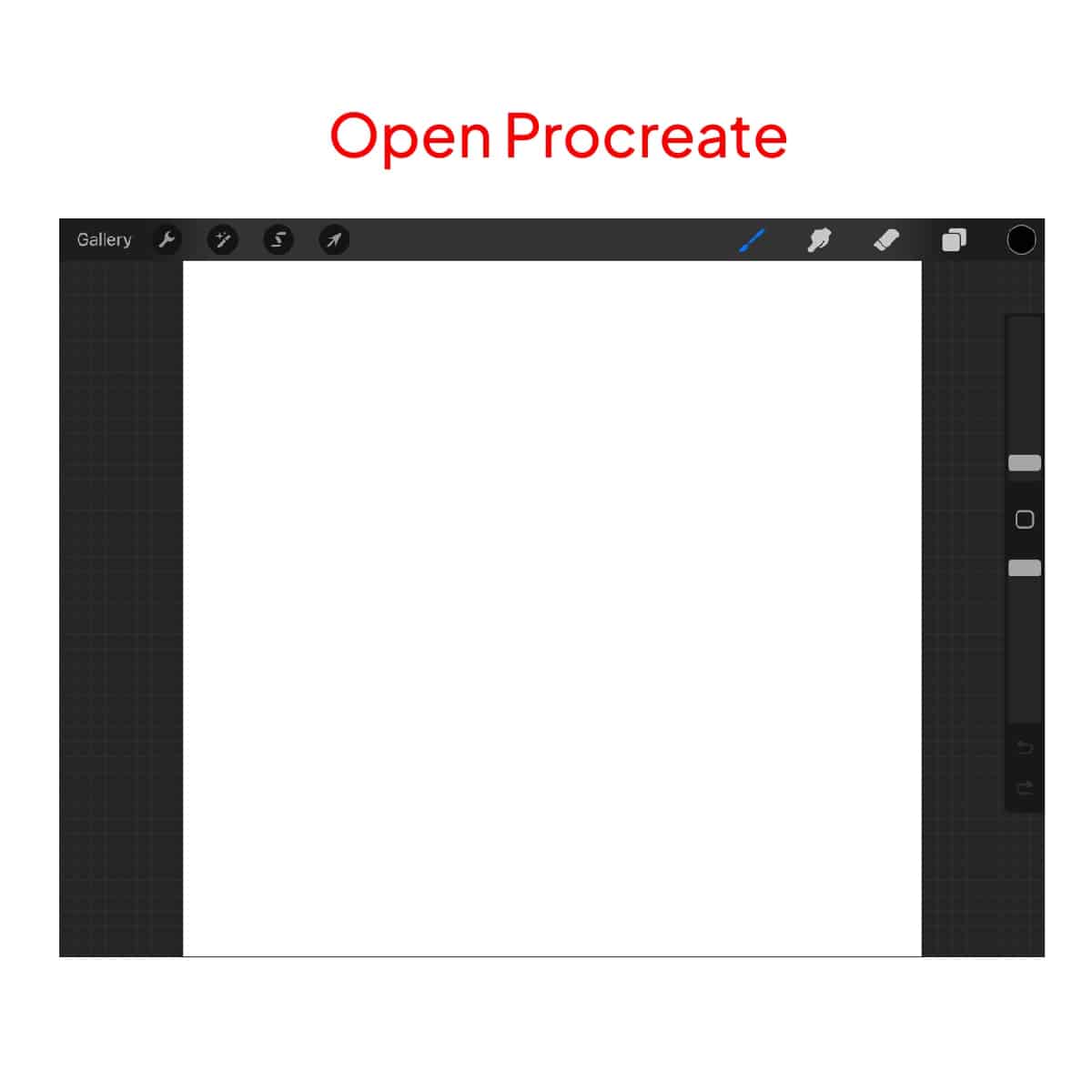
Access the Brush Library
Tap on the brush icon – that’s your key to Procreate’s vast collection of artistic tools.
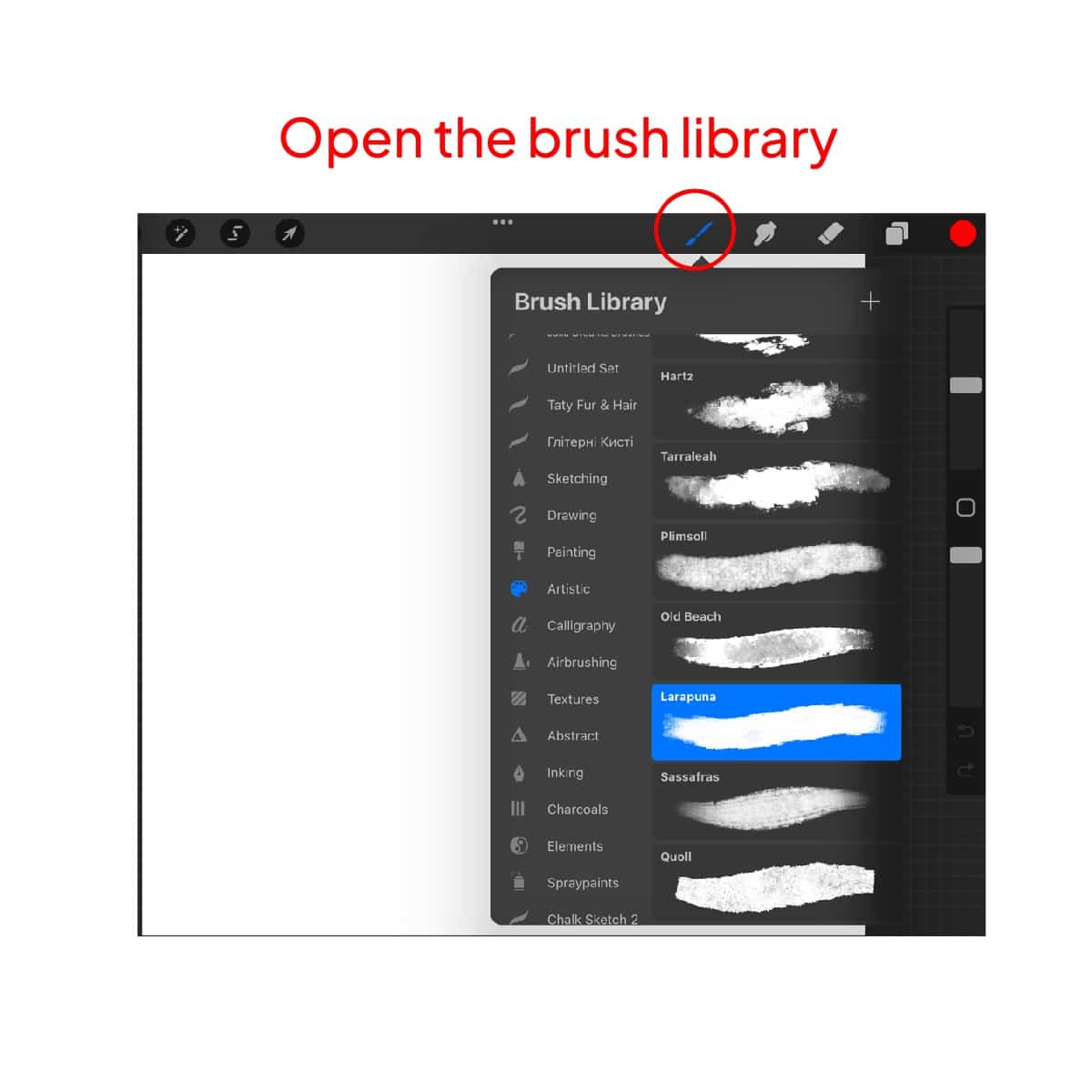
Locate the Crayon Brushes
Head over to the “Sketching” category in the Brush Library. This is where Procreate hides its crayon treasures.
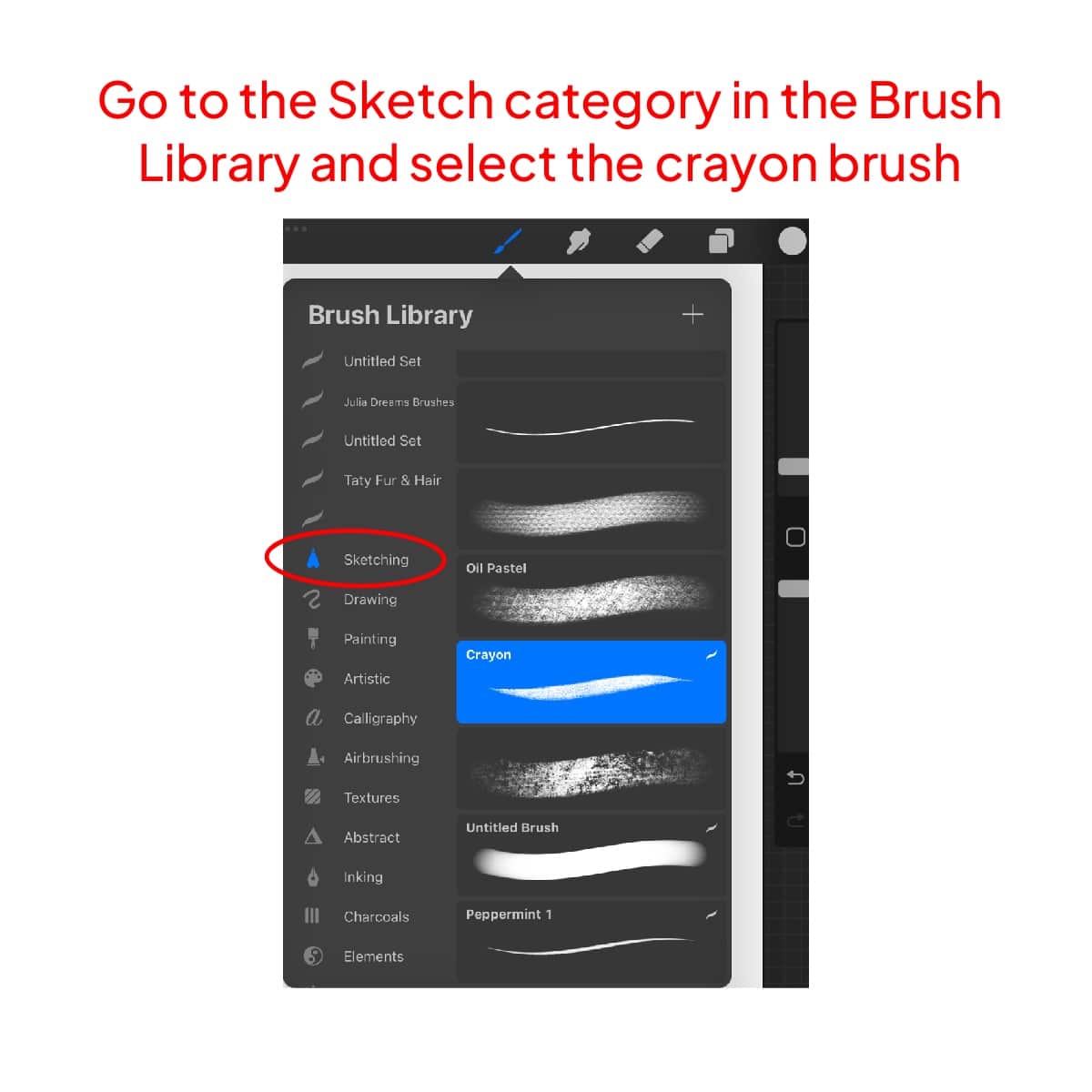
Experiment and Enjoy
Select a crayon brush and start experimenting. These brushes are great for adding a playful and textured look to your digital creations. You can almost hear the sound of crayon on paper as you draw!
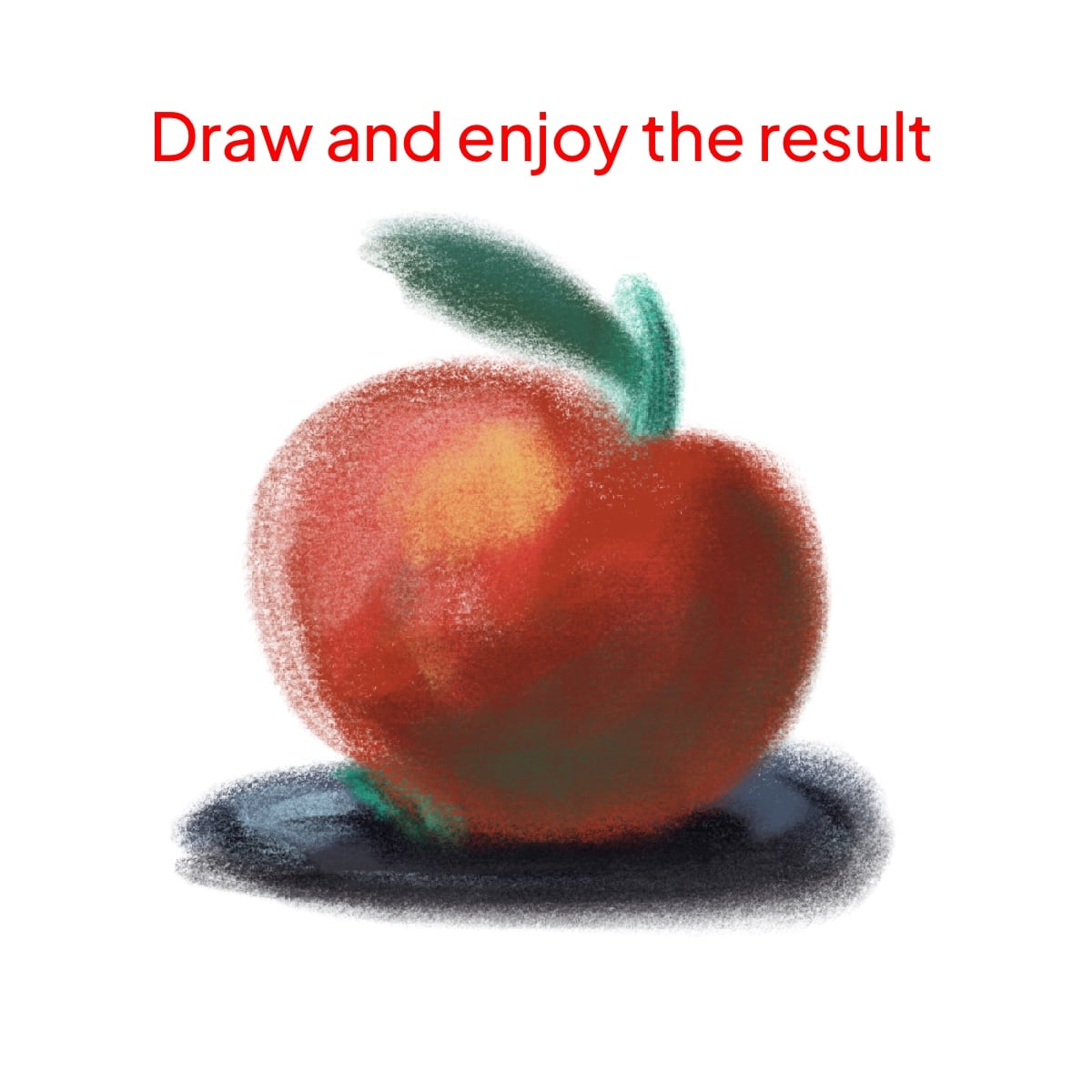
Customize for Your Needs
Don’t forget that you can adjust the settings of your crayon brush. Change aspects like size, flow, and texture to suit your unique artistic vision.
Procreate’s crayon brushes offer the perfect blend of nostalgia and modern digital artistry. They are ideal for artists who want to add a touch of whimsy and texture to their work. Whether you’re sketching a rough outline or adding final touches, these brushes bring a familiar and fun element to your digital canvas.
Discover more about crafting your tools with our guide on how to make a chalk brush in Procreate, find where to locate them with how to find chalk brush in Procreate, and explore other artistic possibilities like does Procreate have Copic markers?.