Is Procreate Good For Comics?
Remember the days when creating comics meant being hunched over a desk, surrounded by paper, pencils, and erasers? Fast forward to today, and we have Procreate – a digital canvas that’s become a buzzword in the art community.
But here’s the million-dollar question: Is Procreate the secret weapon for comic creators, or is it just another app in the vast digital universe? As someone who’s navigated the highs and lows of comic creation, let me take you on a journey through the panels of Procreate to discover if it’s truly the superhero tool for aspiring comic artists.
Discover the vast world of Procreate comic brushes to enhance your artwork.
Why Procreate Might Just Be Your Caped Crusader
Procreate comes packed with an arsenal of brushes, perfect for everything from sketching your heroic figures to inking those dramatic scenes.
And the best part? You can customize them to your heart’s content or even download brushes specifically designed for comic art.
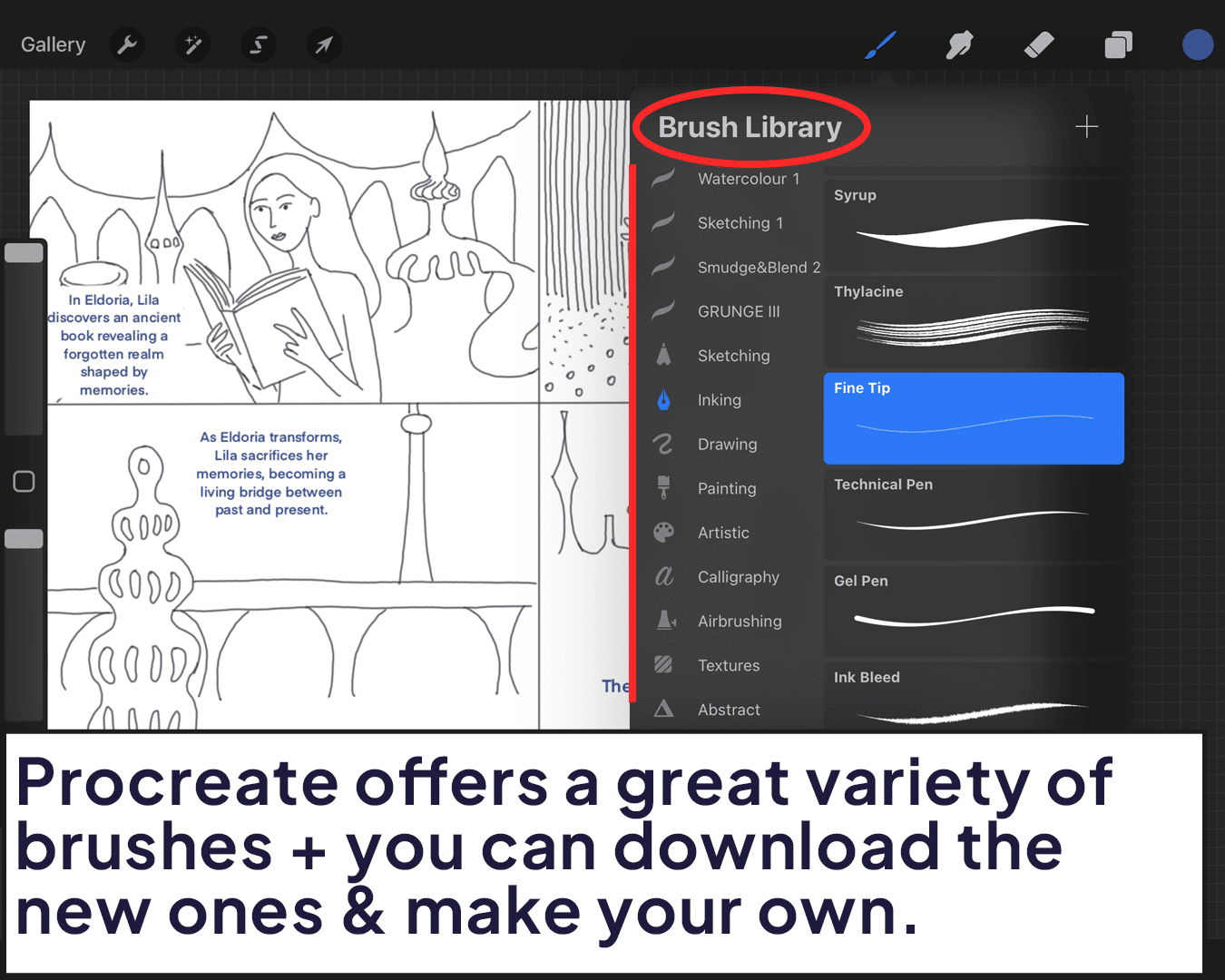
Layering Like a Boss
Comics often require a complex layering of sketches, inks, colors, and text.
Procreate handles layers with the grace of a skilled acrobat, making it easier to separate and work on different aspects of your comic.
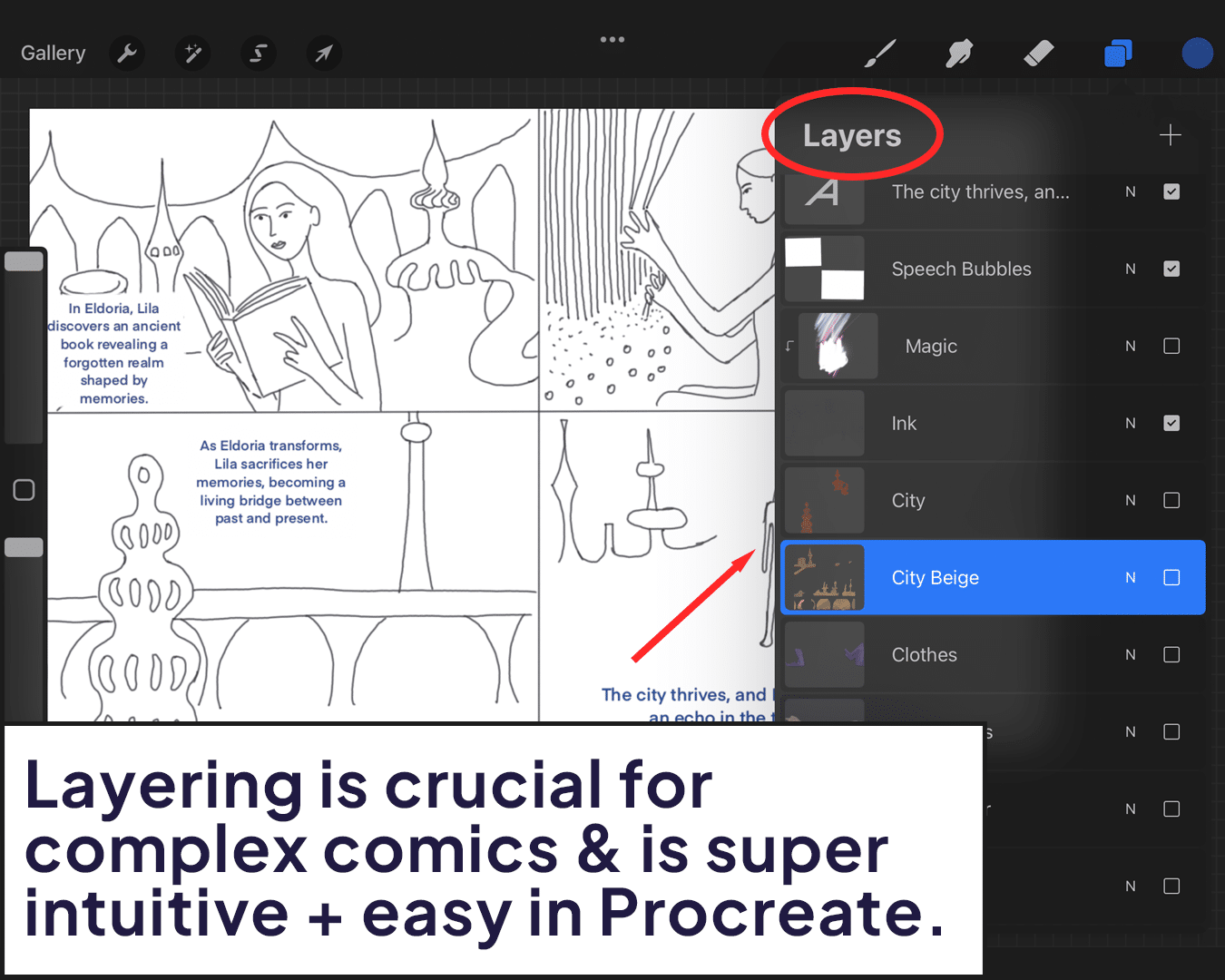
Coloring That Pops
Getting the colors right can be as crucial as the storyline. Procreate offers an extensive color palette and blending tools that make coloring your panels both fun and efficient.
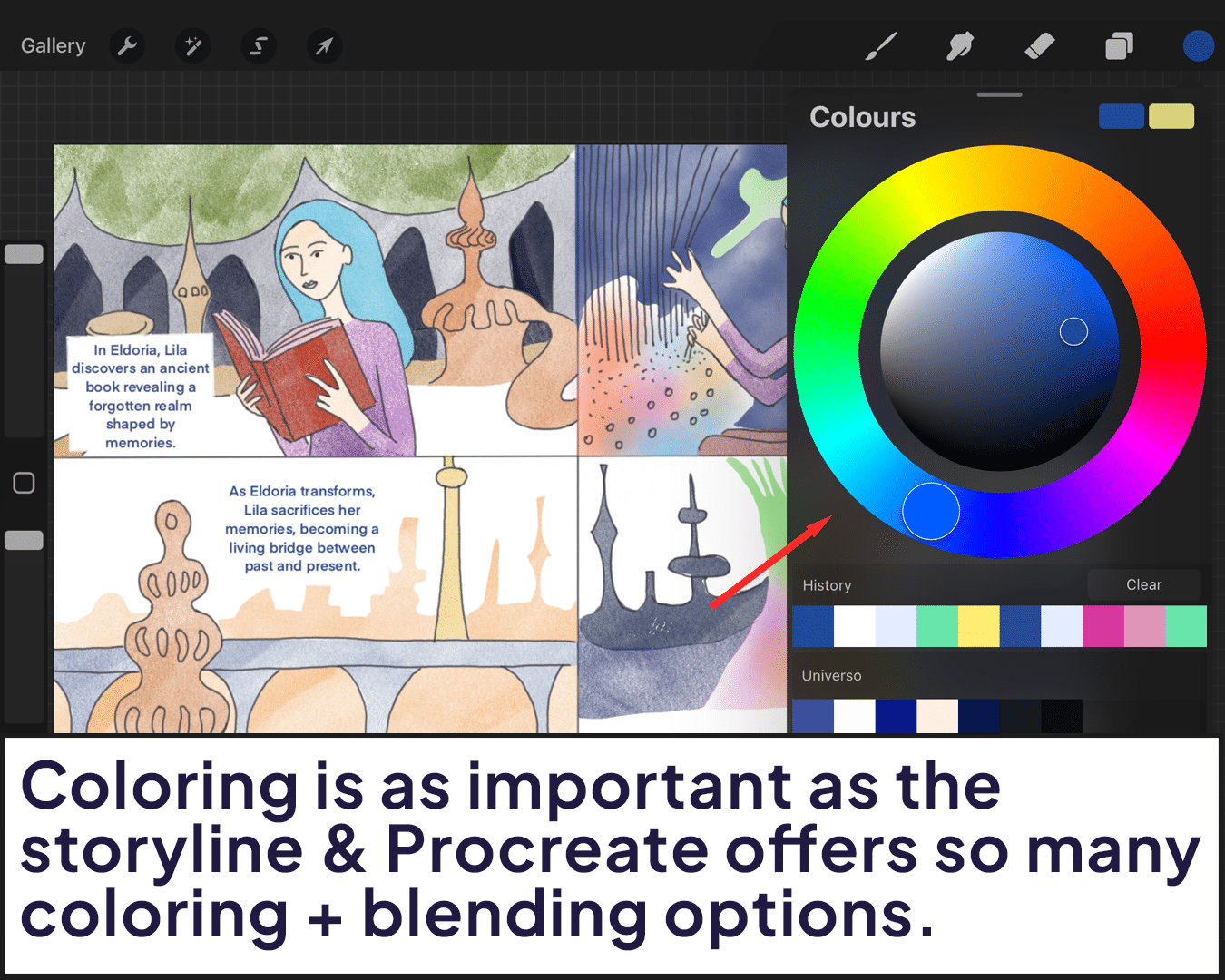
Rulers and Guides for Precision
Need to get those panel layouts just right? Procreate’s rulers and guides are like having a sidekick that ensures your lines are straight and your perspectives are accurate.
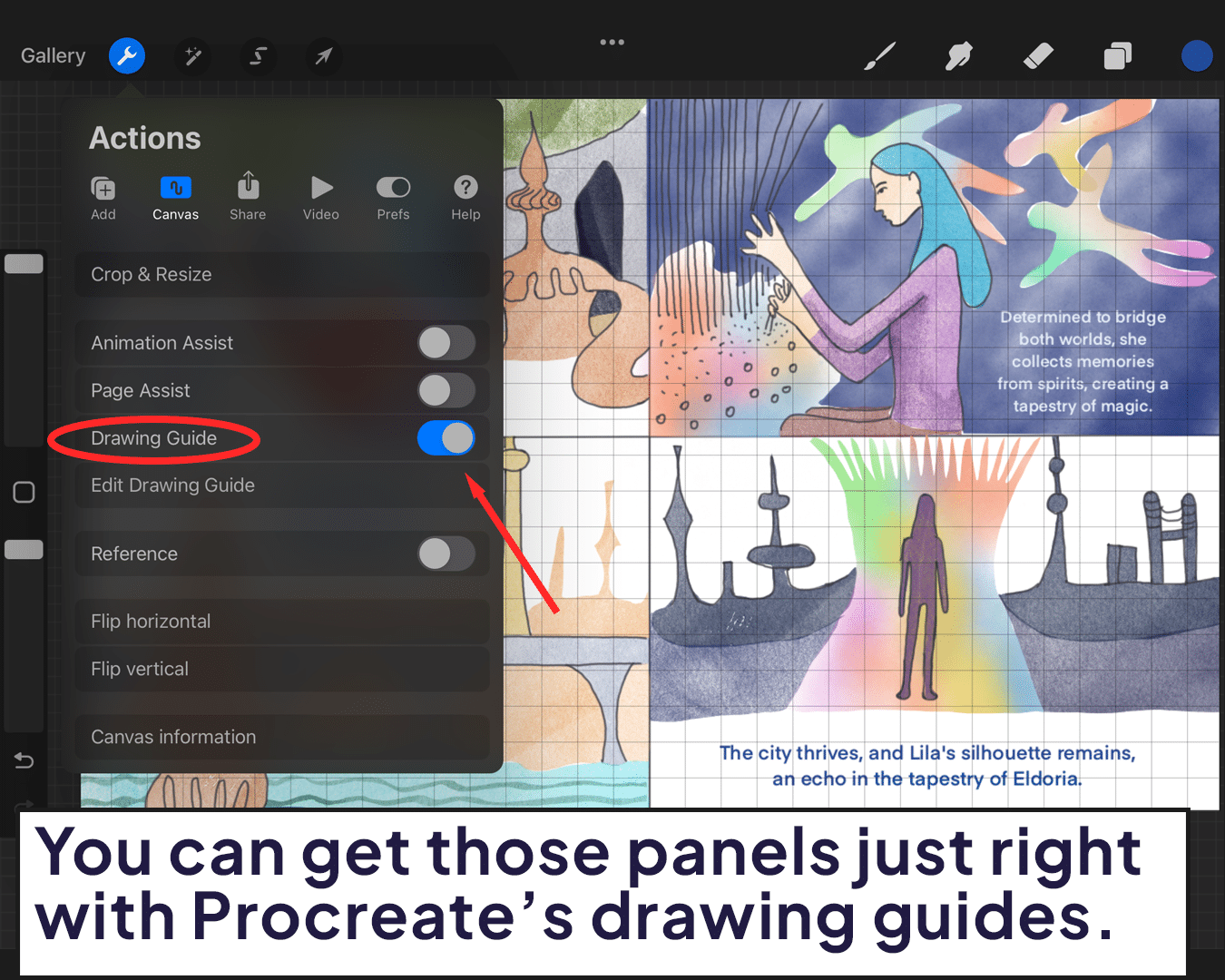
Text Tools for Dialogue
While Procreate’s text tools may not be as advanced as some dedicated graphic design apps, they are more than capable of handling speech bubbles and narrative texts in your comics.
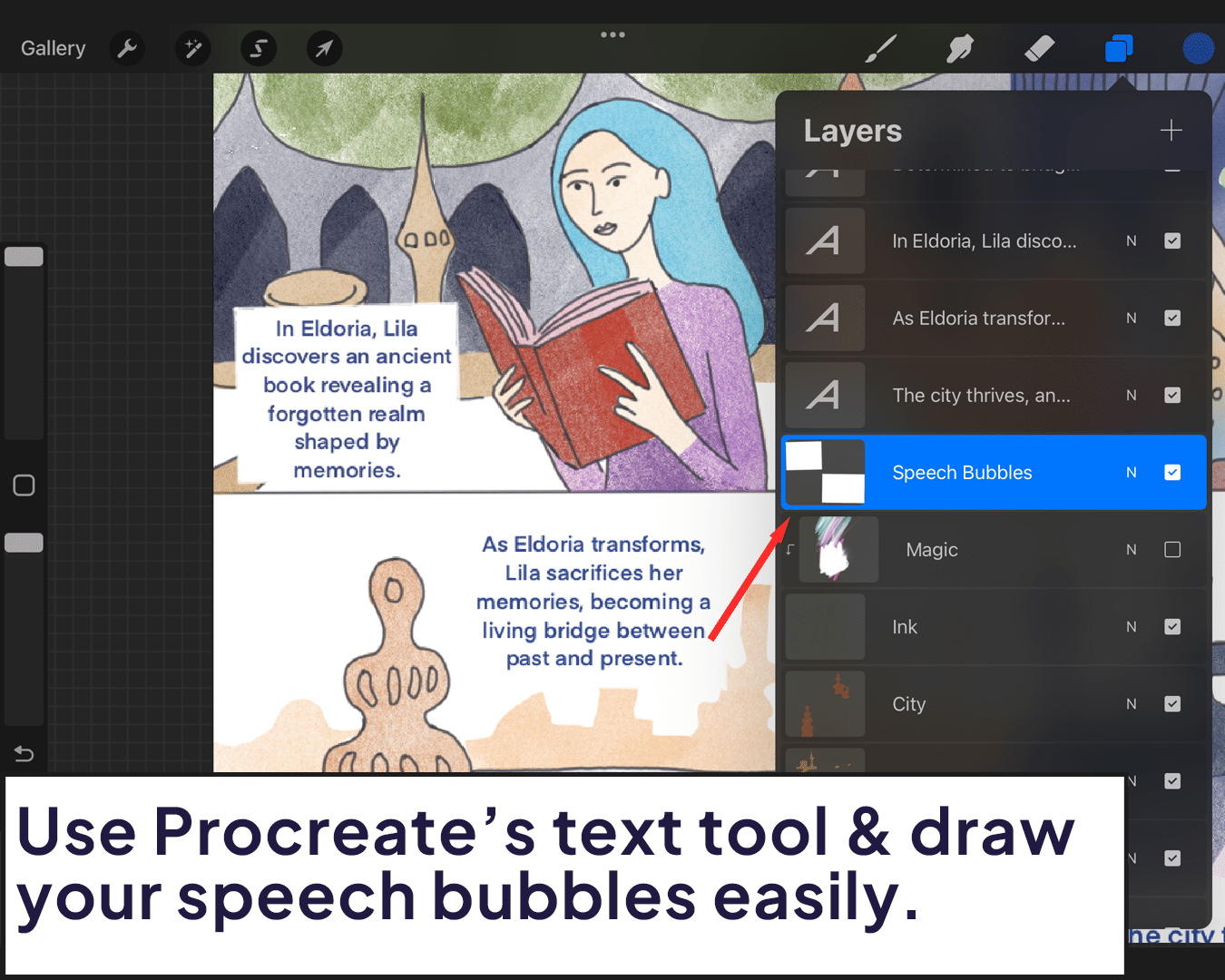
Considerations Before You Leap Buildings
Like any new gadget in your utility belt, Procreate comes with a learning curve. It might take some time to get used to the interface and discover the right brushes and tools for your comic art style.
Screen Size Limitations
Depending on the size of your iPad, you might find yourself wishing for a larger canvas. This is where traditional methods or larger drawing tablets might have an edge.
Bringing Your Comic to Life: Tips for Procreate Newbies
Begin with short comic strips to get the hang of the app before diving into larger projects.
Spend time experimenting with different brushes to find the perfect line quality for your art style.
Make full use of layers for sketching, inking, coloring, and text. This will make edits and adjustments much more manageable.
Practice Panel Layouts
Play around with different panel layouts. Procreate’s flexibility in resizing and adjusting panels is a game-changer for comic layouts.
Is Procreate Your Digital Sidekick?
So, is Procreate good for comics? In my book, it’s a resounding yes. It may not be perfect, but its strengths in brush versatility, layer management, and color control make it a formidable tool for any comic artist.
You might find interesting our tutorial on how to create a webtoon in Procreate.
Like any superhero tool, it requires practice and patience to master, but once you do, the sky’s the limit for what you can create.
Grab your digital cape (aka your Apple Pencil), fire up Procreate, and let the adventure begin. The comic world awaits your unique stories and art!
P.S.: Stay tuned for more tips, tricks, and tales from the digital art world. Happy creating, future comic legends! 🌟🎨📘






