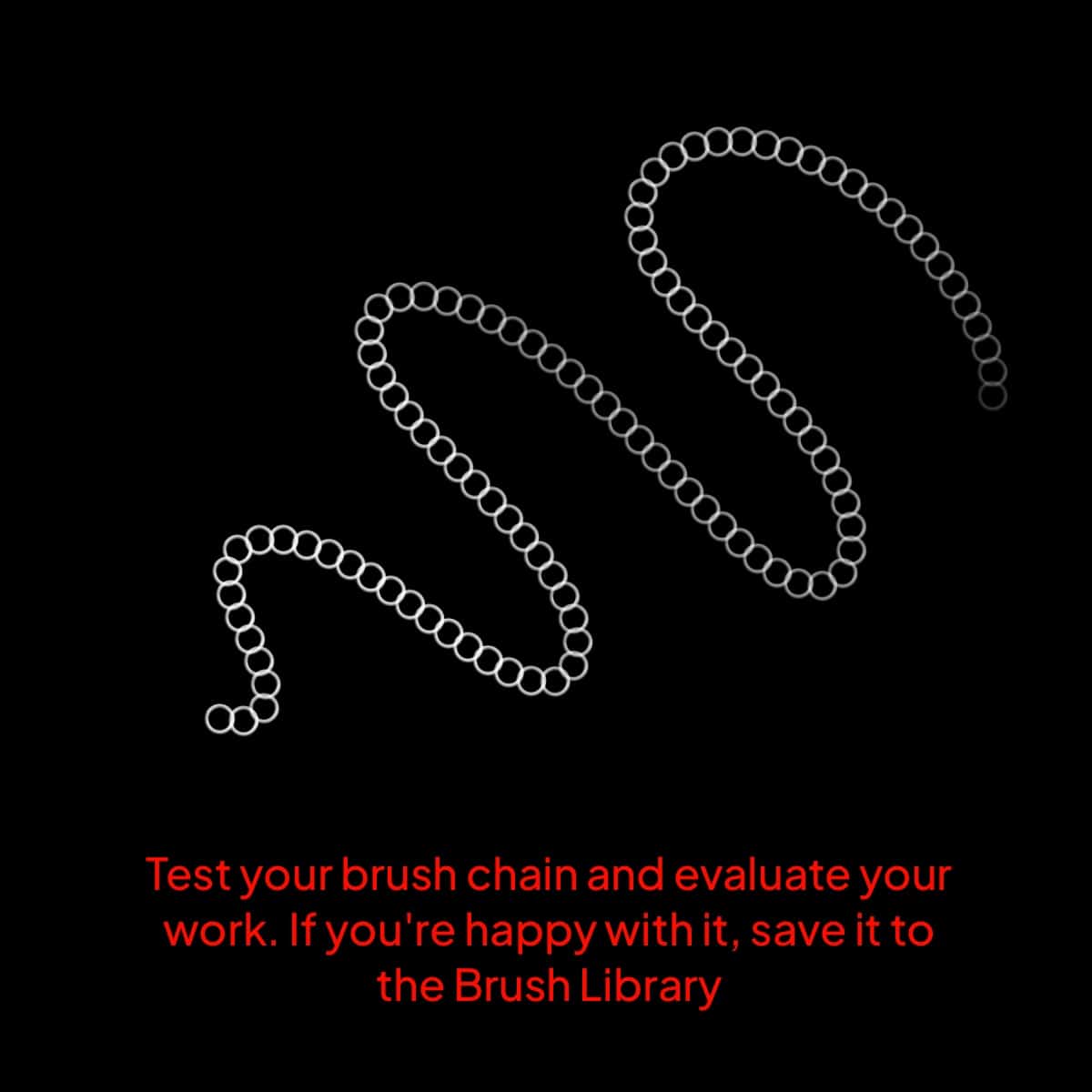How To Make a Chain Brush In Procreate
Creating a chain brush might sound like forging actual chains, but worry not, it’s much simpler and certainly doesn’t require any heavy lifting!
If you ever felt like your digital art was missing that extra ‘oomph’ or maybe you’re looking to add some flair to your digital landscapes or character designs, then this article is for you.
Making Chain Brush in Procreate (Step-By-Step)
Step 1: Setting Up Your Canvas
Start by launching Procreate and tap the ‘+’ icon to create a new canvas.
Choose a square canvas for simplicity. Something around 2000×2000 pixels works will do the job.
Color the canvas in black and create a new layer.
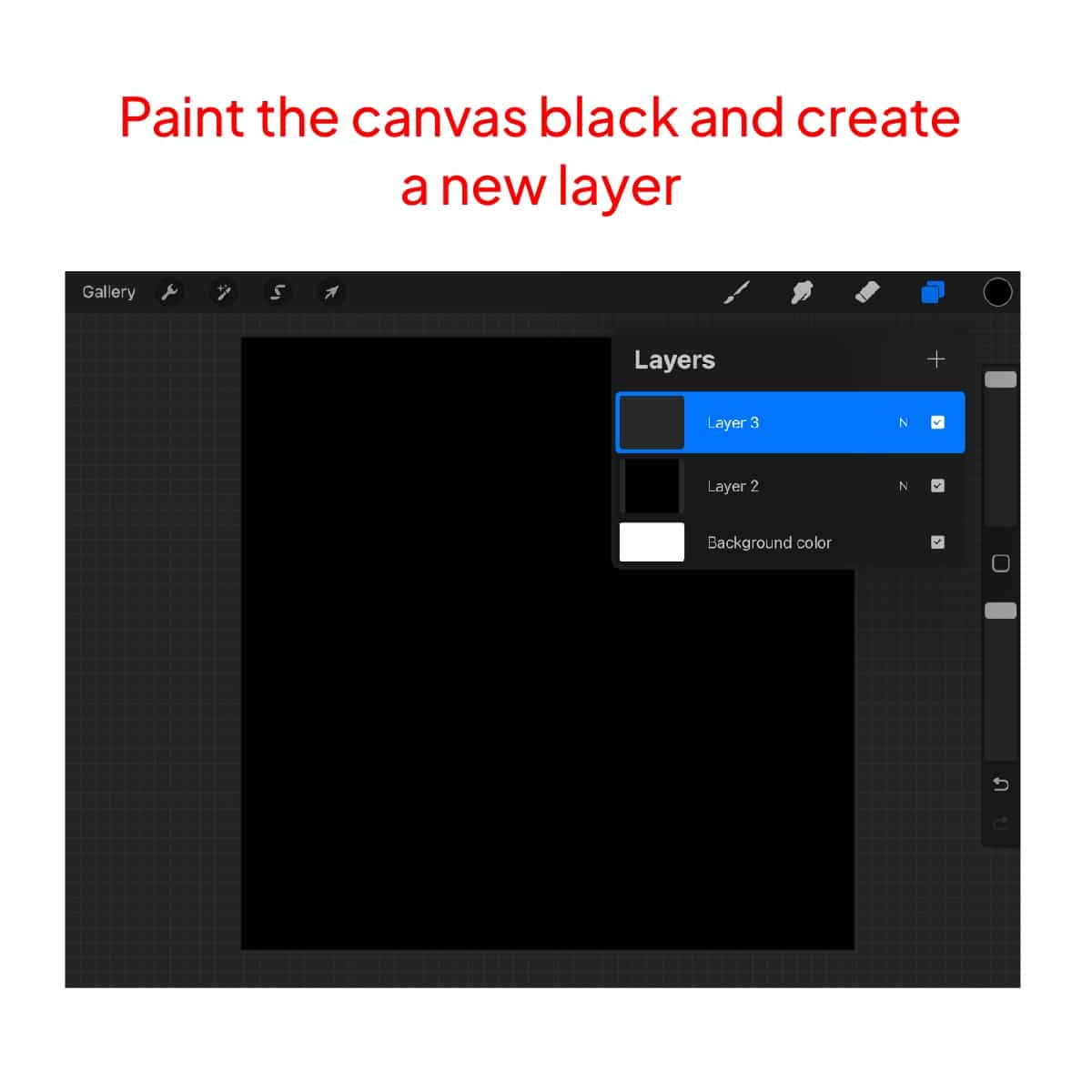
Step 2: Designing the Chain Link
Select a basic brush like the Studio Pen, and draw a single chain link in the center of your canvas.
Ensure this link looks exactly how you want your chain brush to appear. This will be the building block of your brush.
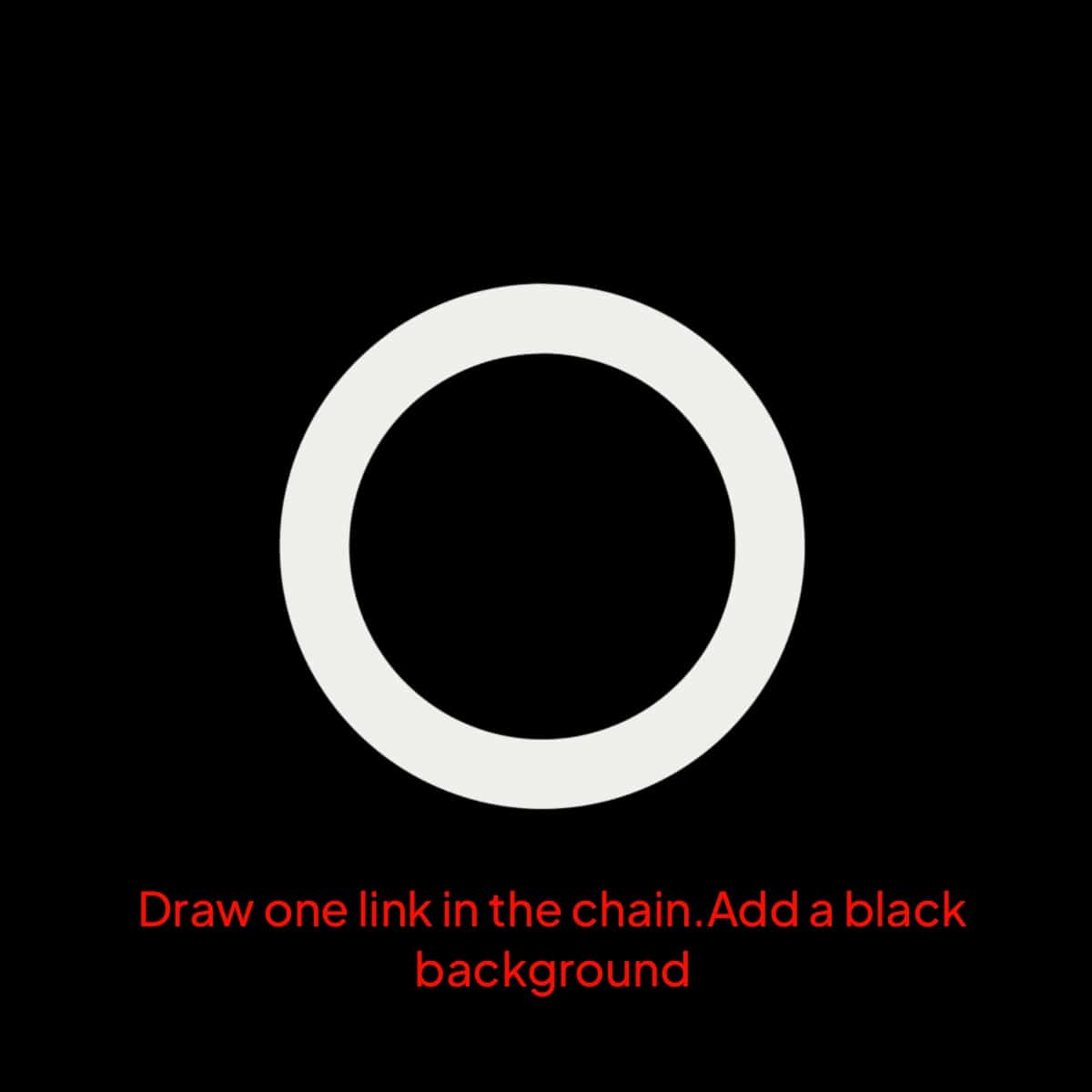
Step 3: Add Shadows To Chain
Add shadows to the chain link. It will give it a realistic look.
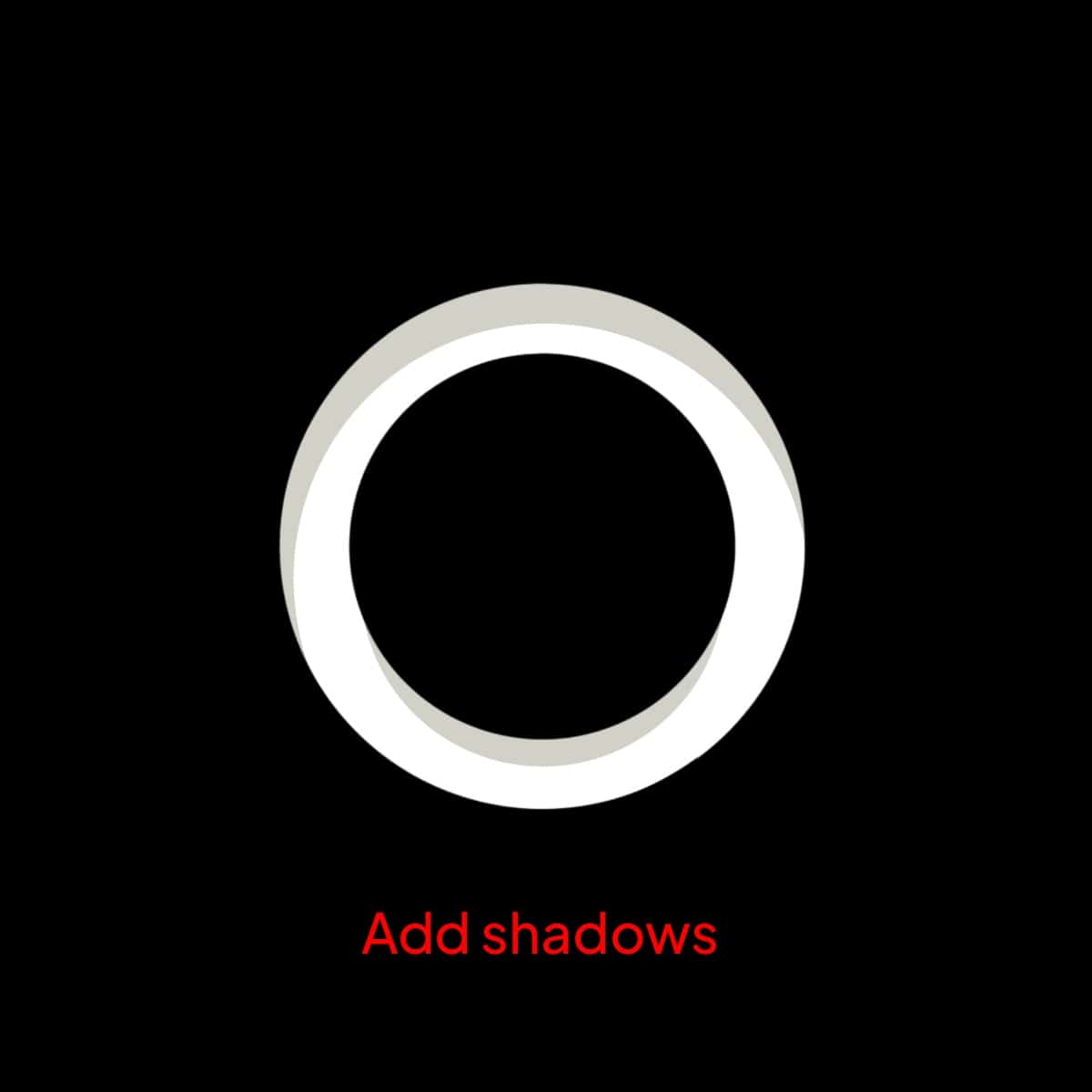
Step 4: Use Gaussian Blur
Apply Gaussian Blur to smoothen the shadows on the chain link.
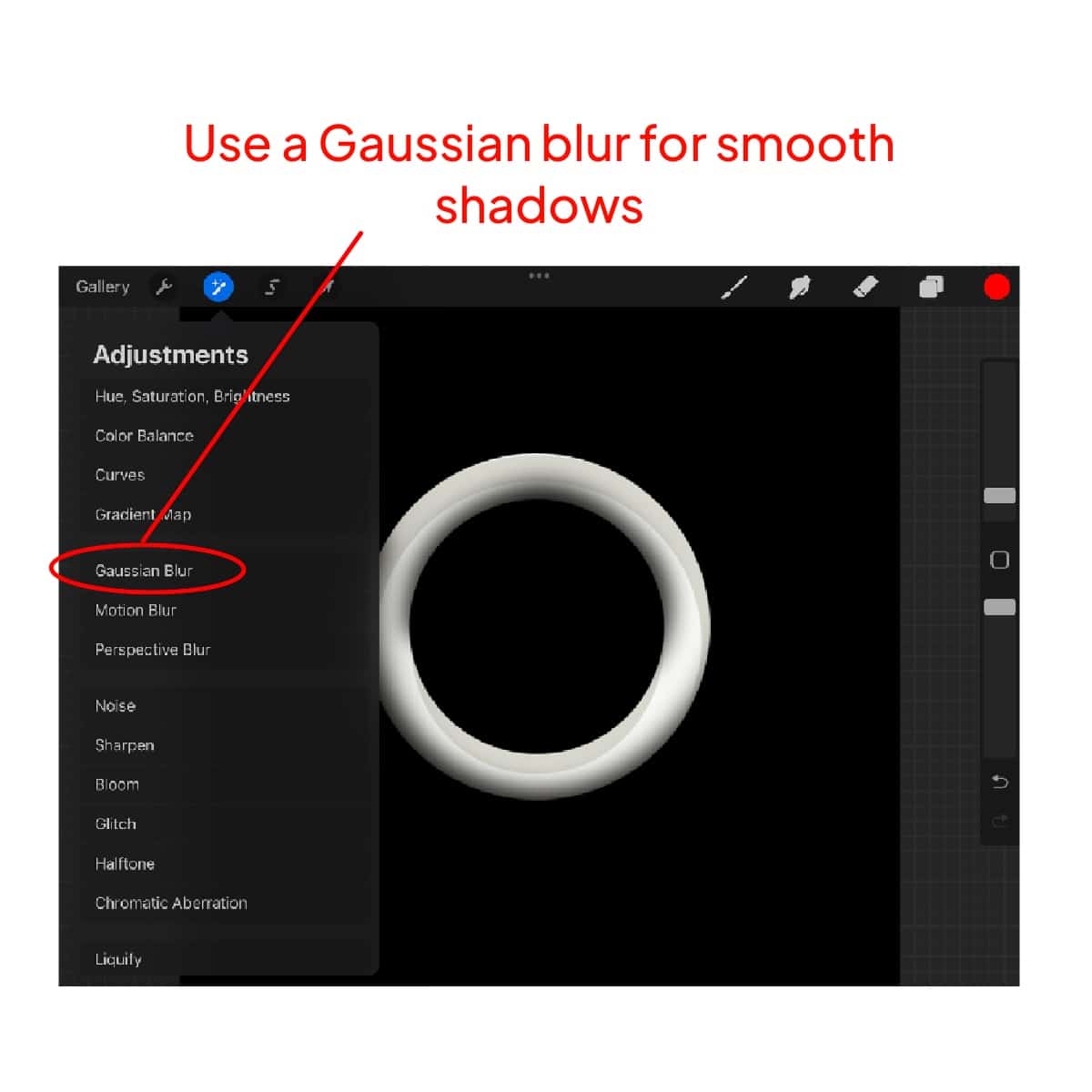
Step 5: Layer Merging
Now it’s time to merge both layers, the one with the chain link and the empty one.
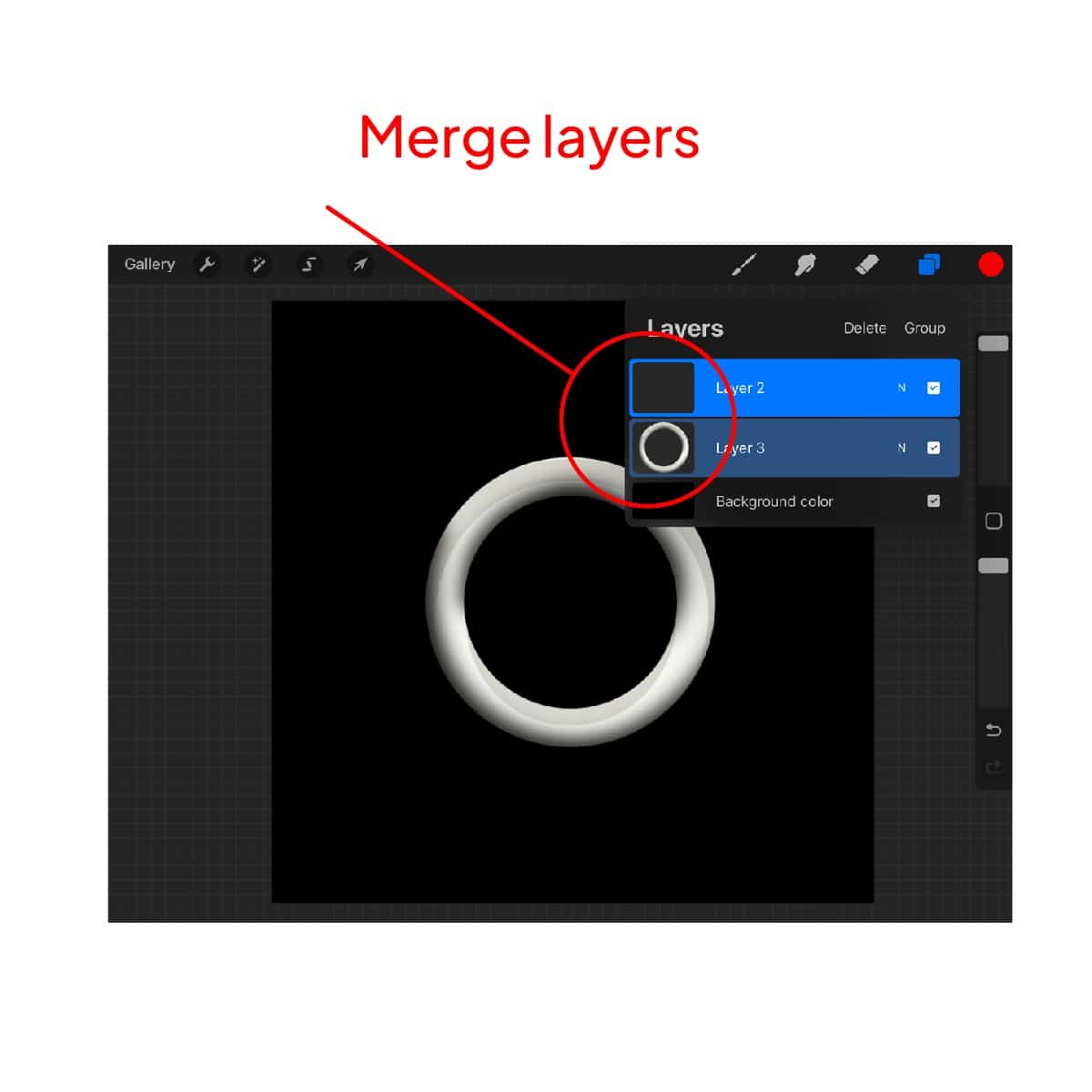
Step 6: Saving
Export the chain link in the PNG format.
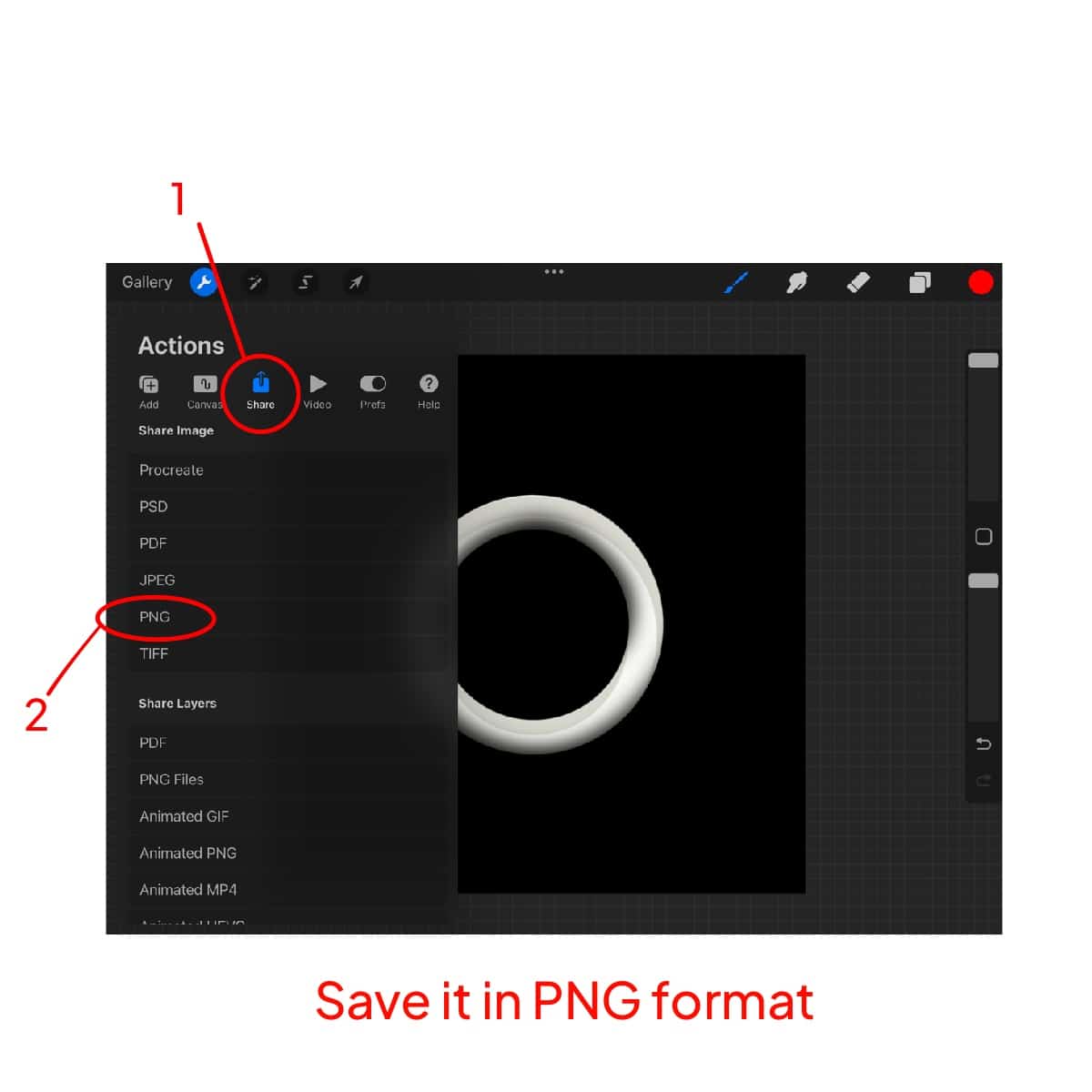
Step 6: Brush Settings
Let’s go to the brush library. Go to the Shape Source and import the chain link (previously saved in PNG format). Then adjust brush settings.
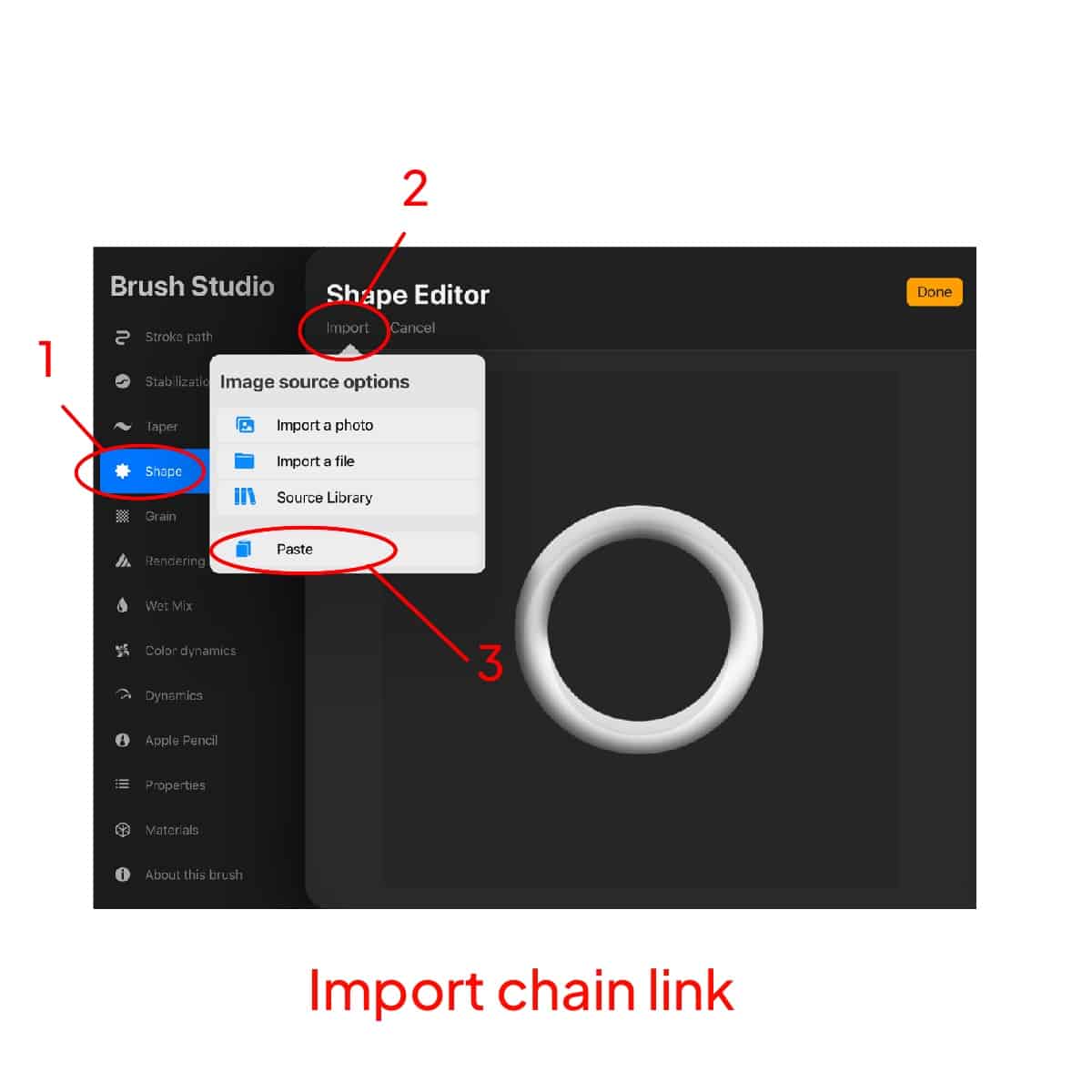
Leave the grain unchanged.
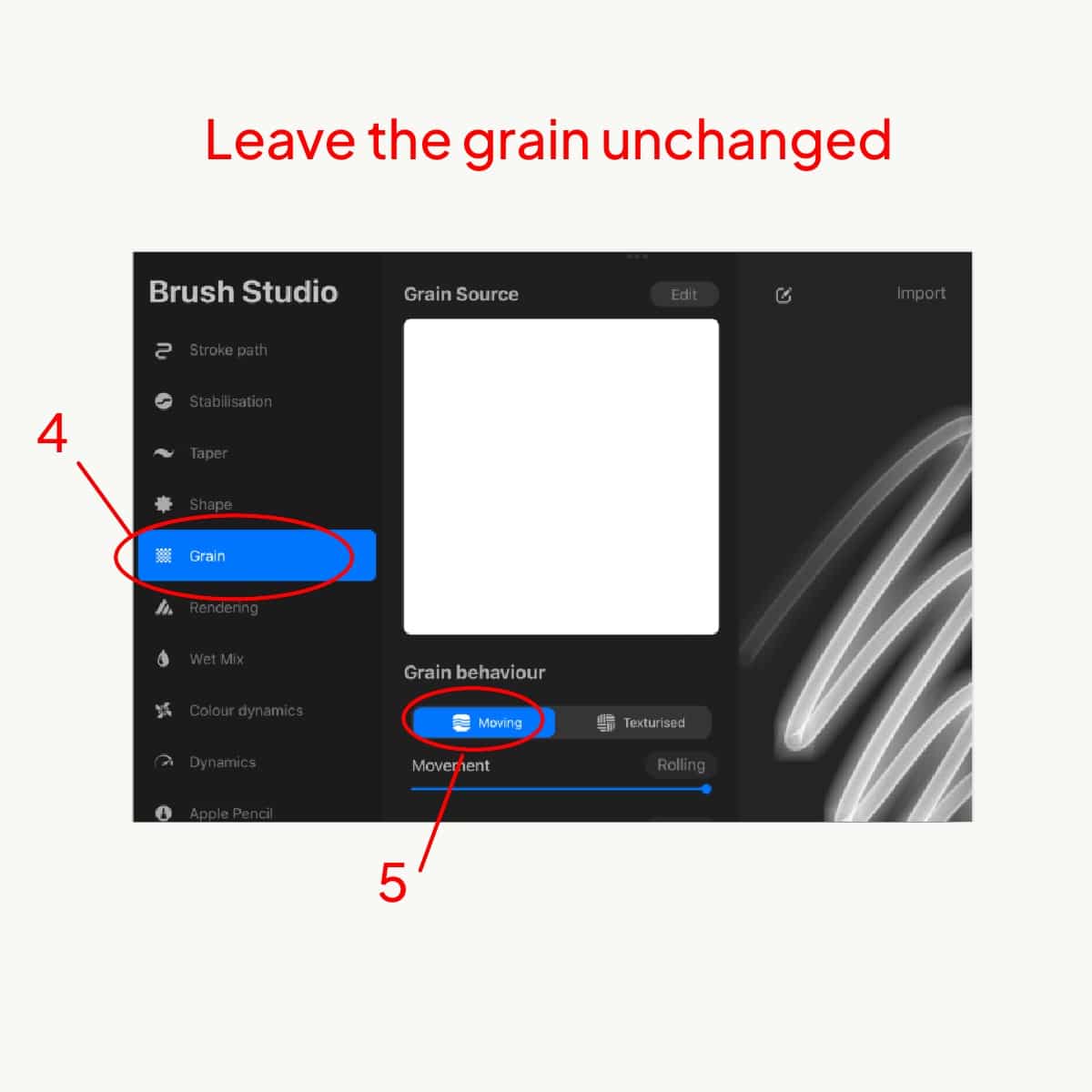
In Stroke Path, customize the brush stroke.
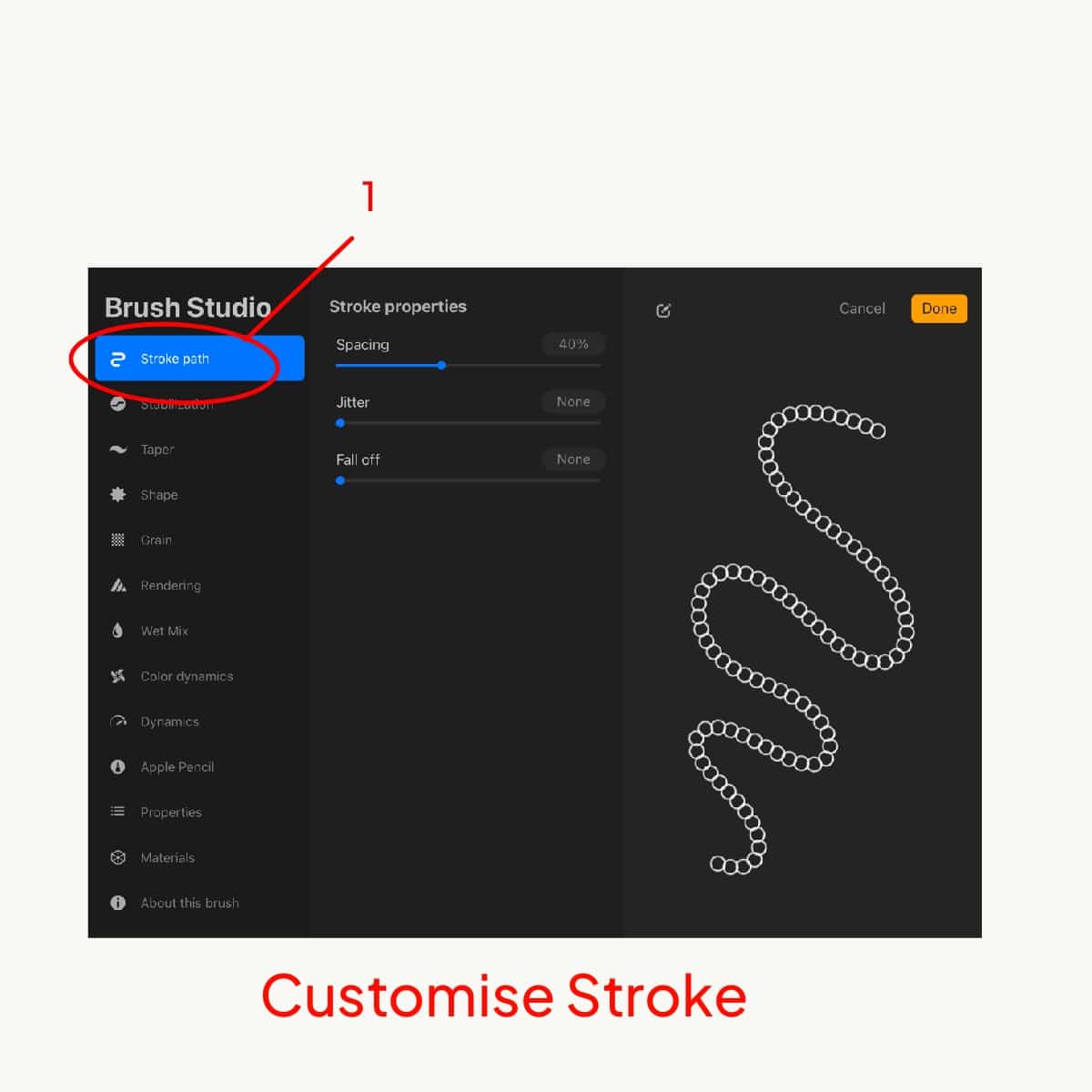
Edit Stabilization metrics. Feel free to use exact metrics like on the image below.
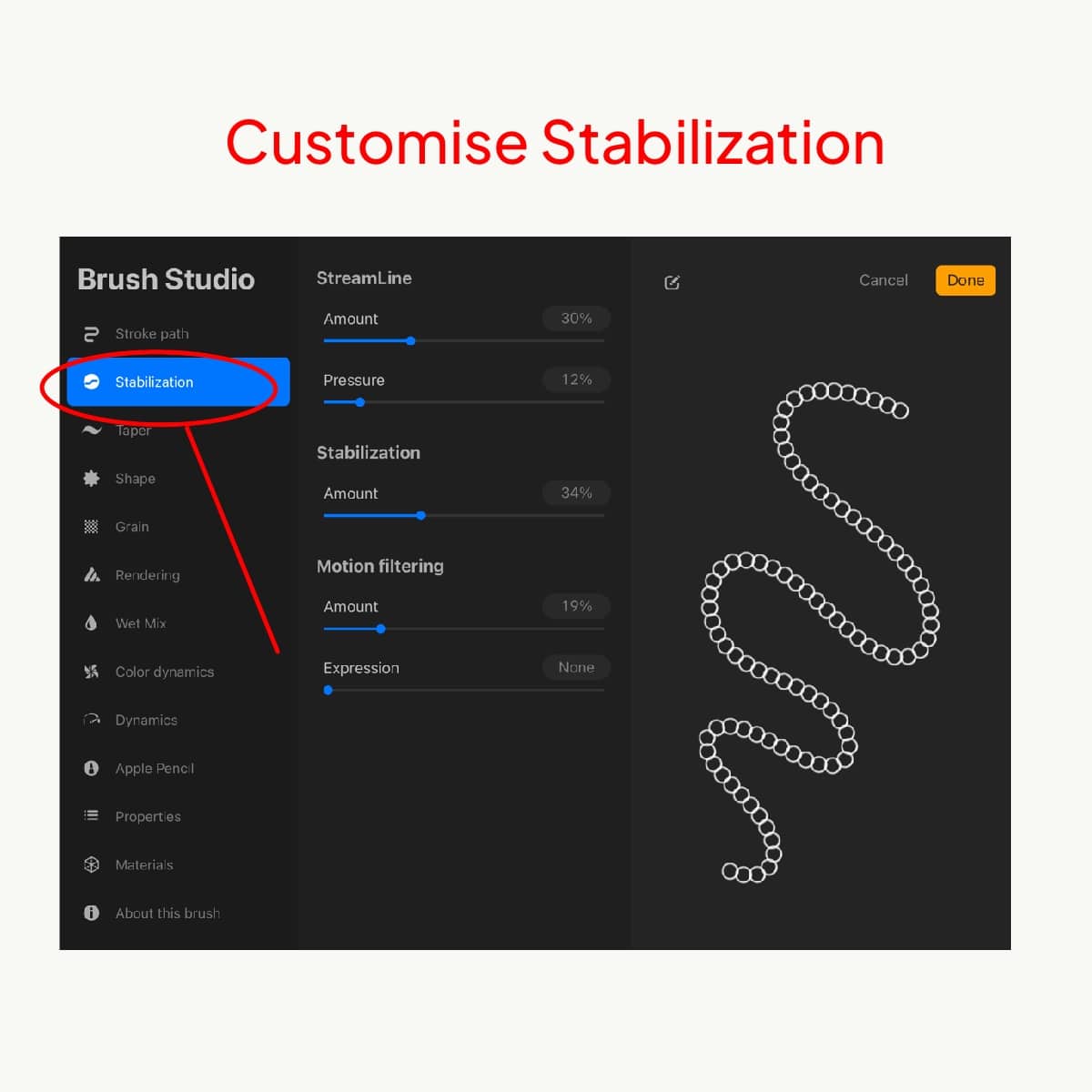
Step 6: Brush Testing
Test your brush on a new canvas. Draw loops and lines to see how the chain follows your movements.
For artists looking to expand their toolkit without starting from scratch, exploring procreate chain brushes offers a variety of pre-made options to suit different artistic needs. Additionally, learning how to combine brushes in Procreate can further enhance your ability to customize your digital art tools, offering limitless possibilities for creativity and expression in Procreate 2024.