How To Color Fur in Procreate
Hello, our dear Procreate artists and animal lovers! Did you ever wish you could give your furry friends on canvas a touch of realism? Today, I will walk you through the process of coloring fur in Procreate, focusing on our beloved canine pals.
Step-by-Step Guide to Coloring Dog Fur in Procreate
No matter if it’s a golden retriever’s shiny coat or the unique patterns of a Dalmatian, at the end of this tutorial, you will be able to do it all! Color palettes and Procreate Fur Brushes can also help you out, so don’t be shy and check them out!
Selecting the Right Base Color
Choose a base color that closely matches the natural fur color of the dog breed you’re drawing.
Example: For a golden retriever, start with a warm, golden-brown base.
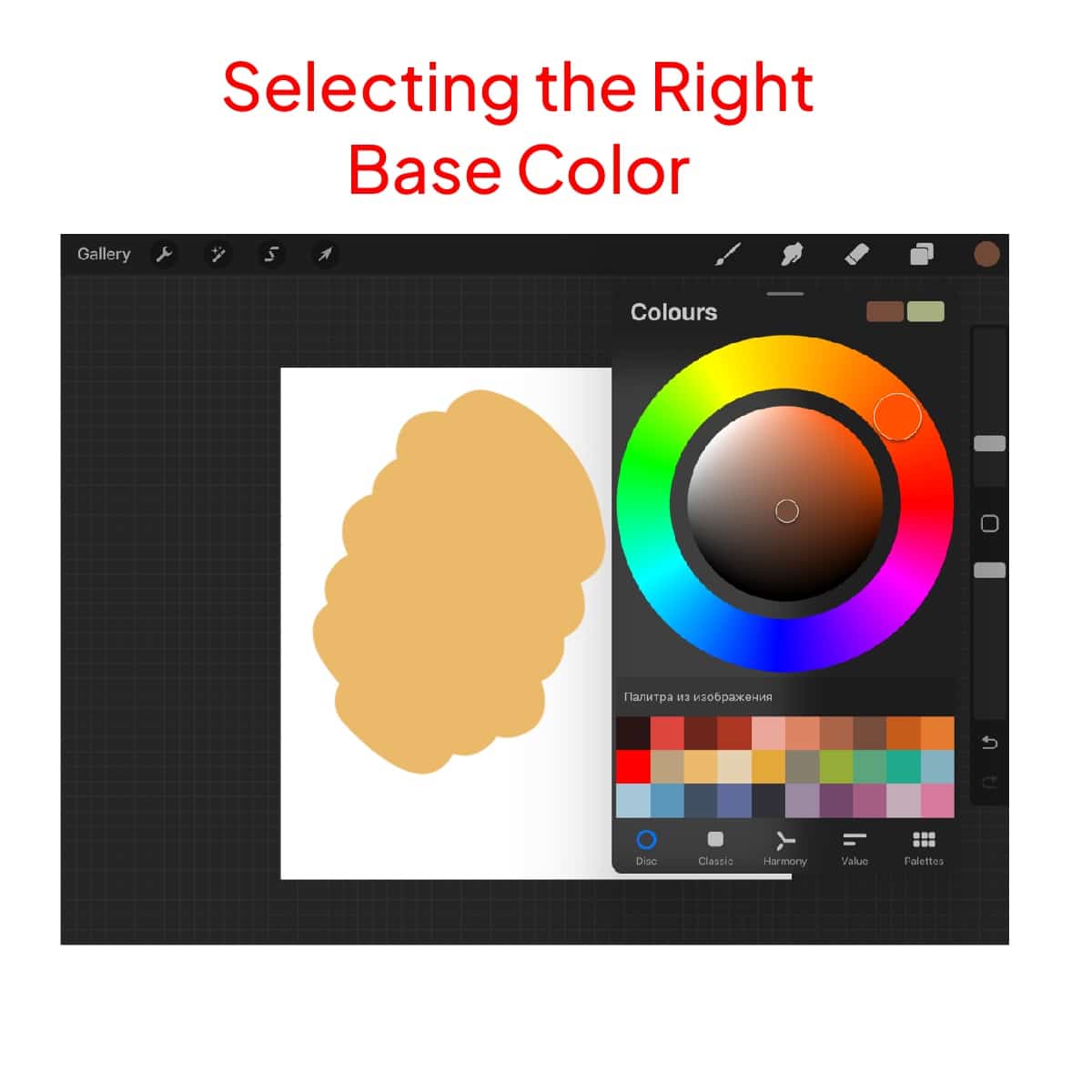
Applying the Base Layer
Use a medium-sized, soft brush to lay down the base color evenly.
Keep the strokes consistent to avoid visible brush marks.
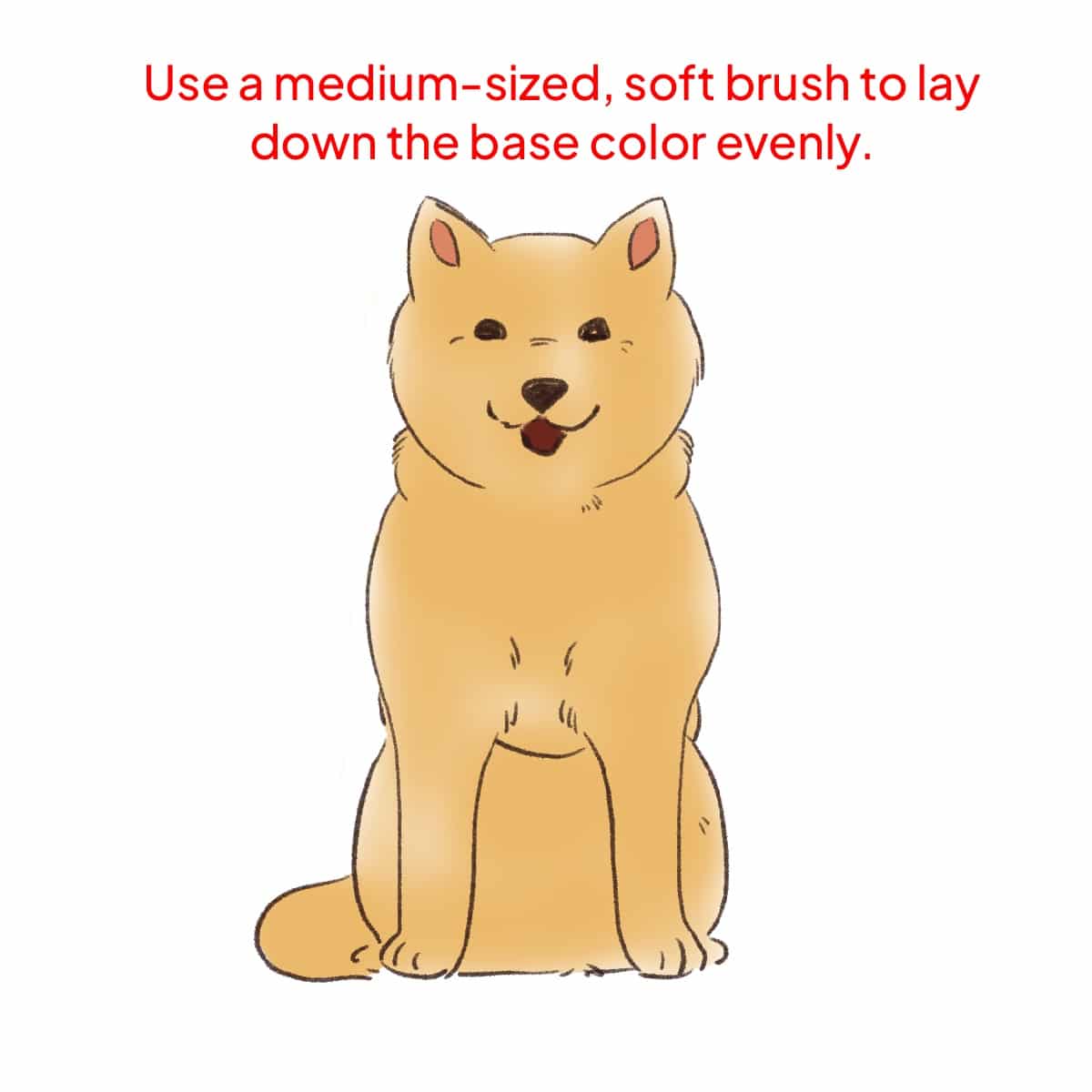
Adding Shadows and Depth
Identify where the natural shadows fall on the dog’s fur.
Use a slightly darker shade than the base color to add these shadows.
Example: Under the ears, belly, and tail.
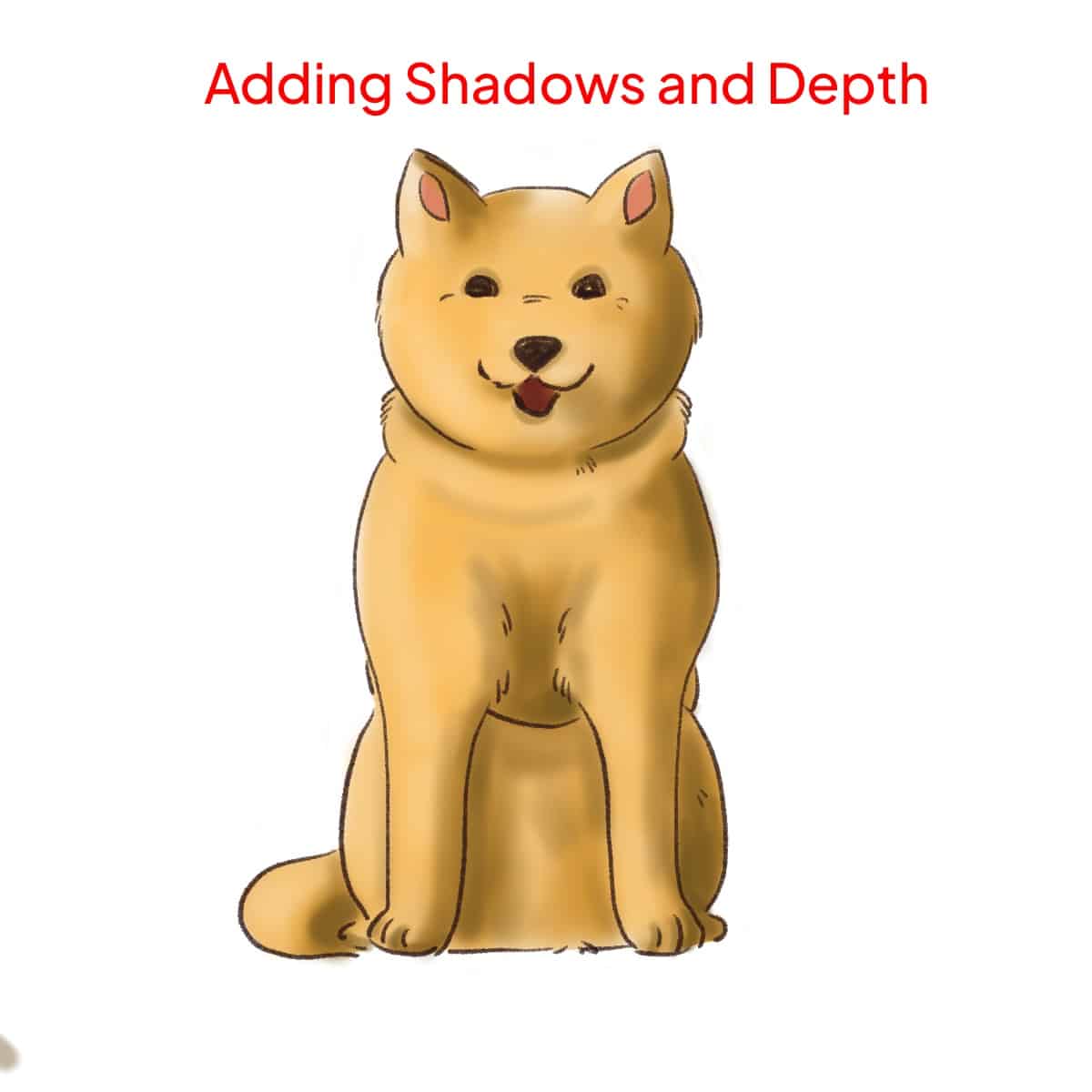
Highlighting Fur
Switch to a lighter shade for highlights.
Highlight areas where light naturally hits, like the top of the head and back.
Use a smaller brush to add fine details.

Blending for Realism
Use a blending brush to soften the transition between base color, shadows, and highlights.
Be gentle to maintain the fur’s texture.
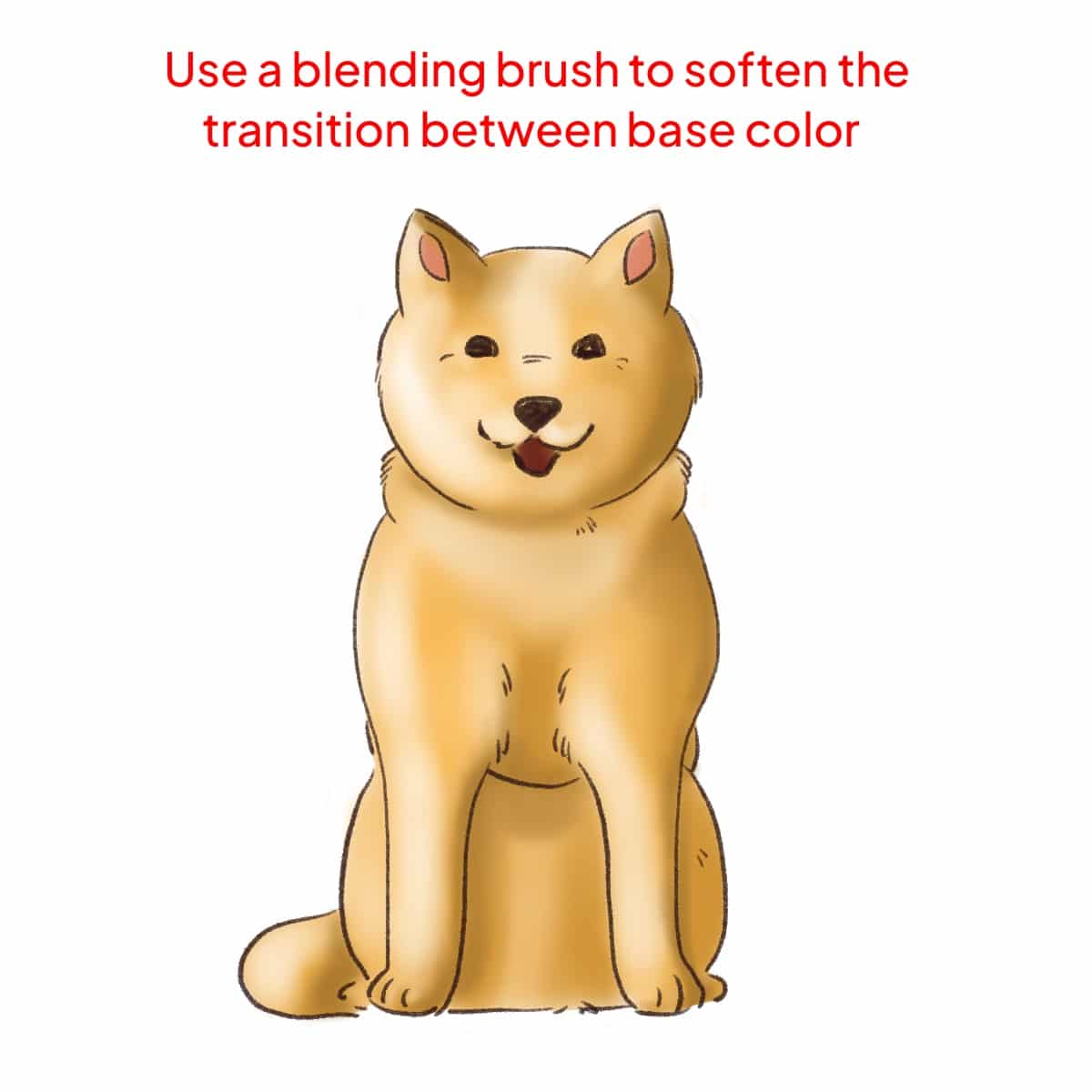
Detailing with Texture Brushes
Use a fur texture brush to add realistic hair details.
Pay attention to the direction of fur growth. Pay attention to the direction of fur growth. If you’re looking to create your own custom fur brush, consider following our guide on how to make a fur brush in Procreate.
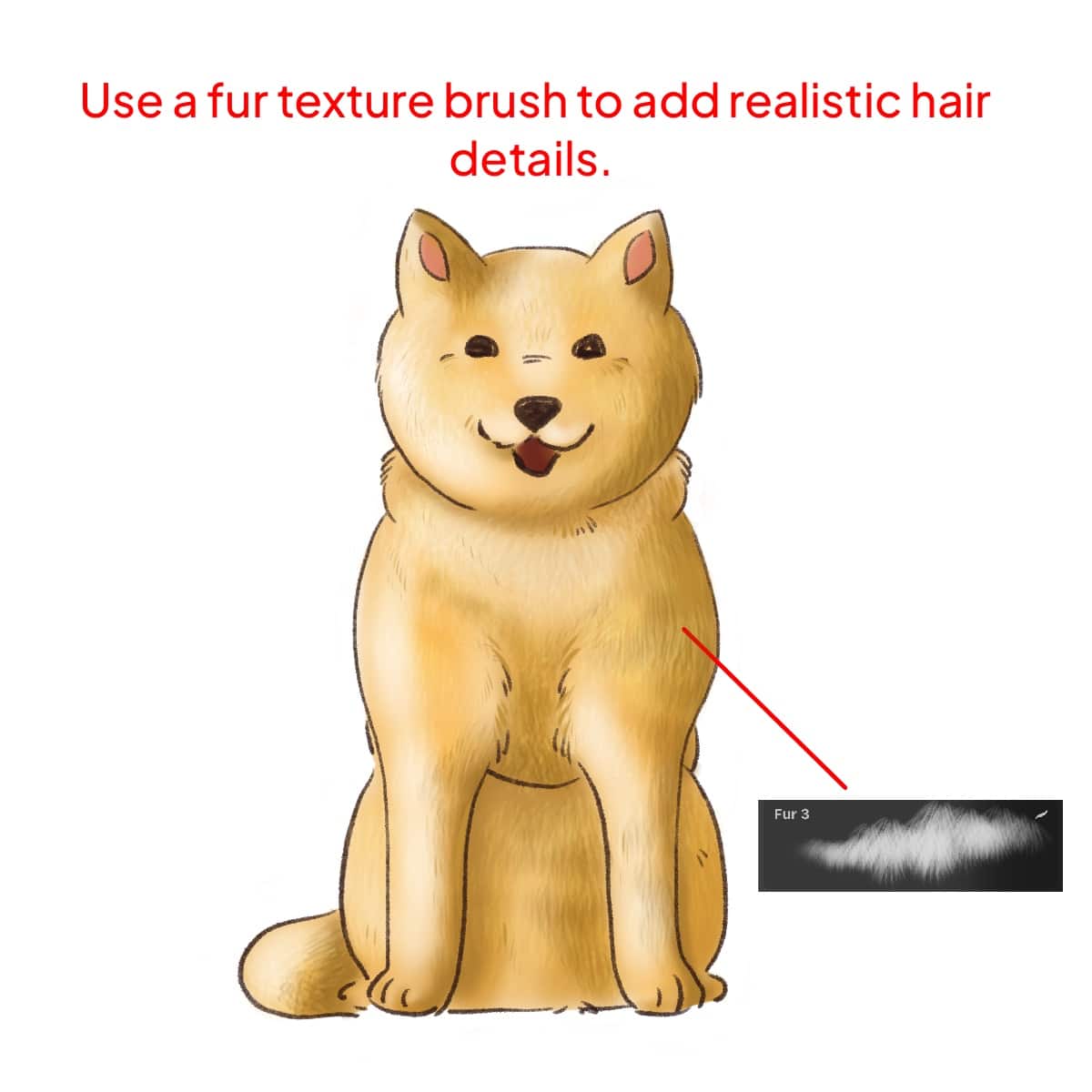
Final Edits
Adjust the overall saturation and brightness if needed.
Add any special markings or color variations specific to the breed.
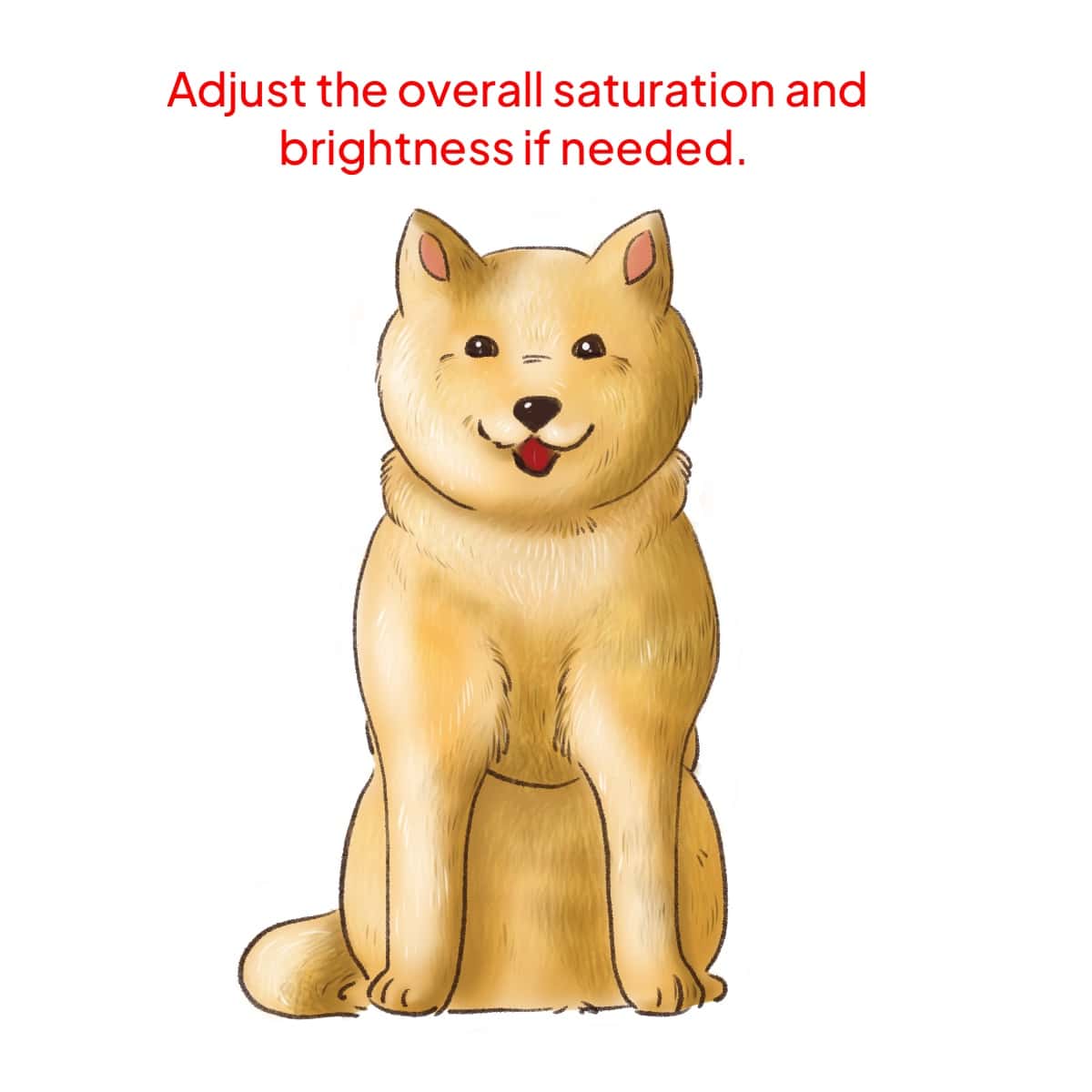
Conclusion
Coloring fur in Procreate is all about observation, layering, and patience. Understanding the texture and flow of fur, and how light interacts with it, will make a difference in your artwork. Happy coloring!






