How To Add Old Paper Texture in Procreate?
Hello, time travelers and digital artists! Ever wanted to give your digital artwork that vintage, time-worn look without waiting a few centuries?
Well, you’re in luck! Today, I’m going to show you how to add an old paper texture to your artwork in Procreate. It’s like sending your art back in time but without the hassle of building a time machine.
So, grab your iPad, open Procreate, and let’s dive into the art of aging paper digitally! Before we start, make sure you have some Procreate paper brushes at hand for a more authentic texture.
Choosing Your Texture
Start by finding an old paper texture. You can take a photo of an actual old paper or download one from our platform.
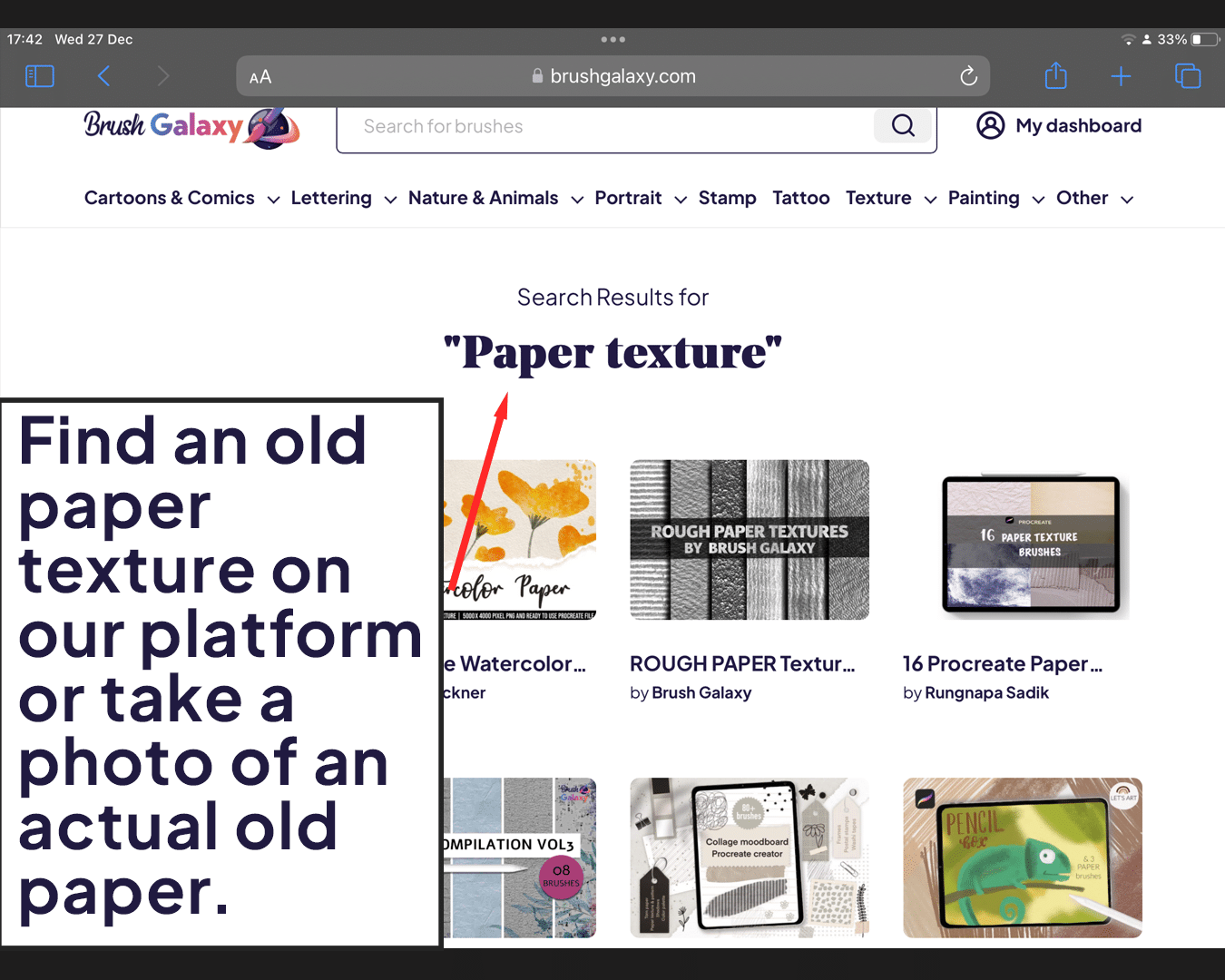
Import the Texture
Once you have your texture, import it into Procreate. Go to the Actions menu (wrench icon), tap ‘Add,’ and select ‘Insert a photo’ to bring your texture into your canvas.
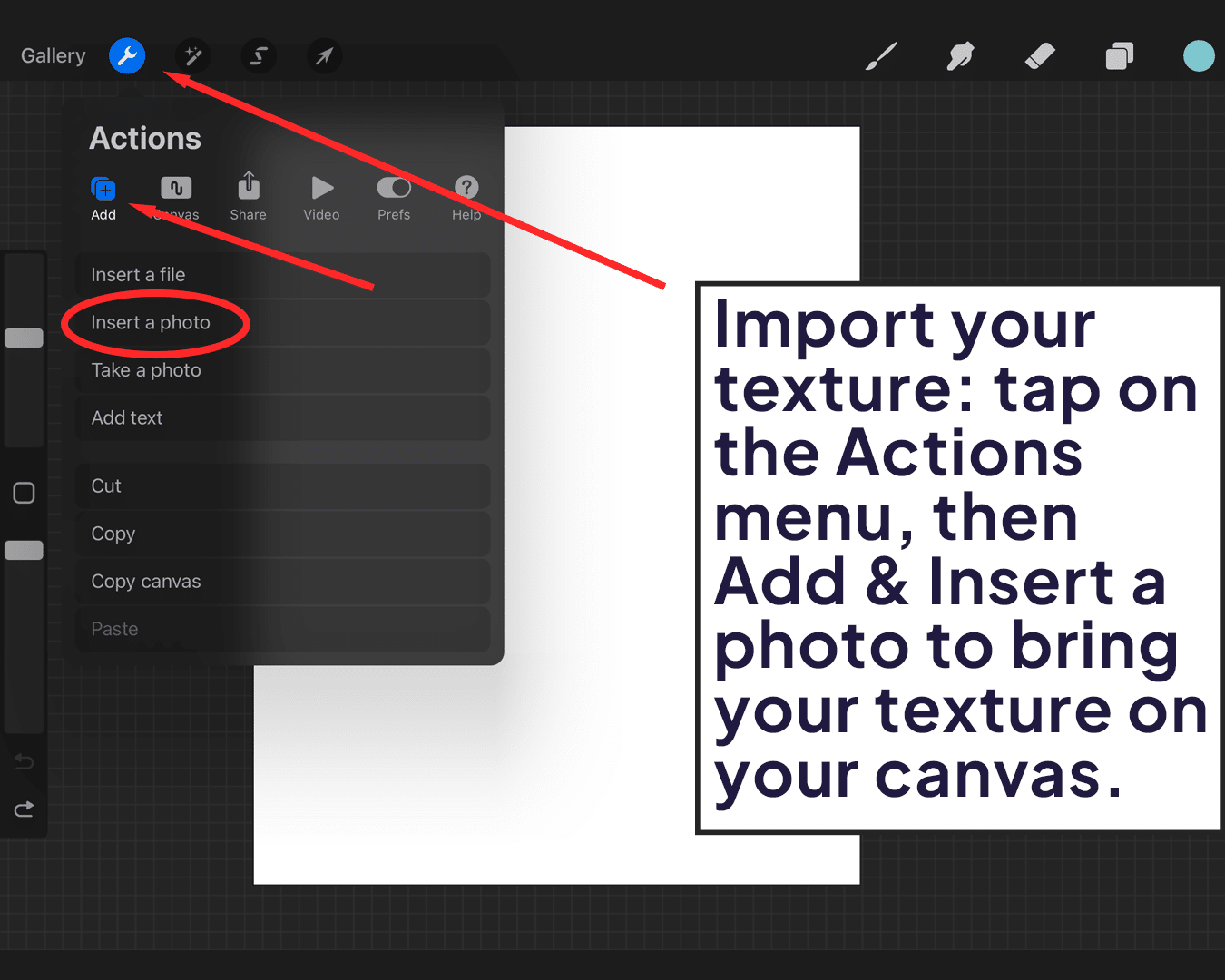
Adjusting the Texture
Adjust the position and scale of the texture to fit your canvas. You can drag to move and pinch to scale.
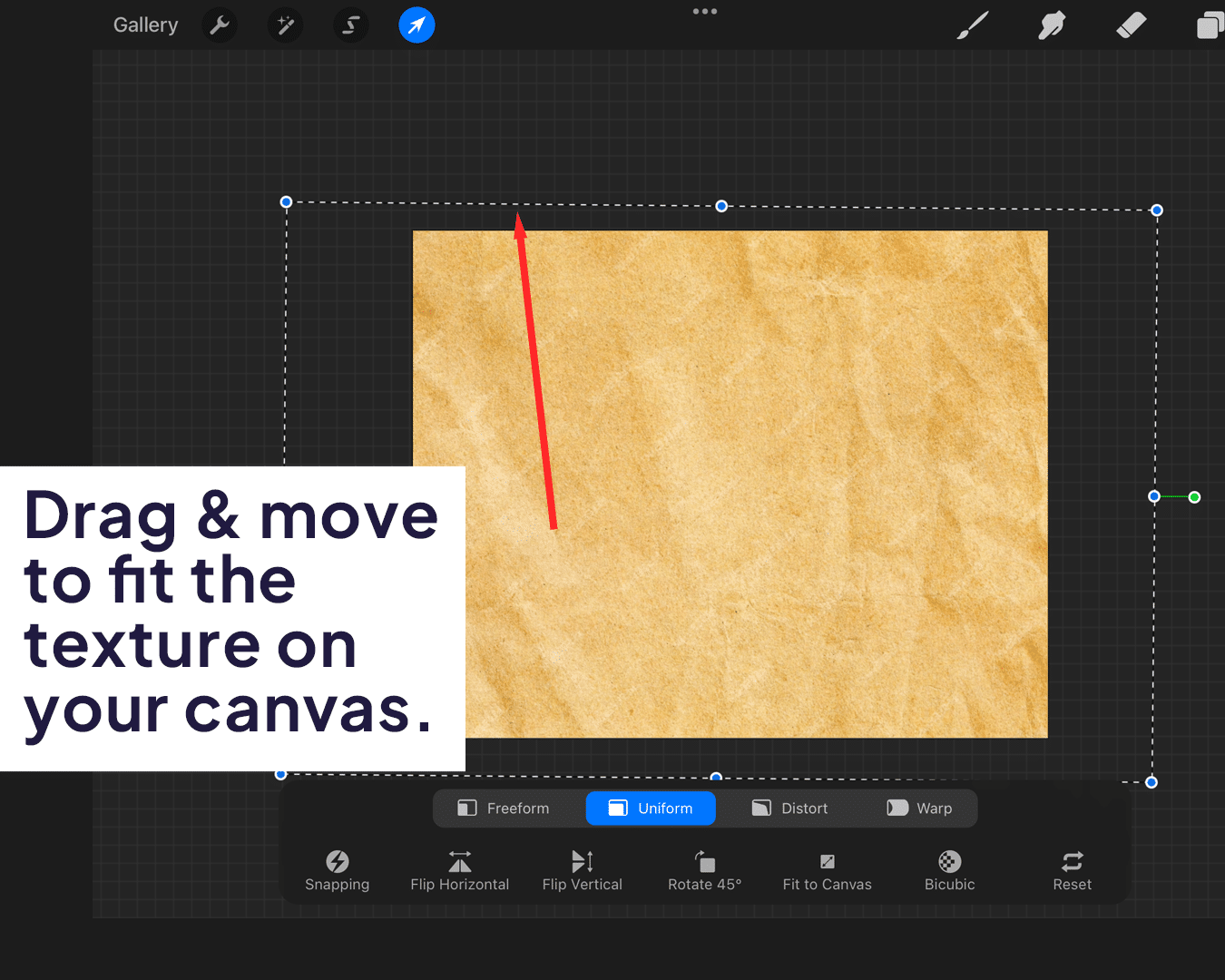
Experiment with different blend modes to integrate the texture with your artwork. ‘Multiply’ and ‘Overlay’ are great options to start with.
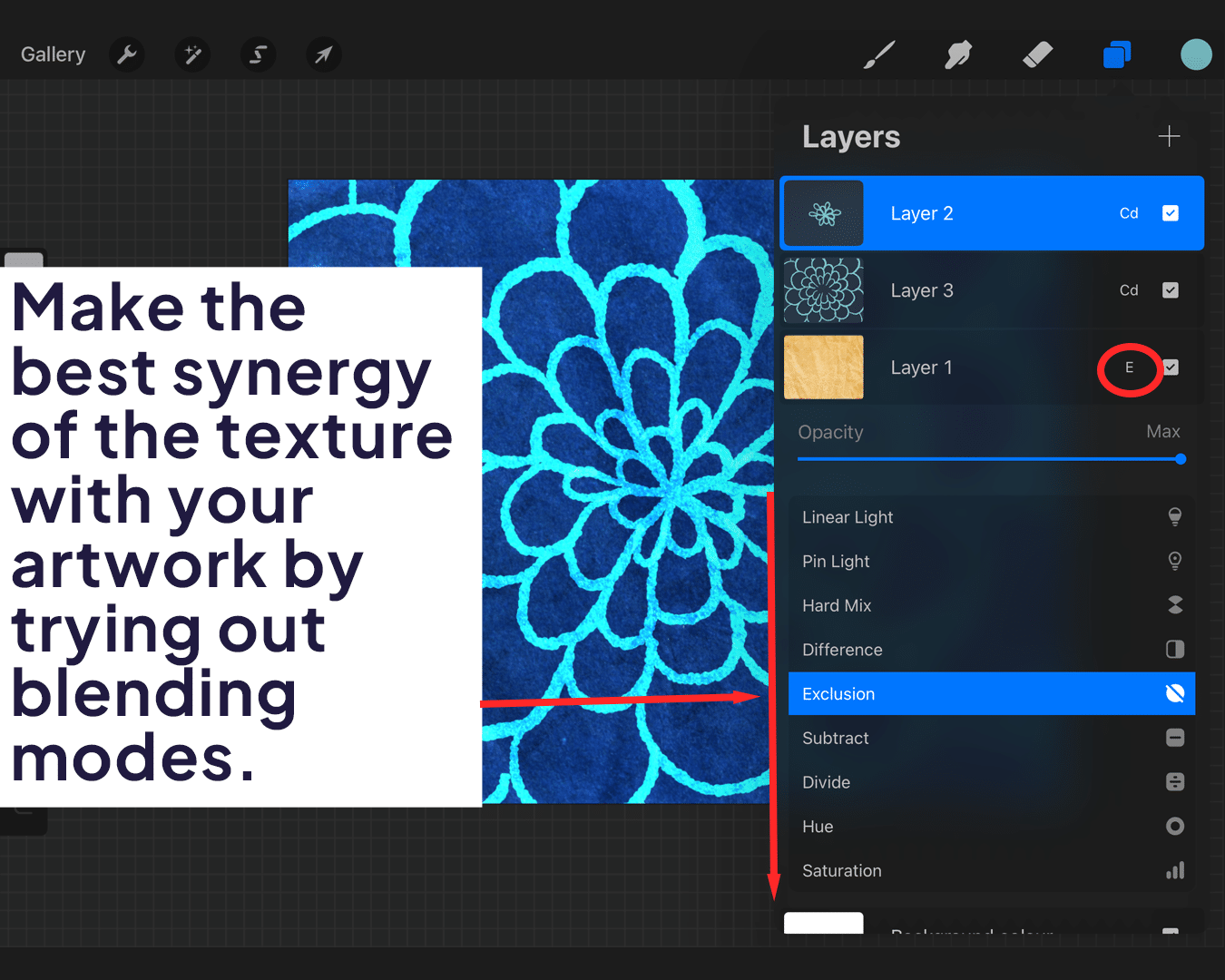
Fine-Tuning the Effect
If the effect is too strong, you can lower the opacity of the texture layer to get the desired look.
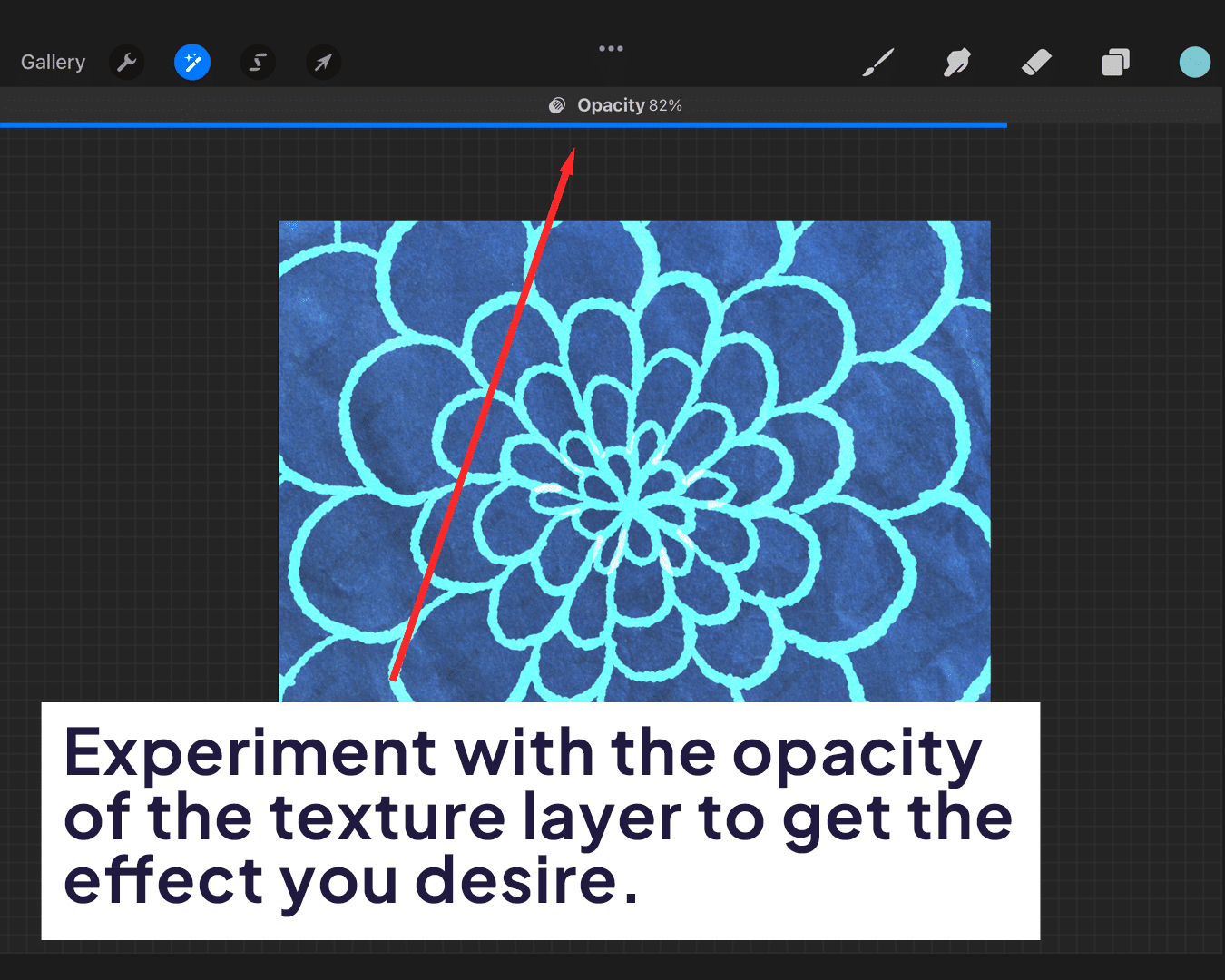
Use the eraser tool to gently remove parts of the texture from areas where you want to highlight or maintain brightness.
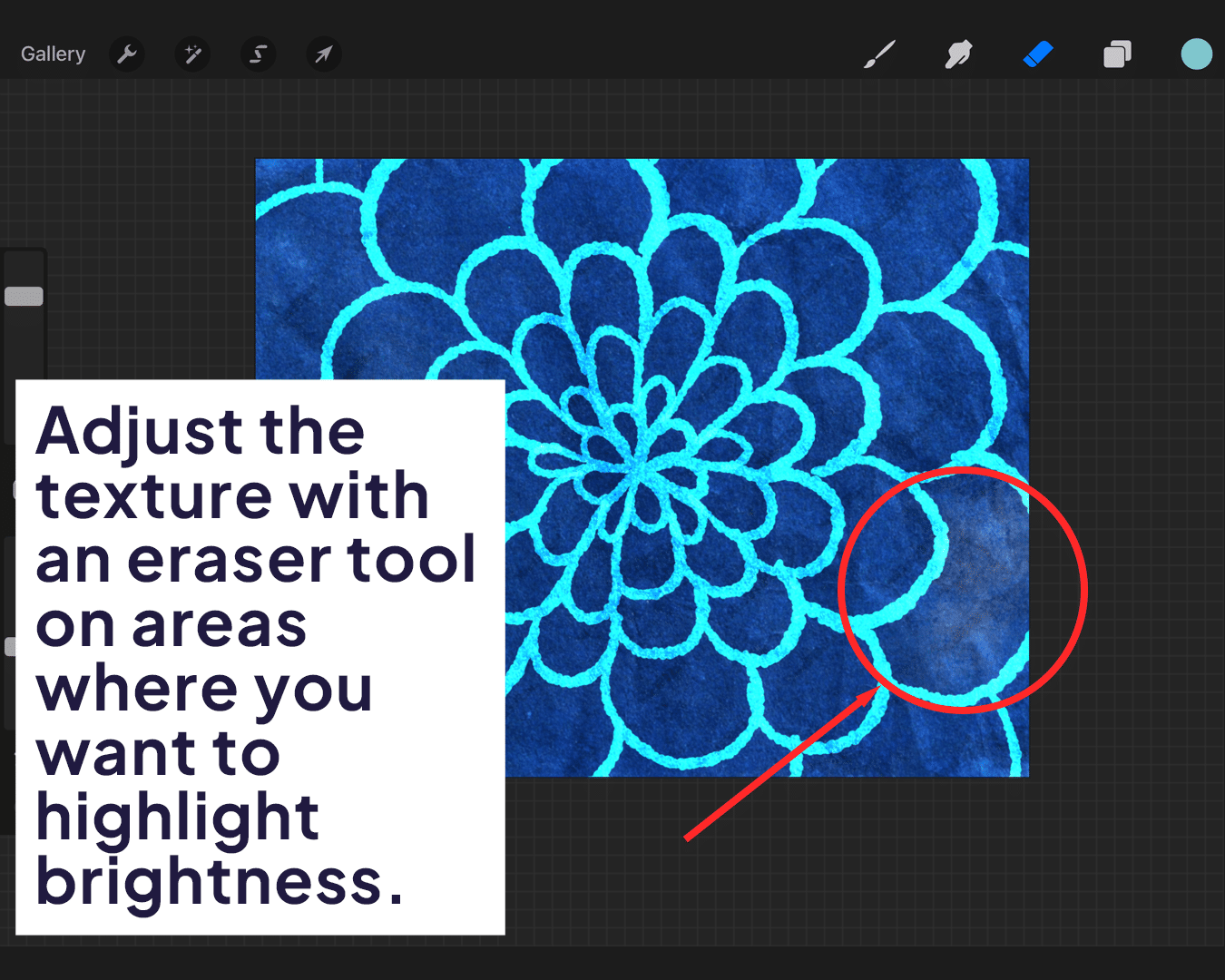
Enhancing the Aged Look
Play with color adjustments like brightness, contrast, and saturation to enhance the aged effect.
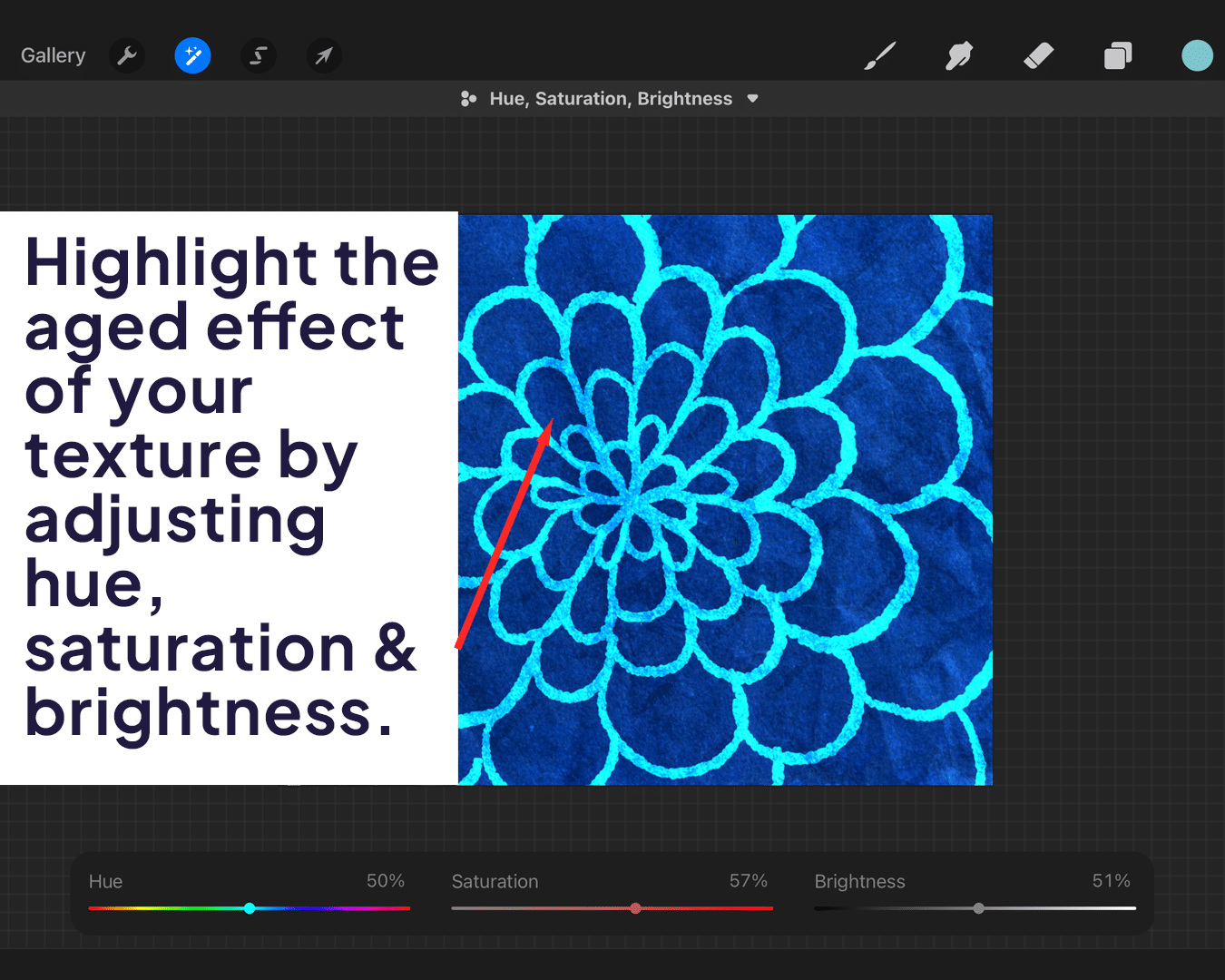
Consider adding extra elements like stains or creases by using brushes or additional texture layers. For an even more authentic effect, learn how to make ripped paper in Procreate.
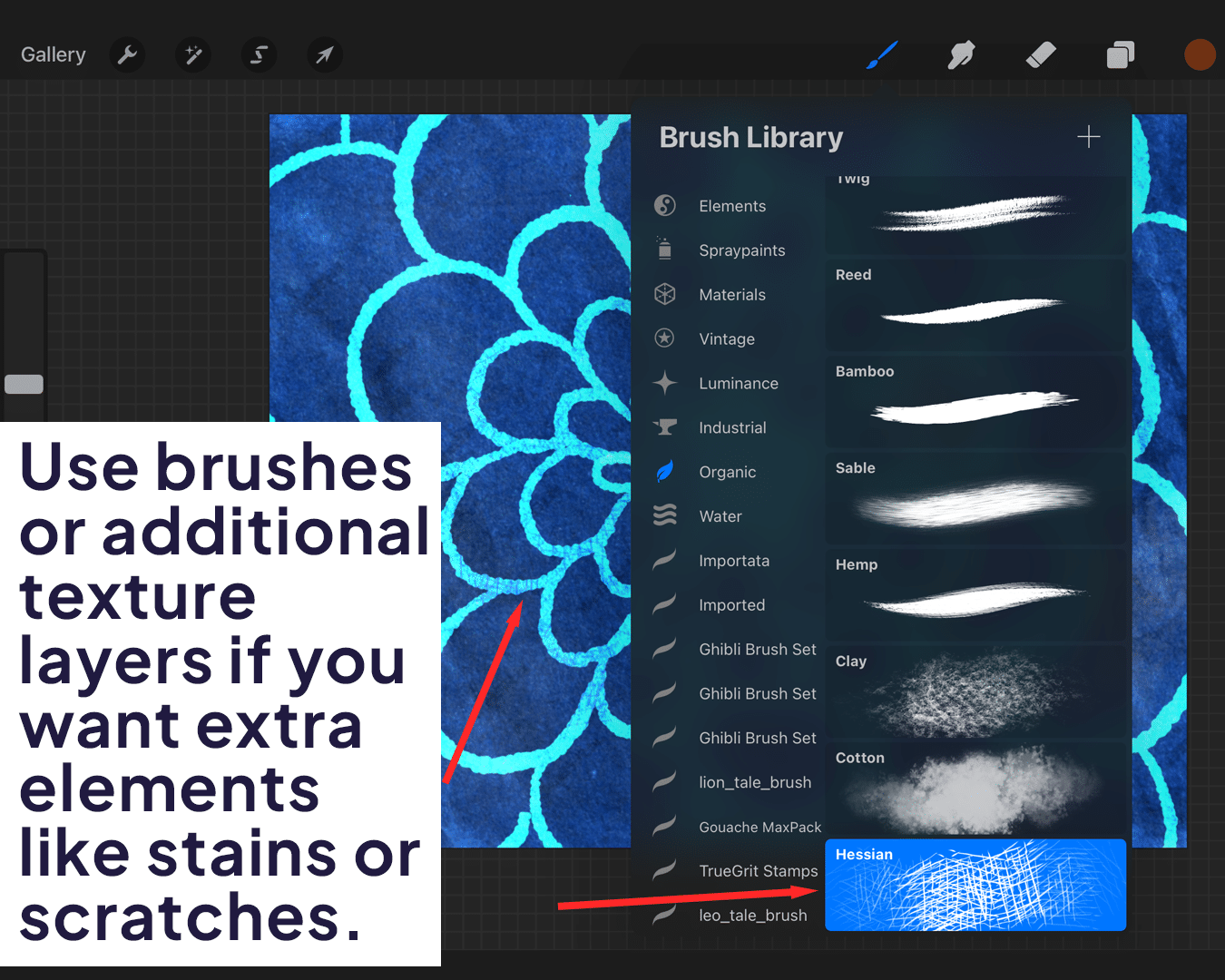
Conclusion
Adding an old paper texture in Procreate is a fantastic way to give your artwork a unique, vintage flair. Whether you’re creating a piece that tells a historical story or just loves the aesthetic of aged paper, this technique is a simple yet effective way to enhance your digital art. Remember, the key to success is experimentation. Play around with different textures, blend modes, and adjustments until you find the perfect antiqued look for your piece.
Happy creating, and let’s make history with our art!






