Top 10 iPad Stylus for Procreate 2024
Selecting the perfect stylus for your digital art on Procreate is just as crucial as choosing the right Procreate brushes to bring your visions to life. While the Apple Pencil is renowned for its seamless compatibility with the iPad and Procreate, offering unparalleled precision and responsiveness, there’s a variety of other styluses available on the market that provide diverse features and price points.
In this guide, we’ll explore some of the top styluses compatible with iPads for use with Procreate in 2024, including the highly favored Apple Pencil and several noteworthy alternatives. Remember, the ideal stylus for your needs will depend on specific factors such as your drawing style, preferences, and budget.
Apple Pencil (2nd Generation)
Compatibility: Works with iPad Air (3rd generation and later), iPad mini (5th generation and later), iPad Pro 12.9-inch (3rd generation and later), and iPad Pro 11-inch models.
Features:
Offers tilt and pressure sensitivity, minimal lag, magnetic charging, and attachment to iPad.
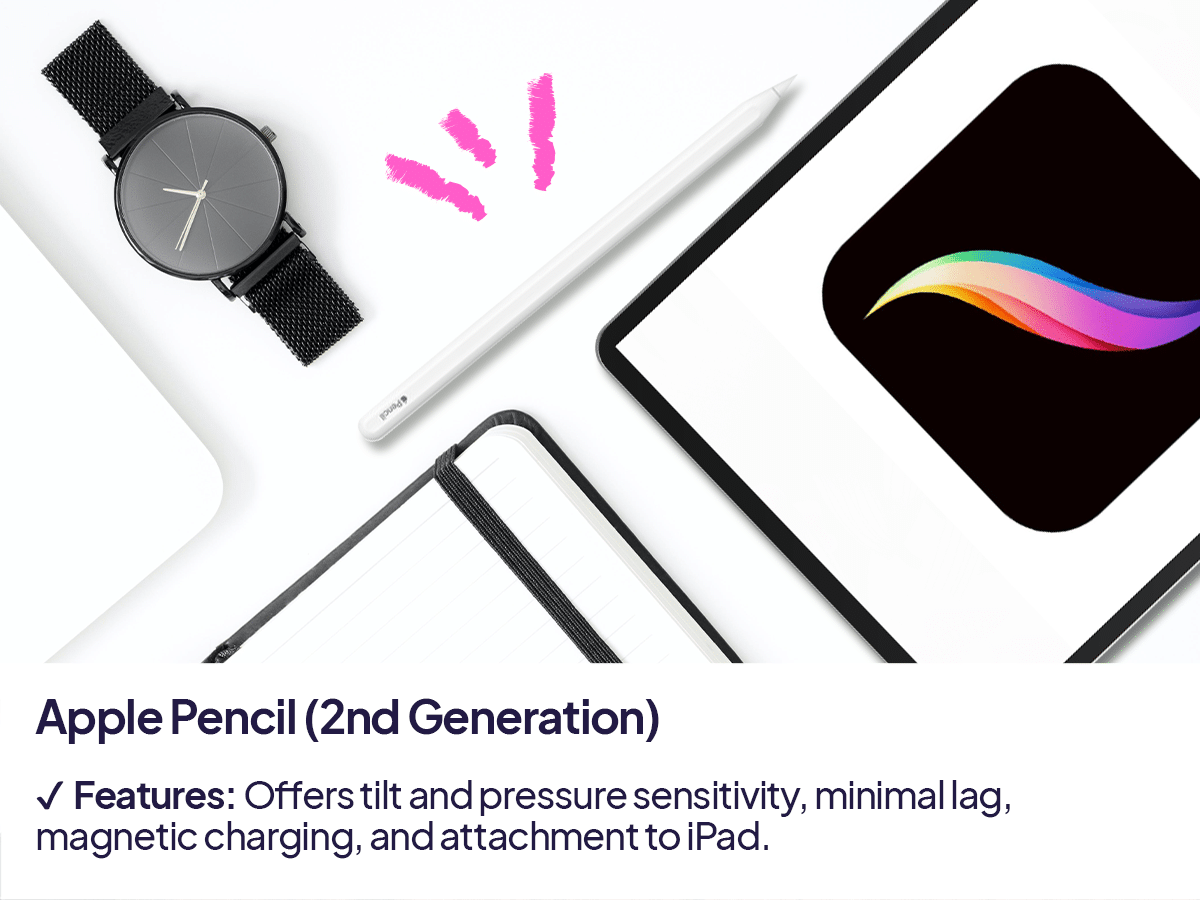
Apple Pencil (1st Generation)
Compatibility:
Works with iPad Air (3rd generation), iPad mini (5th generation), iPad (6th generation and later), iPad Pro 12.9-inch (1st and 2nd generation), iPad Pro 10.5-inch, and iPad Pro 9.7-inch.
Features:
Pressure and tilt sensitivity, lightning connector for charging, and precision for drawing and writing.
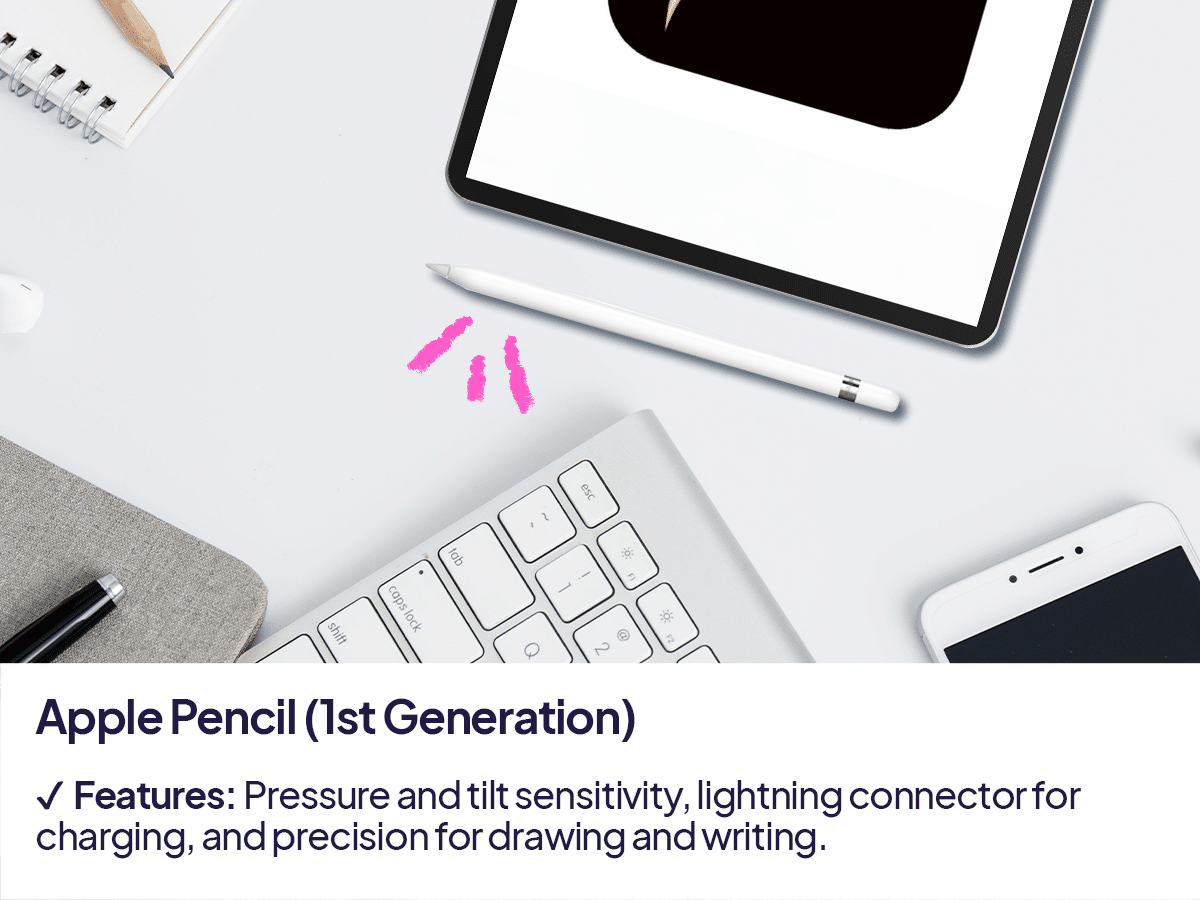
Logitech Crayon
Compatibility:
Works with all iPad models that support Apple Pencil.
Features:
Uses Apple Pencil technology but without pressure sensitivity. Offers palm rejection, tilt recognition, and a flat design that doesn’t roll.
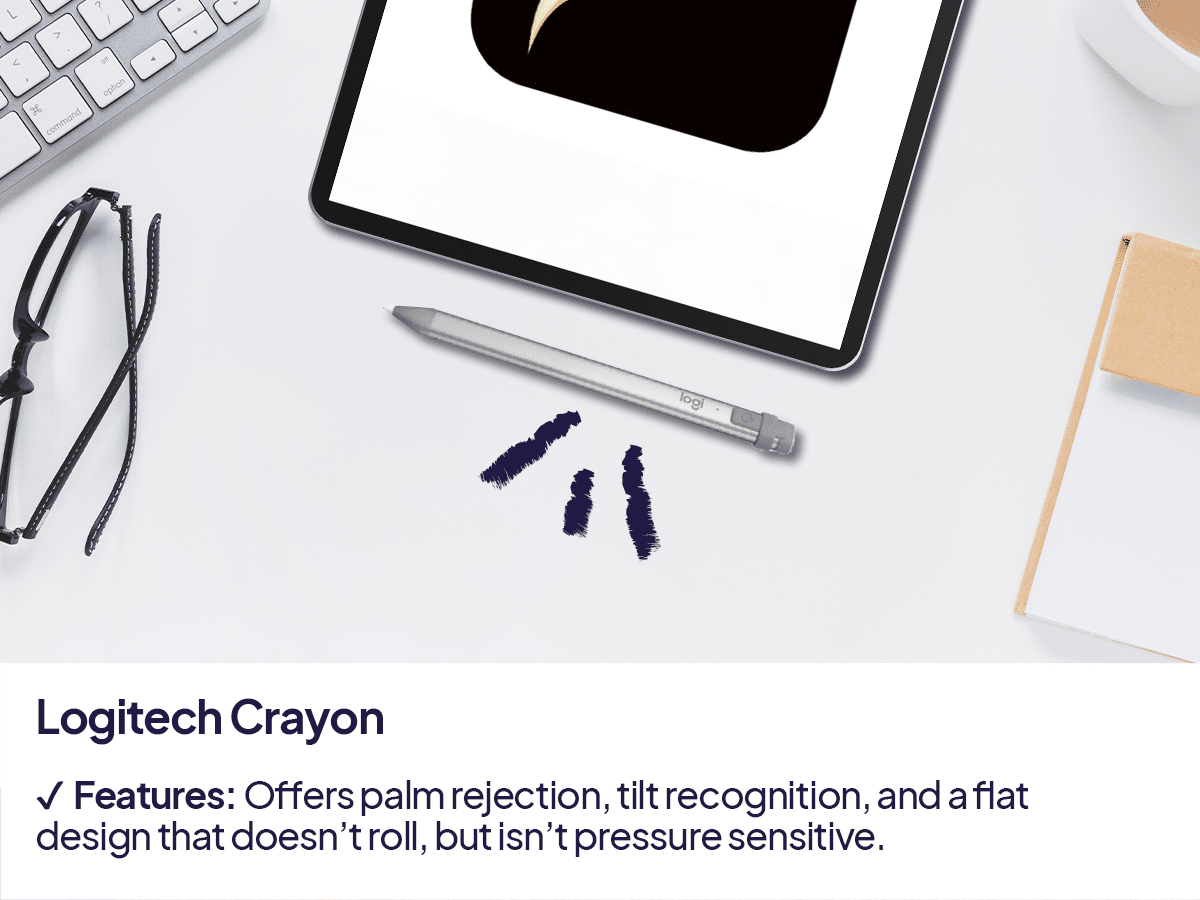
Adonit Note +
Compatibility:
Compatible with many iPad models, including newer ones.
Features:
Offers pressure sensitivity, palm rejection, and programmable shortcut buttons. Charges via USB-C.
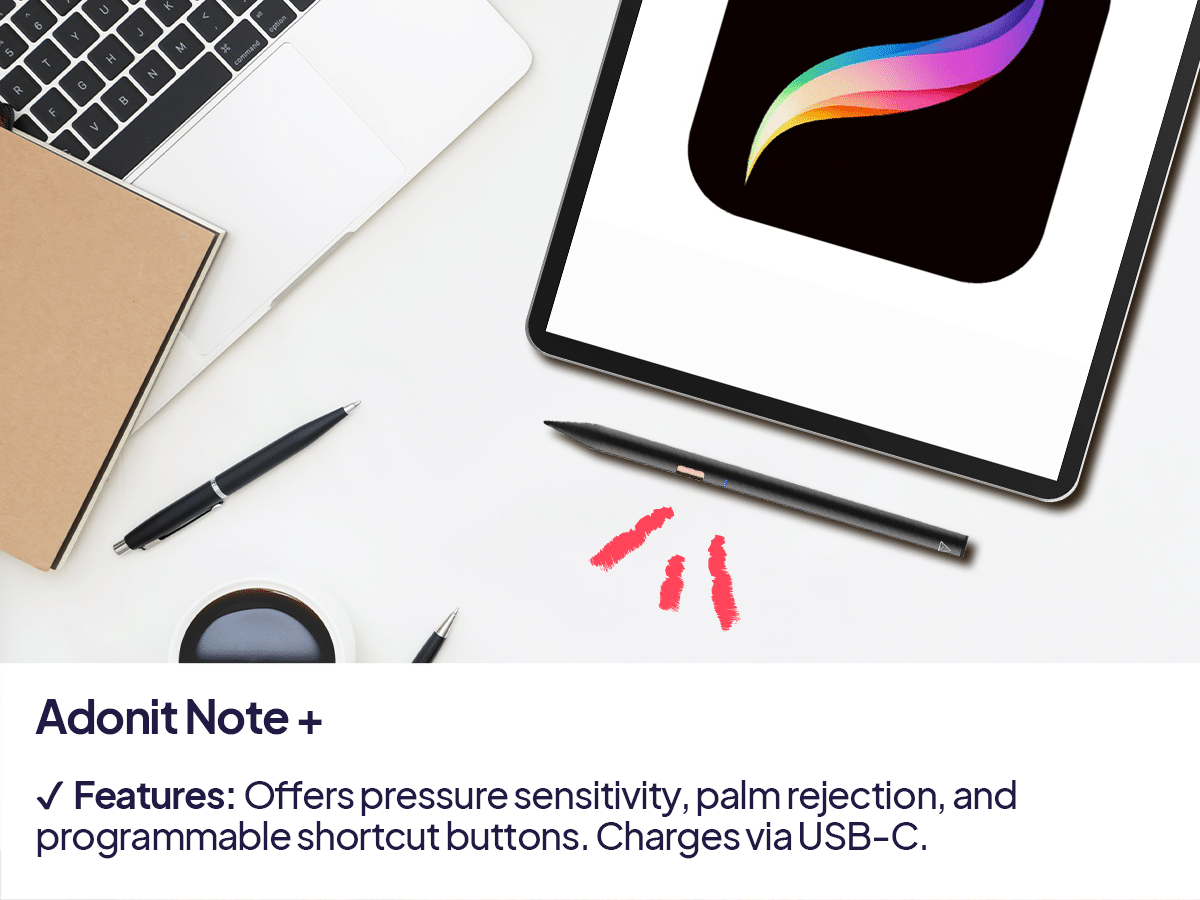
Wacom Bamboo Sketch
Compatibility:
Works with a wide range of iOS devices and some apps.
Features:
Offers pressure sensitivity, customizable buttons, and uses a rechargeable battery.
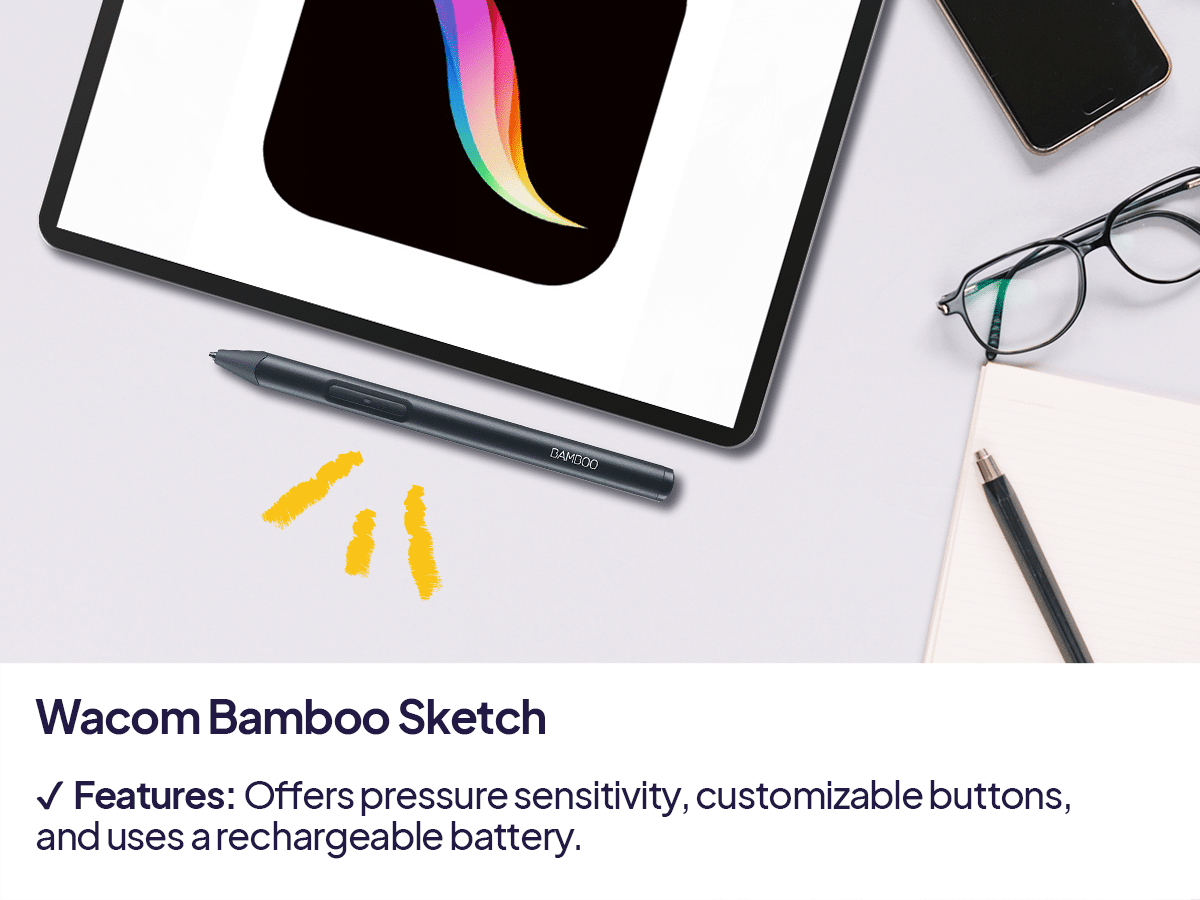
Adonit Dash 3
Compatibility:
Universal compatibility with iOS devices.
Features:
A non-Bluetooth option that offers fine-point precision, a rechargeable battery, and a simple click-on to start.
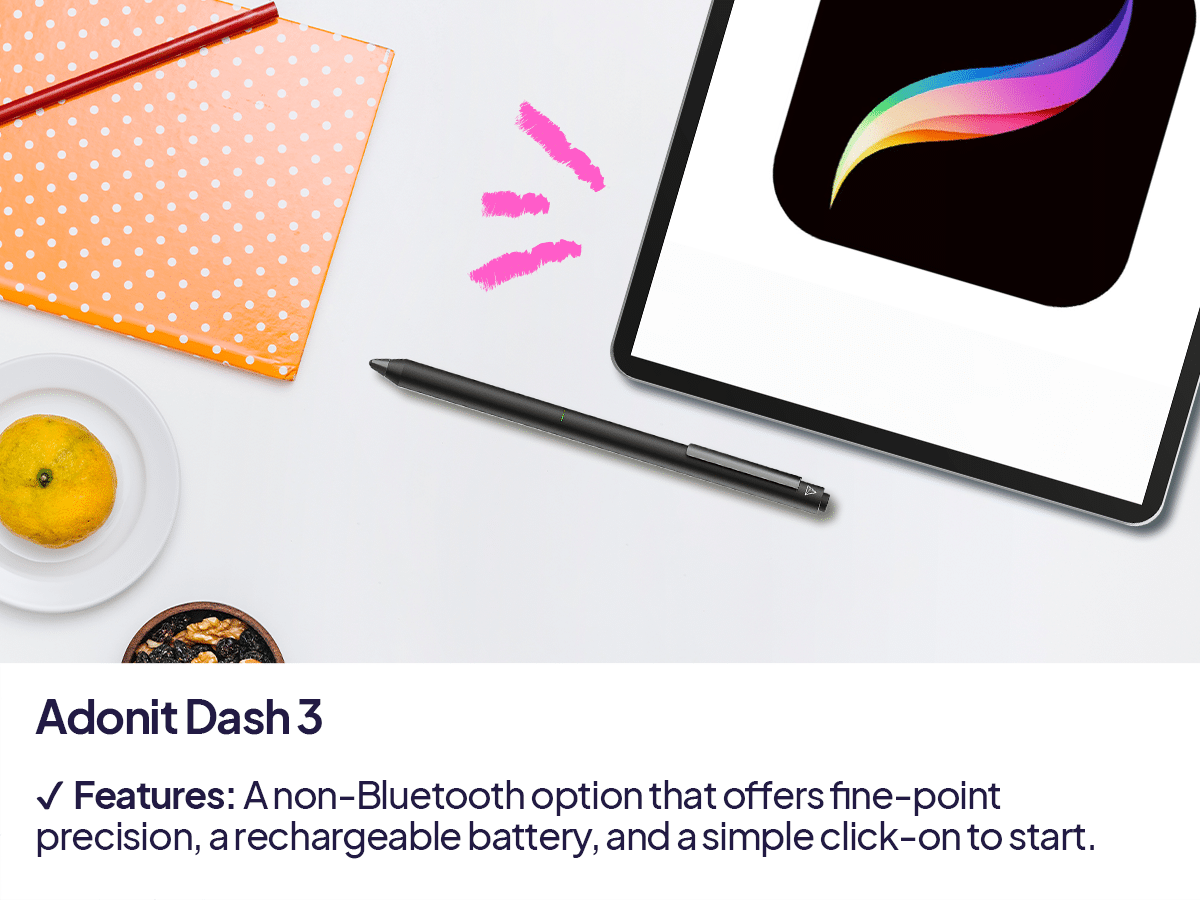
Adonit Pro 4
Compatibility:
Universal compatibility with touchscreen devices.
Features:
A passive stylus (no Bluetooth connection required) with a precision disc tip and an elegant design.

Zagg Pro Stylus
Compatibility:
Compatible with iPad models that support Apple Pencil.
Features:
Offers tilt recognition, palm rejection, and a dual-tip design with a stylus tip and an active pen tip.
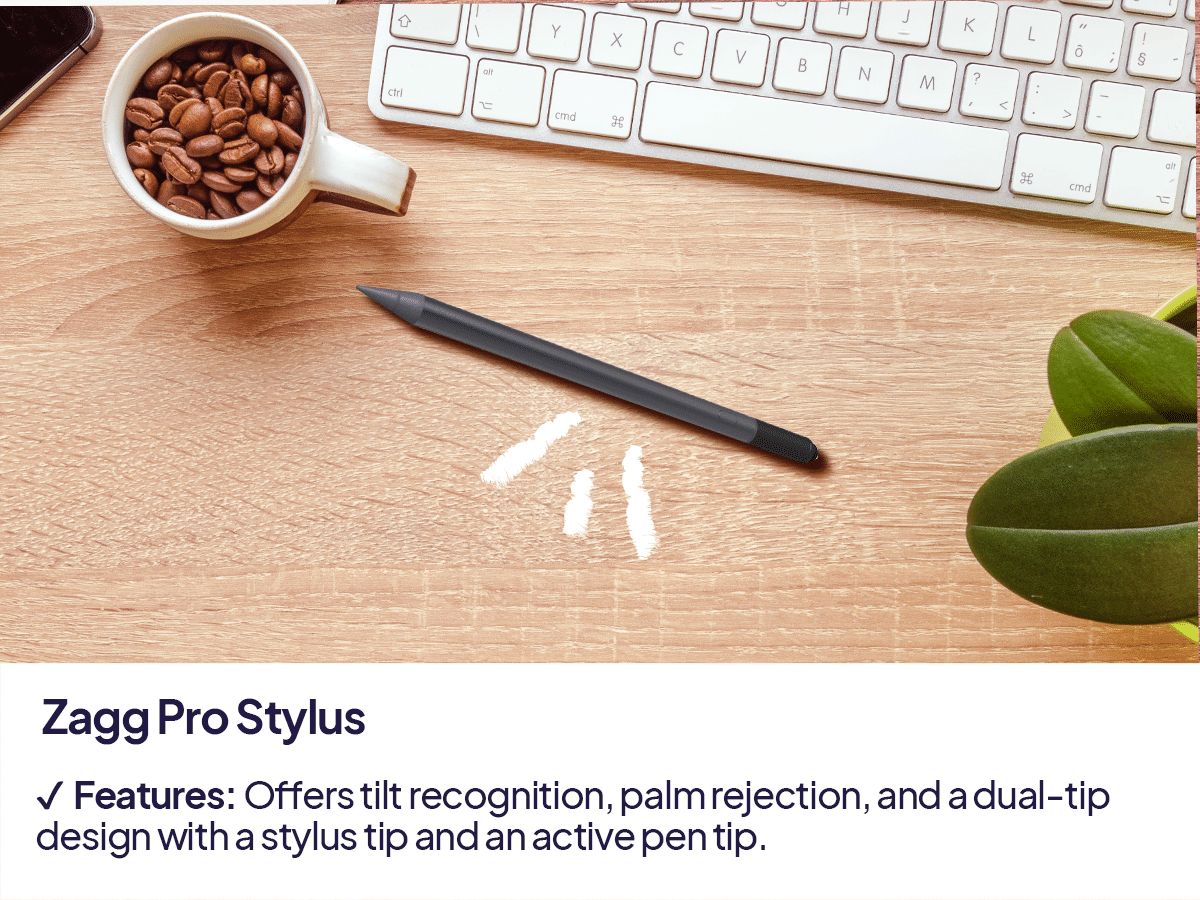
Meko Universal Stylus
Compatibility:
Universal compatibility with touchscreen devices.
Features:
A budget-friendly option with a fiber tip and a disc tip for different uses, no charging required.
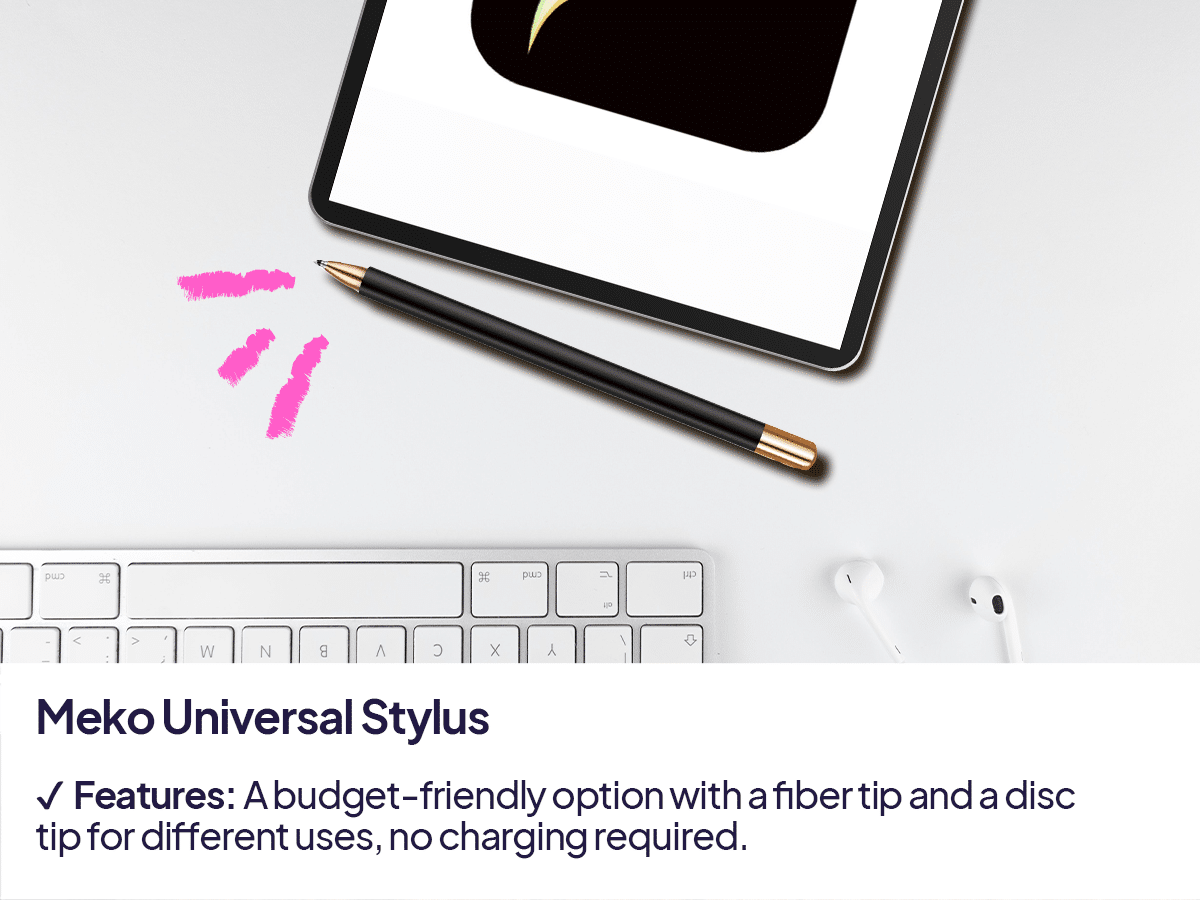
Joyroom Stylus Pen
Compatibility:
Compatible with most iPad models.
Features:
Offers tilt function, palm rejection, and magnetic design. It’s an affordable alternative with a USB-C charging port.
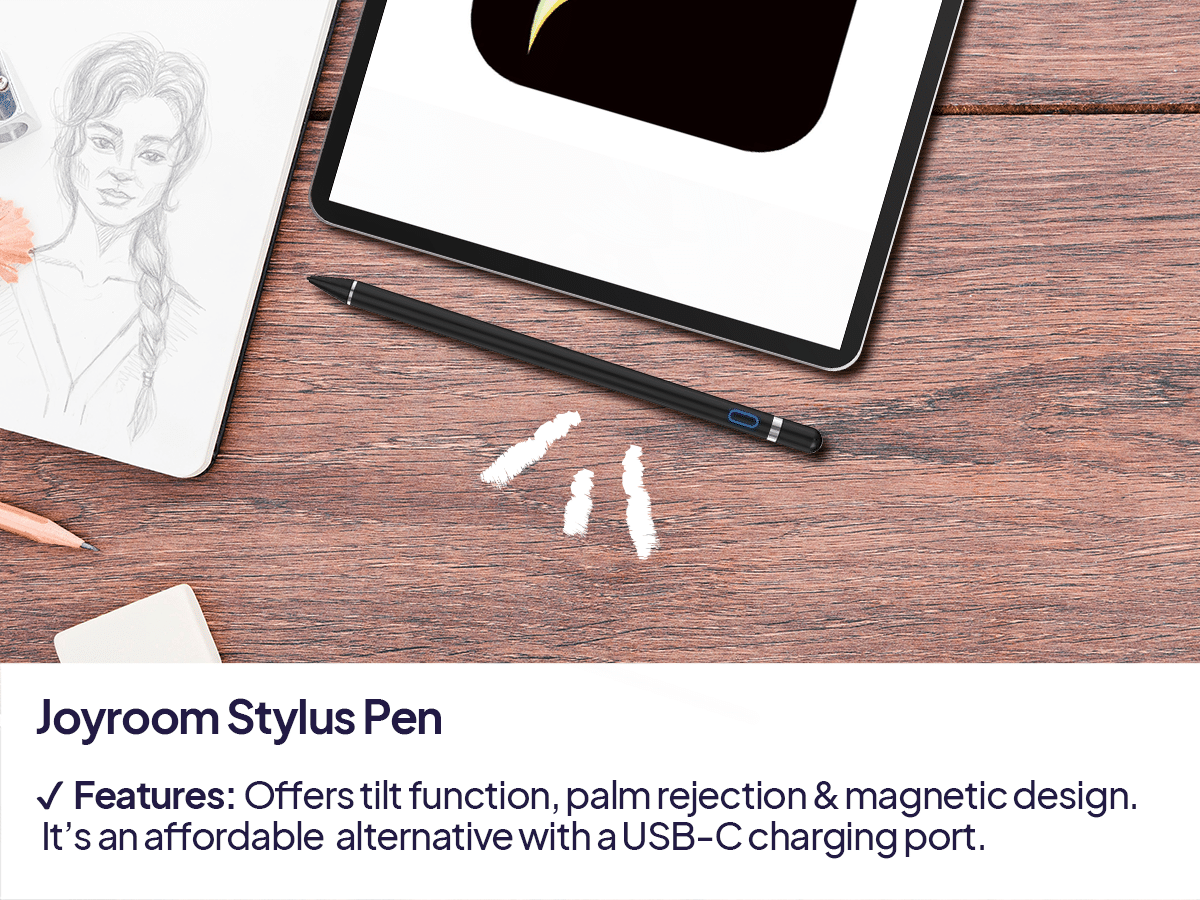
Conclusion
When choosing a stylus for Procreate, consider what features are most important to you, such as pressure sensitivity, tilt recognition, palm rejection, and compatibility with your iPad model.
The Apple Pencil provides the most integrated experience for Procreate users, but many of the alternatives offer unique features that might better suit your artistic workflow or budget.





