Procreate Pocket – All-in-One Guide
Unleash the power of digital art right from your pocket with Procreate Pocket, the iPhone adaptation of the beloved iPad drawing app Procreate, complemented by the extensive array of Procreate brushes.
This mobile app is designed to offer a rich drawing experience, tailored for the iPhone’s screen, ensuring that the realms of creativity and artistry are accessible at any moment, no matter where you are.
Through this comprehensive guide, we’ll navigate the key features of Procreate Pocket, provide insights into its diverse toolset, and share tips to enhance your artistic journey.
Key Features
Highly Responsive Brushes: Procreate Pocket boasts a wide array of customizable brushes across various categories, including inking, painting, and effects, ensuring you have the right tool for any artistic endeavor.
Advanced Layering System: Similar to its iPad counterpart, Procreate Pocket supports layers, making complex compositions manageable and non-destructive. It also includes blending modes for creative effects.
Color Control: The app features powerful color selection tools, including a color wheel, harmony, value sliders, and palettes, to capture the perfect hue for your artwork.
High-Resolution Canvases: Create canvases with high resolutions, ensuring your artwork looks sharp and detailed, suitable for both digital viewing and print.
Time-lapse Recording: Document your creative process with the built-in time-lapse recording feature, allowing you to share your artistic journey from start to finish.
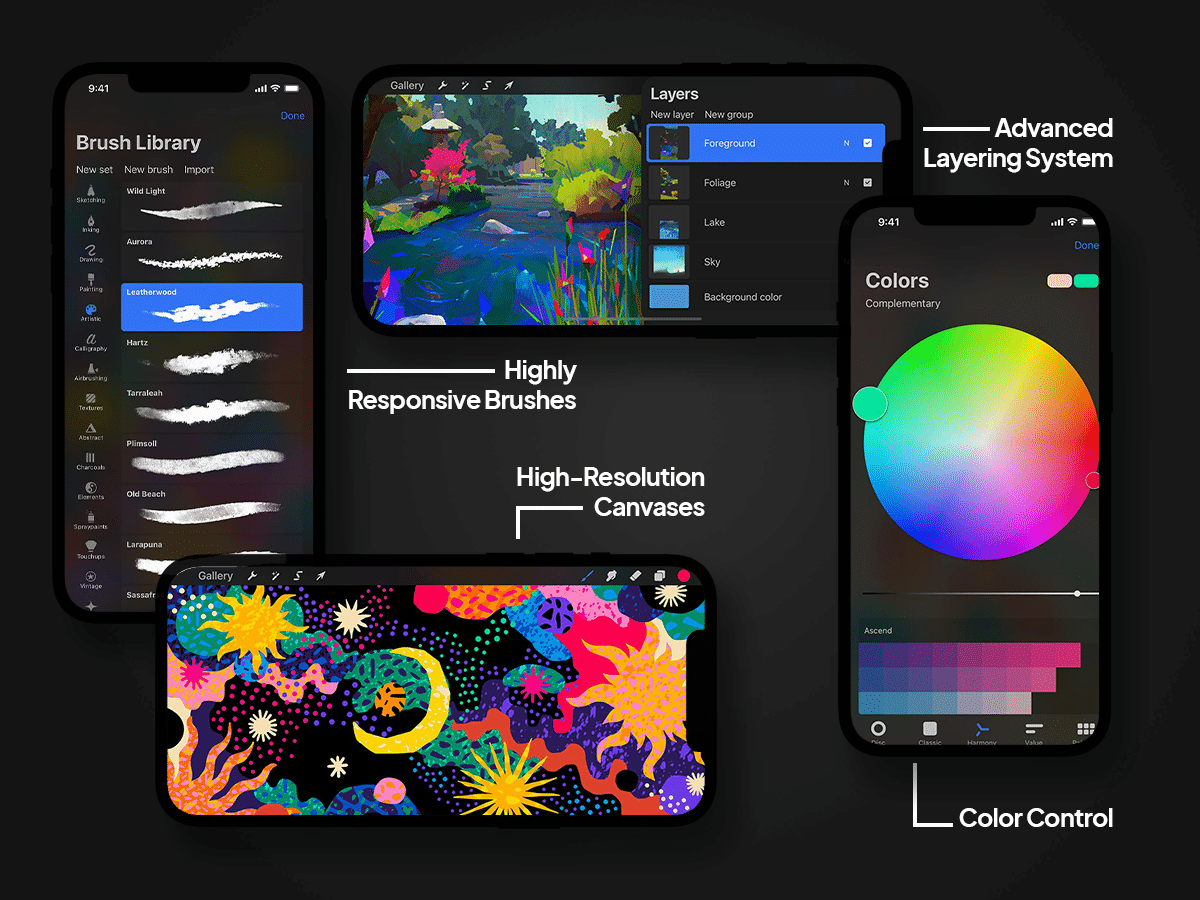
Getting Started
Familiarize Yourself with the Interface: Spend some time exploring the user interface. Procreate Pocket’s layout is intuitive, with tools and settings accessible within a few taps.
Experiment with Brushes: Dive into the brush library and experiment with different brush types and settings. Understanding how each brush behaves is key to utilizing them effectively in your artwork.
Master Layers: Learn to use layers to separate elements of your drawing. This not only helps in organizing your work but also in experimenting with effects without permanently altering your piece.
Practice with Color Selection: Play with the color tools to see how you can create custom palettes or use the harmony feature to find colors that work well together.
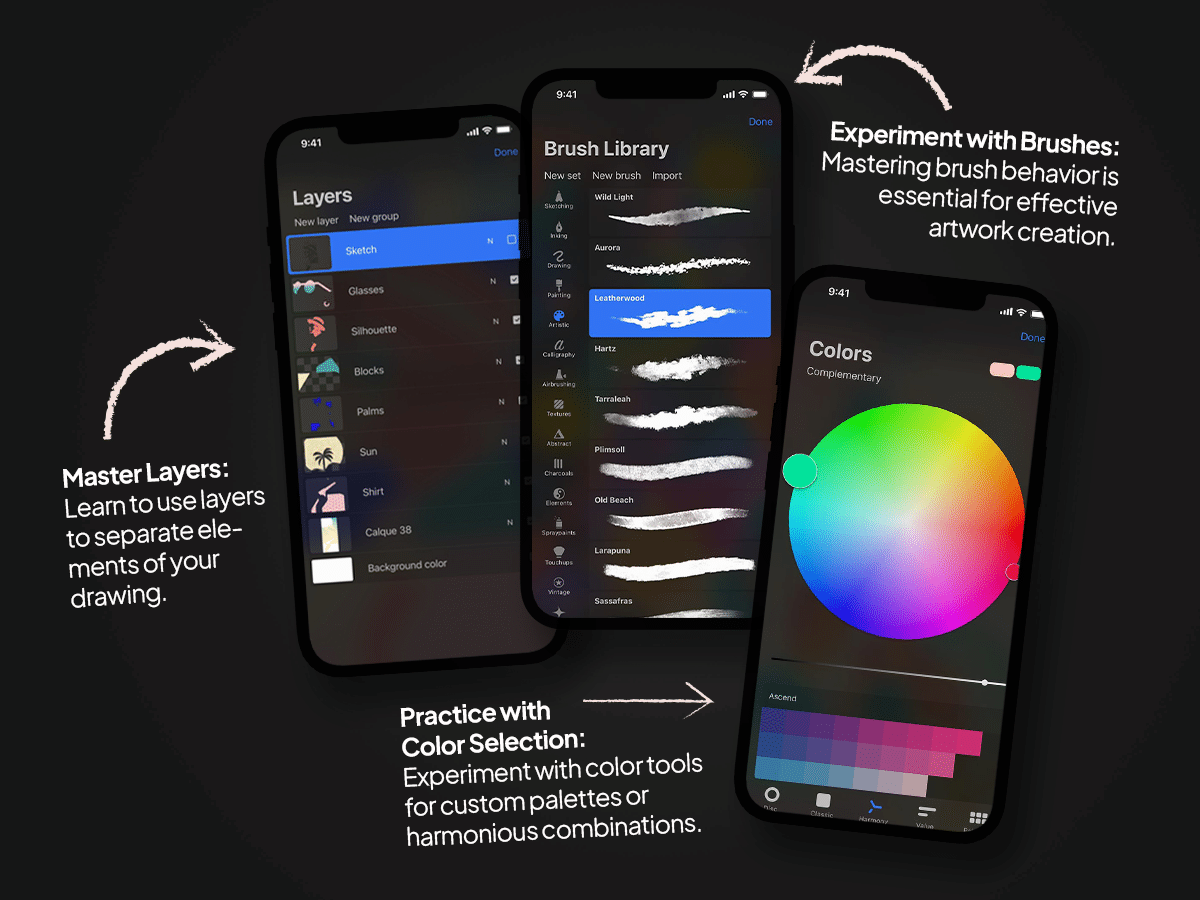
Tips for Maximizing Creativity
Customize Your Brushes: Tailor brushes to your liking by adjusting properties like size, opacity, and flow. You can also create your own brushes.
Use Gestures: Procreate Pocket supports gestures for actions like undo and redo, which can speed up your workflow significantly.
Explore the Adjustments: Utilize adjustment layers and effects such as curves, brightness, saturation, and blur to refine your artwork.
Stay Updated: Procreate Pocket receives regular updates that introduce new features, brushes, and improvements. Ensure your app is up to date to take advantage of the latest offerings.
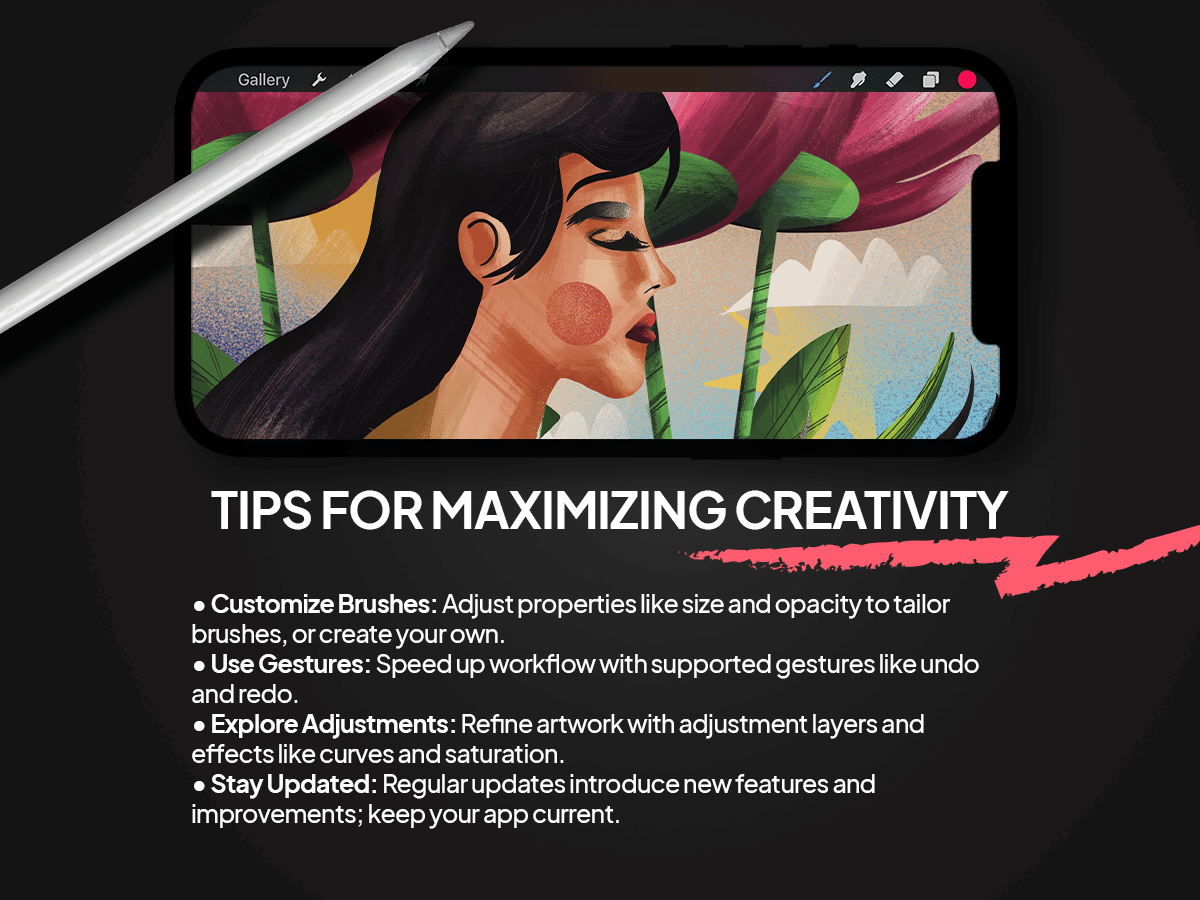
Expanding Your Skills
Community and Tutorials: The Procreate community is vast and supportive, with numerous tutorials available online. Engage with community forums, social media groups, or video platforms to learn new techniques and stay inspired.
Practice Regularly: Like any other skill, digital art requires practice. Use Procreate Pocket to doodle, sketch, or paint whenever you have free moments, steadily improving your skills over time.
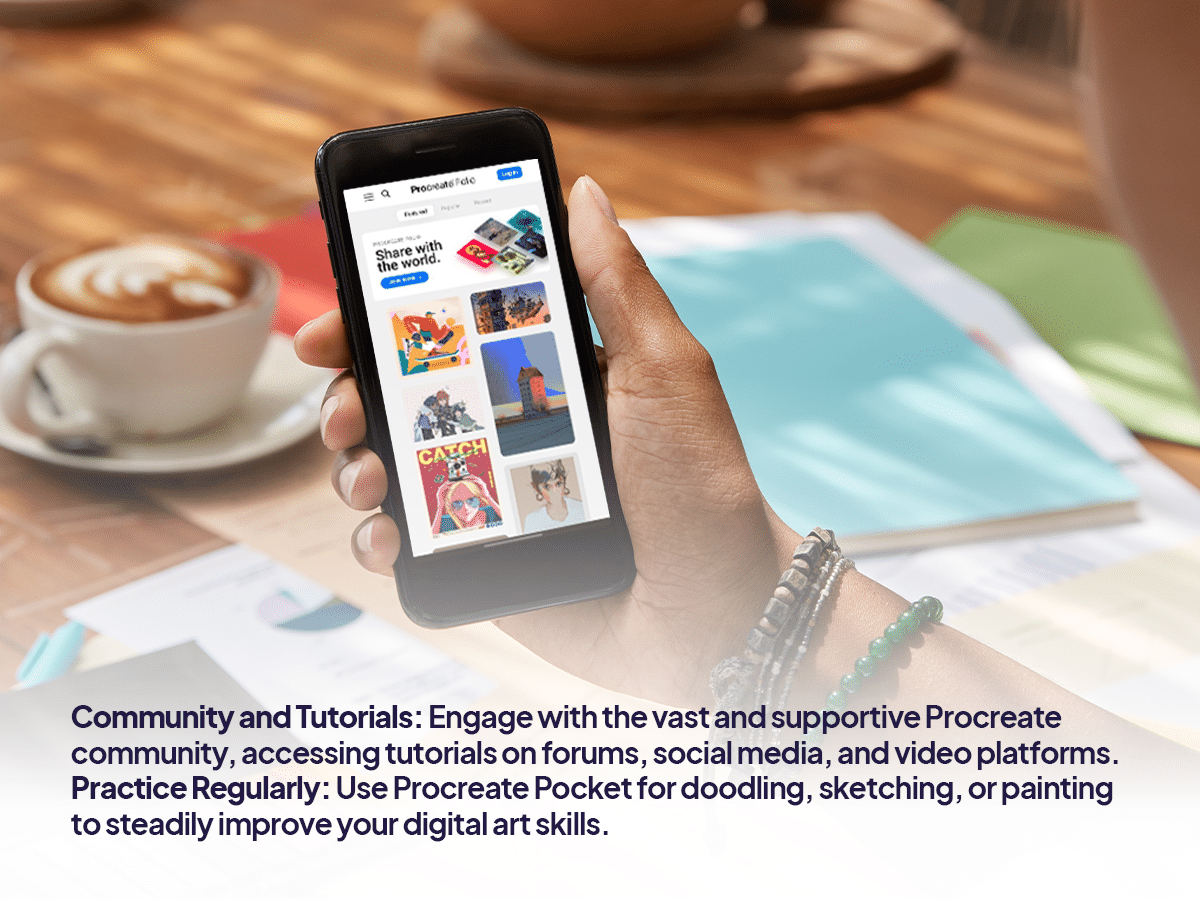
Conclusion
Procreate Pocket transforms your iPhone into a portable digital canvas, offering a robust set of features for artists of all levels.
Whether you’re a seasoned artist looking to sketch on the go or a beginner eager to explore digital art, Procreate Pocket is a powerful, accessible tool that opens up endless possibilities for creativity.
By familiarizing yourself with its features, experimenting with its tools, and practicing regularly, you’ll be able to bring your artistic visions to life, anytime and anywhere.






