How To Draw Eyelash in Procreate
Eyelashes, often overlooked, play a crucial role in adding depth and character to the eyes. This is important for artists who aim to bring a lifelike quality to their work
This guide focuses on the technical aspects of drawing eyelashes in Procreate, providing a step-by-step approach to mastering this skill. Before diving into the tutorial, ensure you have the best tools for the job by checking out our Procreate eyelash brushes.
In this tutorial, you will learn:
- Selecting the best Procreate brush for eyelashes.
- Techniques for sketching the initial lash line.
- Detailed steps for drawing realistic upper and lower eyelashes.
- Methods for shading and highlighting to create a 3D look.
- Tips for refining and balancing your eyelash drawings.
Step 1: Pick Your Brush
Choose a Fine-Tipped Brush: For eyelashes, precision is key. I recommend using the Fine Liner Brush or Tapered Brush from Procreate’s standard brush set. These brushes mimic the fine, tapered look of natural eyelashes.
Adjust Brush Settings: Tailor the brush settings for size and flow to suit your style. A smaller brush size allows for finer lashes, while a higher flow gives more control over the thickness of each lash.
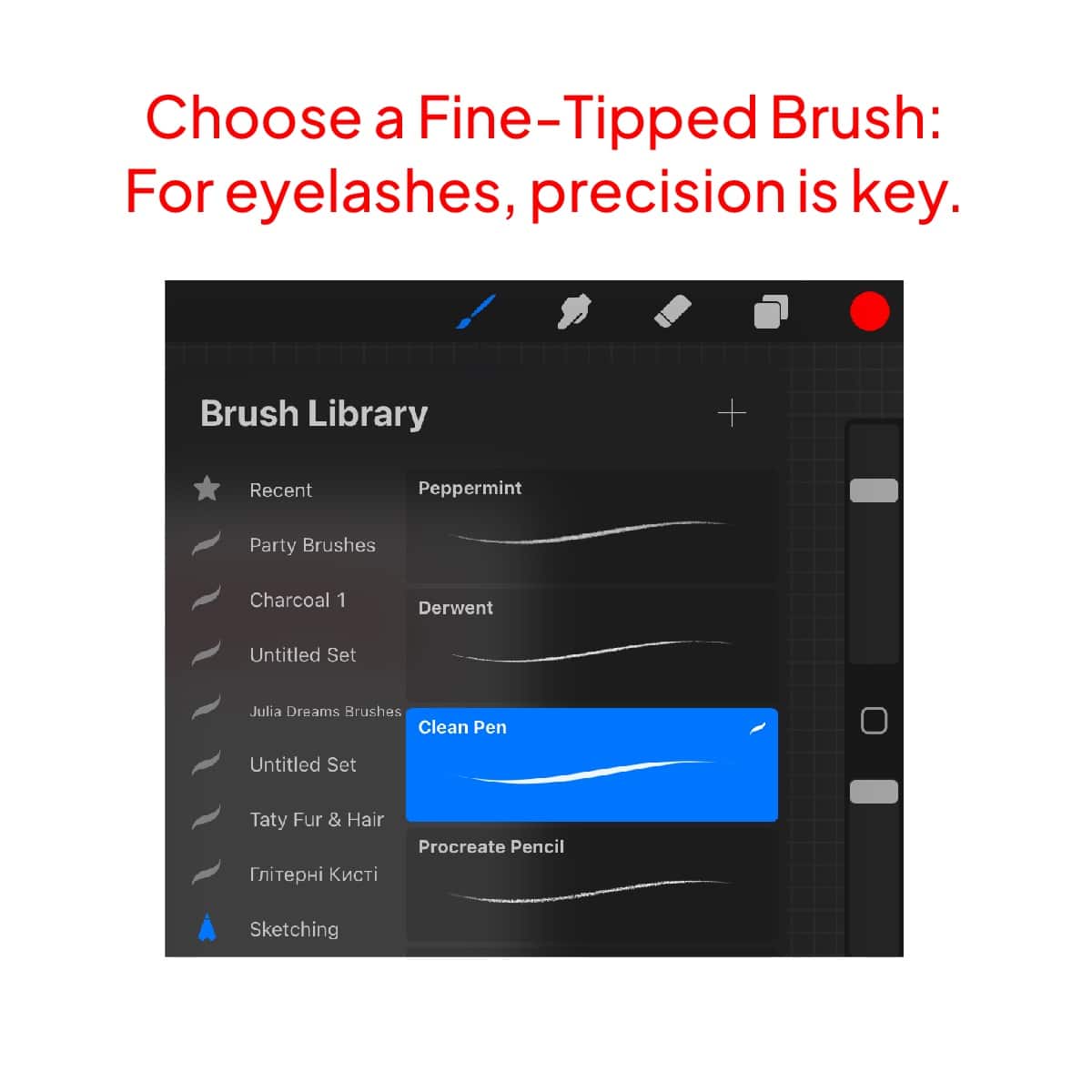
Step 2: Establishing the Lash Line
Outline the Eye: Lightly sketch the contour of the eye. This serves as a guide for where the lashes will sit.
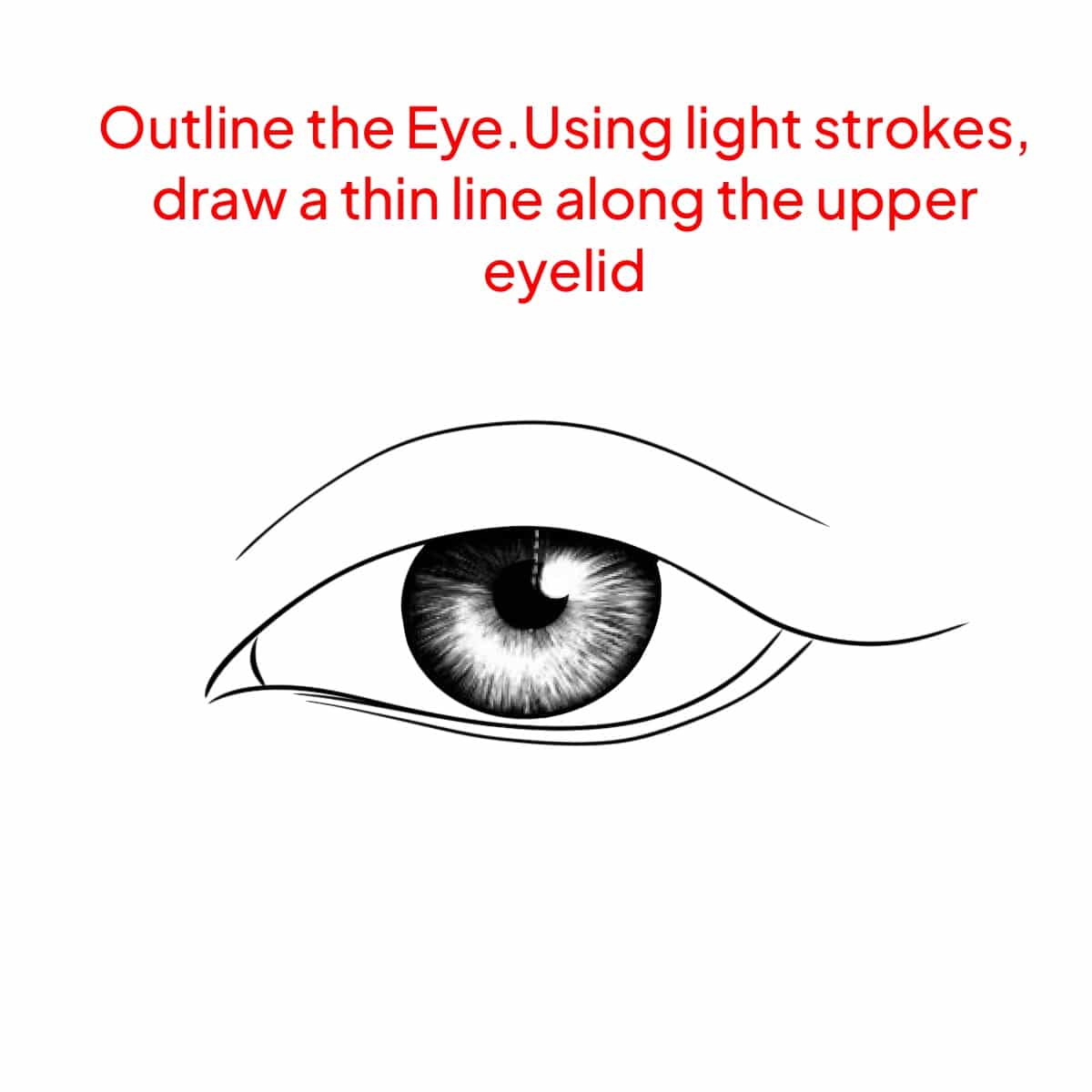
Step 3: Crafting the Upper Lashes
Start from the Inner Corner: Begin drawing individual lashes, starting at the inner corner of the eye. These lashes should be shorter and less curved.
Vary Lash Length and Direction: As you move outward, gradually increase the length and curvature of the lashes. Remember, natural lashes are not uniform.
Layer the Lashes: Add a second layer of lashes above the first, especially towards the outer corner of the eye. This creates volume and depth.
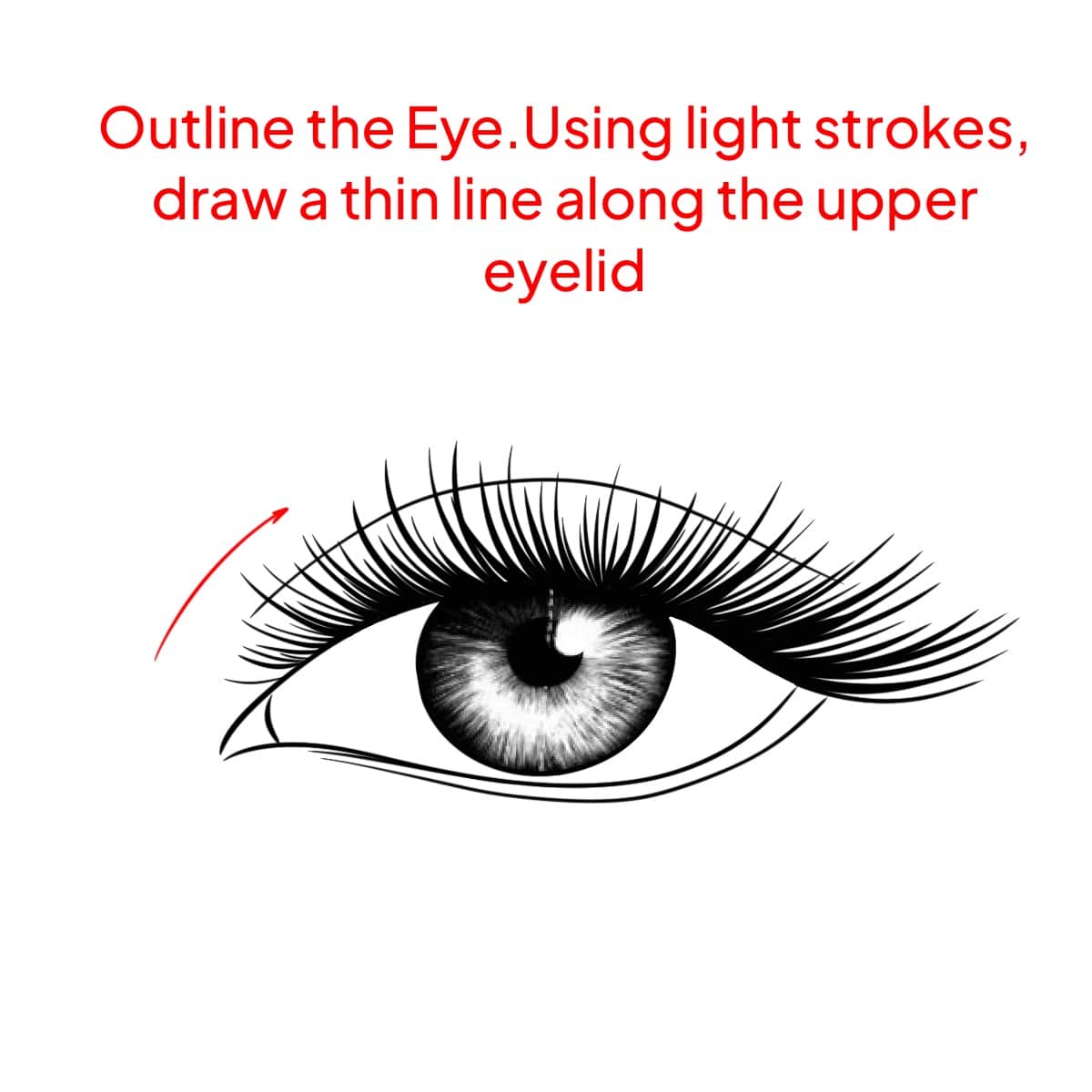
Step 4: Detailing the Lower Lashes
Use Lighter Strokes: The lower lashes are usually finer and sparser. Use lighter, shorter strokes for a realistic look.
Space Them Out: Unlike the upper lashes, space the lower lashes more evenly and make them slightly less curved.
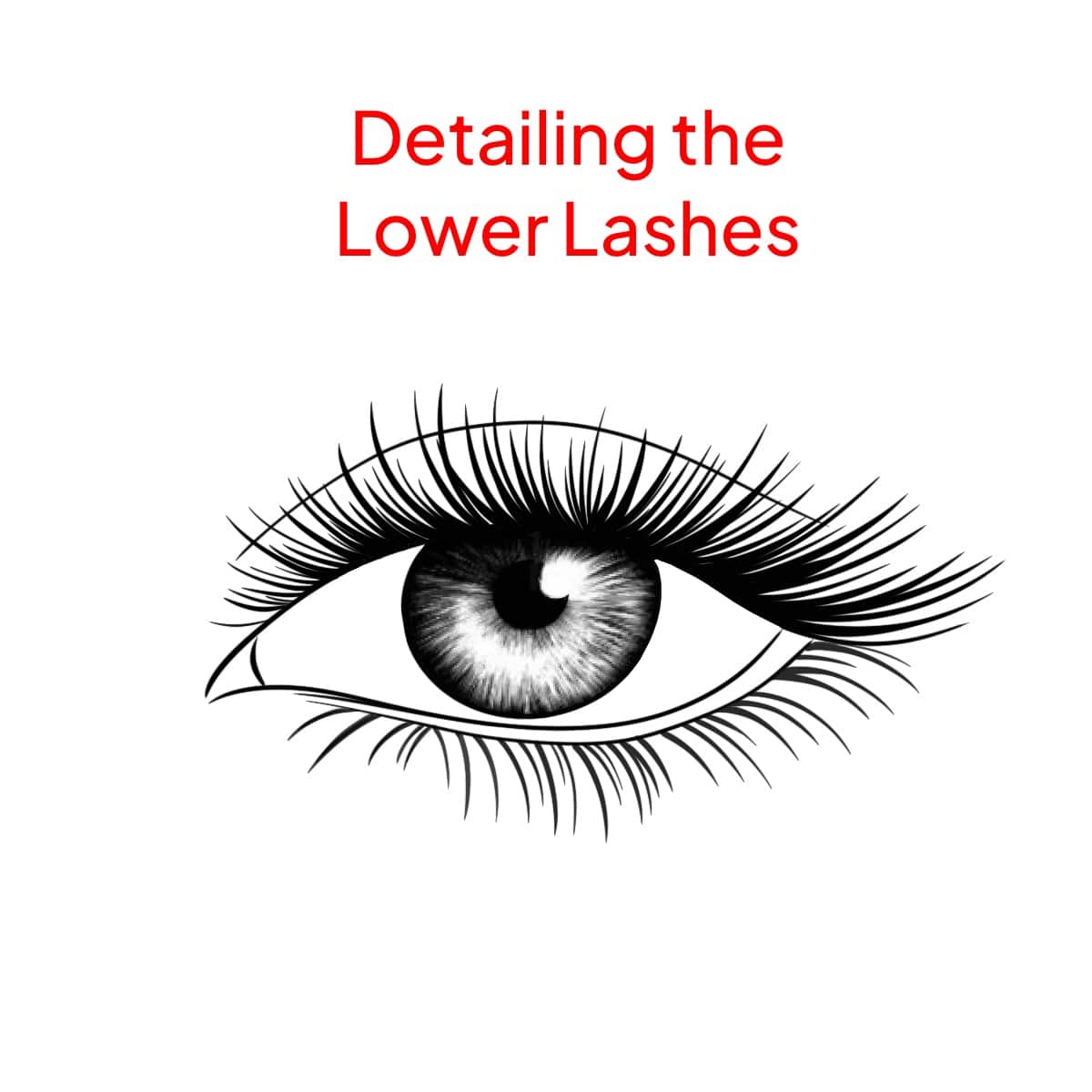
Step 5: Adding Depth and Volume
Shade the Roots: Use a slightly darker shade to add depth at the roots of the lashes. This gives the illusion of thickness and shadow.
Highlight Tips: Add tiny, subtle highlights to the tips of some lashes using a lighter color. This adds dimension and makes the lashes pop.
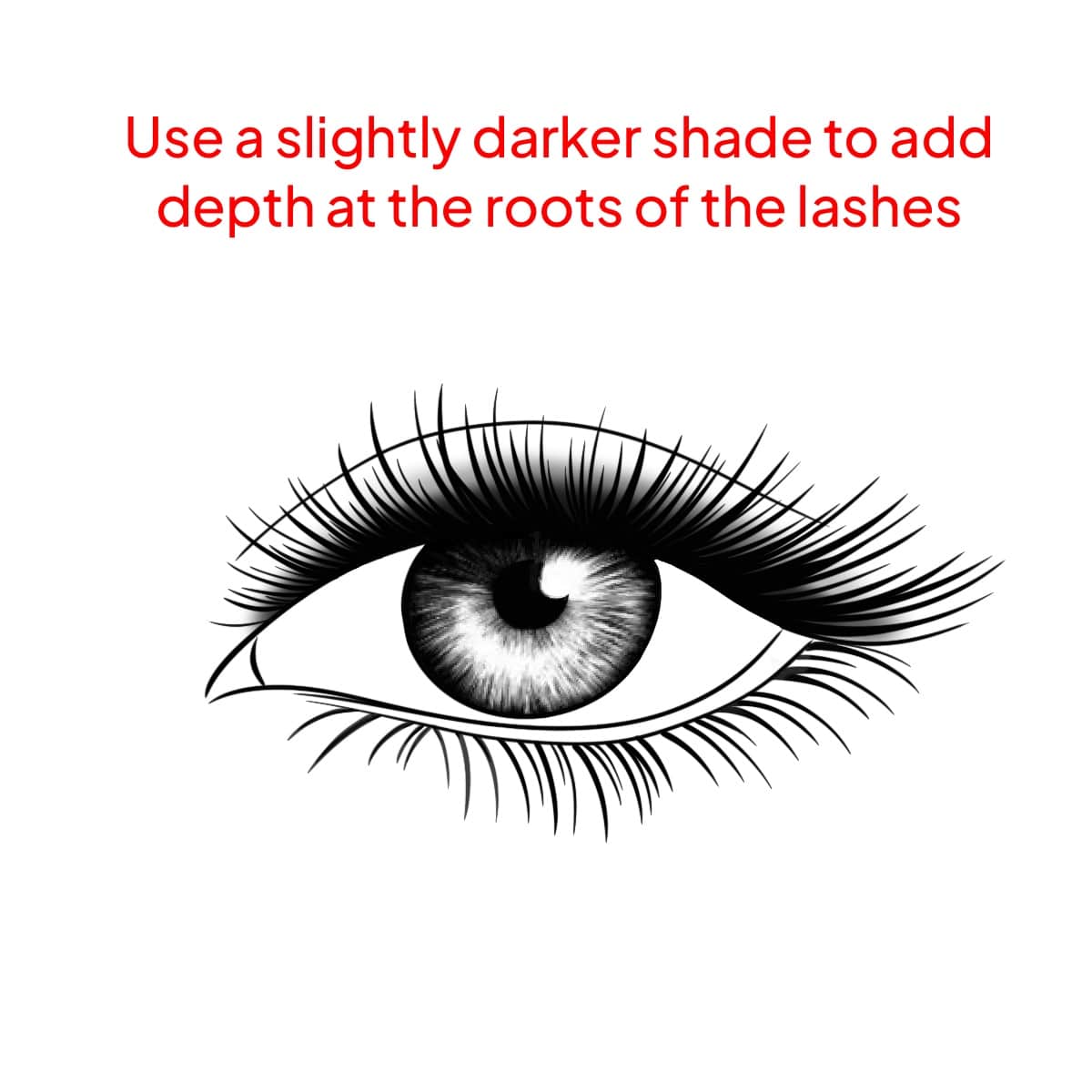
Step 6: Refining and Adjusting
Review Your Work: Step back and look at the overall shape and flow of the lashes. Make adjustments where necessary for a balanced look.
Add Final Touches: Sometimes, a few stray lashes outside the general lash line can add realism and character to the eye.
Drawing eyelashes in Procreate is all about attention to detail, layering, and understanding natural lash patterns. By following these steps and practicing, you’ll soon be able to create stunning, lifelike eyelashes that bring your digital portraits to life. Enjoy the process and have fun with your creations! 🎨👁️







