How To Draw a Leaf in Procreate
Leaves come in myriad shapes and sizes, each with its unique texture and vein patterns.
Mastering leaf drawing in Procreate not only adds a valuable skill to your artistic repertoire but also opens up a world of botanical illustration possibilities.
So, grab your iPad, fire up Procreate, and let’s draw some leaves together!
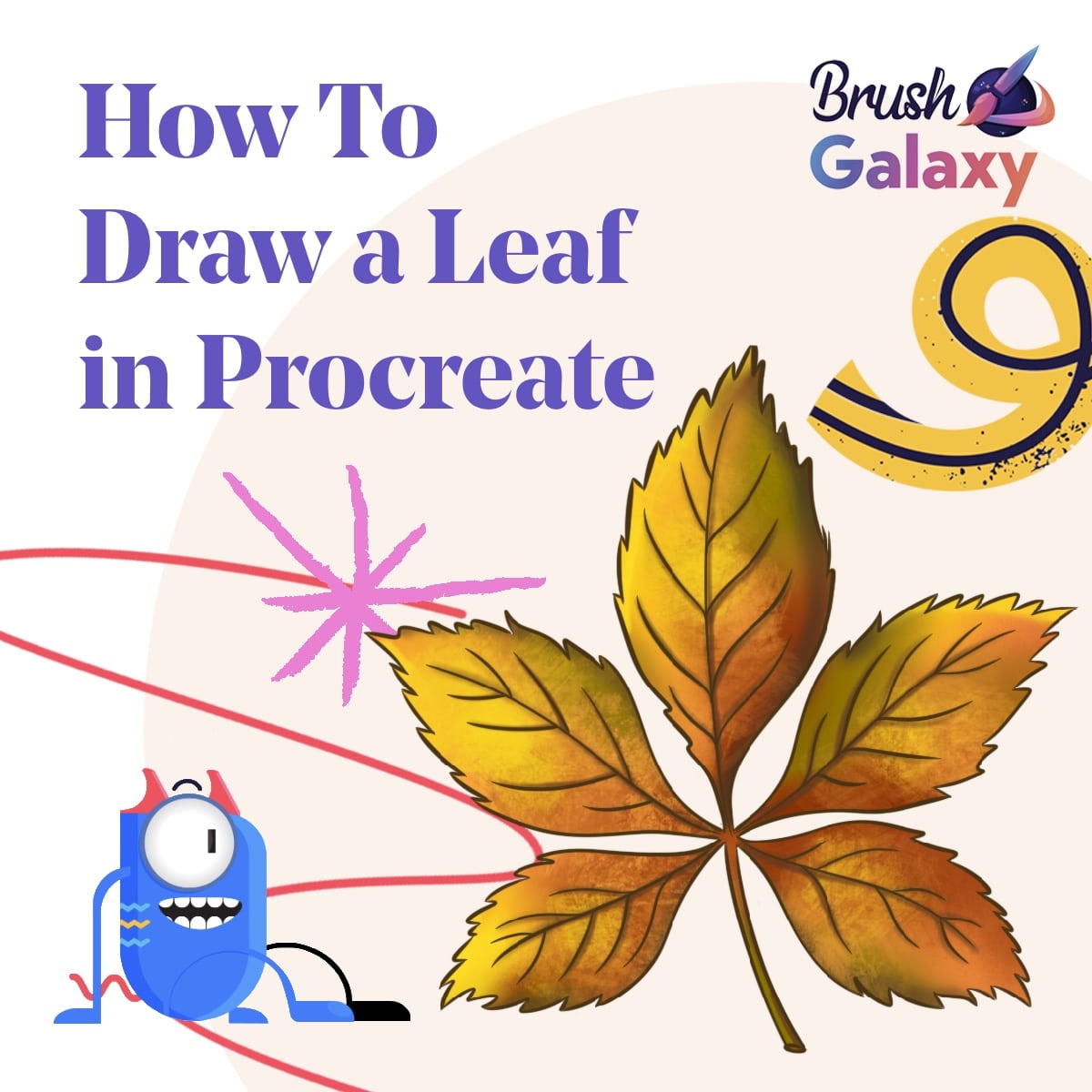
Step 1: Choose Your Leaf Type
First things first, decide on the type of leaf you want to draw. Is it a sturdy oak leaf, a delicate maple, or something entirely your own creation? This choice will guide your drawing, so pick wisely or wildly – artist’s choice!
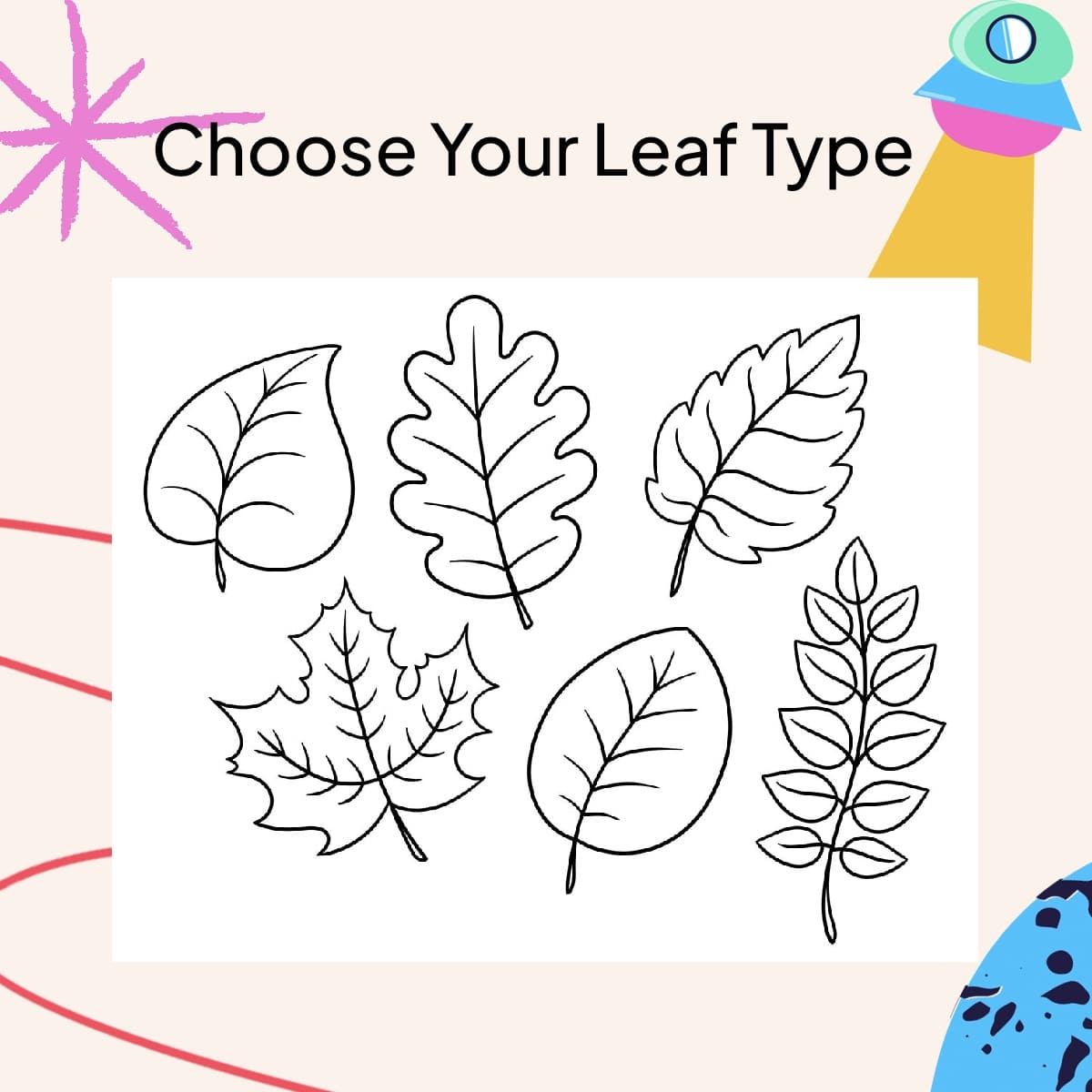
Step 2: Sketching the Outline
Grab a sketching pencil from Procreate’s brush library.
Start by drawing the main vein of your leaf. It’s the backbone of your leaf, literally.
Sketch the outline of your leaf around this vein. Remember, nature isn’t perfect, so don’t be afraid of uneven edges!

Step 3: Adding Details
Switch to a finer brush for the veins. Branch out from the main vein with smaller lines to create a realistic vein pattern.
Think of it like drawing a tree, but tinier and flatter.

Step 4: Color It In
Choose a color palette that screams “leaf” to you. Various shades of green, yellow, or even red – fall vibes, anyone?
Start with a base color. Use a larger, softer brush to fill in the entire leaf.
Add layers of different colors for depth. Leaves aren’t just one shade, they’re a kaleidoscope of nature’s palette.

Step 5: Shading and Highlights
To create depth, add shading under the veins and along the edges. Imagine where the sun would hit your leaf and where shadows would fall.
Use a lighter color to add highlights along the top of the veins and edges.

Step 6: Final Touches
For that ultra-realistic look, add a texture overlay. A little bit of leafy texture goes a long way.
Use the smudge tool to softly blend the colors, especially where the shades and highlights meet.
This skill is not just about creating a single leaf; it’s about understanding form, light, and texture. As you practice, you’ll find your leaves becoming more lifelike and detailed.
The more leaves you draw, the more you’ll understand their anatomy, and soon, you’ll be adding all sorts of foliage to your digital landscapes and designs with ease and confidence. Explore our wide range of procreate leaf brushes to enhance your botanical illustrations.







