Can You Use Procreate on iPad Mini? All You Need To Know
Absolutely, Procreate seamlessly integrates with the iPad Mini, transforming this compact device into a formidable canvas for your creativity, augmented by the extensive selection of Procreate brushes.
The Procreate app’s compatibility with iPad Mini models opens a portal to unparalleled artistic expression, provided your device meets the necessary specifications.
Procreate demands iOS 13.2 or higher and unfolds its full potential on iPads that support the Apple Pencil, unlocking features like pressure sensitivity and tilt functions crucial for a comprehensive digital art experience.
iPad mini (5th generation and later)
These models support the 1st Generation Apple Pencil. The 5th generation iPad mini was introduced in 2019, and it marked the first iPad mini model to support Apple Pencil, offering a compact, portable option for digital artists looking to use Procreate.

iPad mini (6th generation)
This model supports the 2nd Generation Apple Pencil, which offers an improved experience with magnetic attachment and charging, as well as additional features like double-tap to switch tools in Procreate.
The 6th generation iPad mini, introduced in 2021, features a larger 8.3-inch Liquid Retina display with a wide color gamut, making it an excellent choice for detailed artwork in Procreate.

Advantages of Using Procreate on iPad Mini
Portability:
The compact size of the iPad mini makes it an ideal choice for artists on the go. Whether you’re sketching outdoors, commuting, or traveling, it’s easy to carry around, allowing you to create whenever inspiration strikes.
Apple Pencil Support:
With the precision and pressure sensitivity of the Apple Pencil, artists can achieve detailed and nuanced strokes, making the iPad mini a powerful tool for drawing, painting, and editing in Procreate.
High-Quality Display:
The iPad mini’s Retina display offers high resolution and wide color support, crucial for artists who need accurate color representation for their work.
Powerful Performance:
Despite its small size, the iPad mini packs a powerful punch with its A12 (5th generation) and A15 (6th generation) Bionic chips, ensuring a smooth and responsive experience in Procreate, even with complex layers and effects.
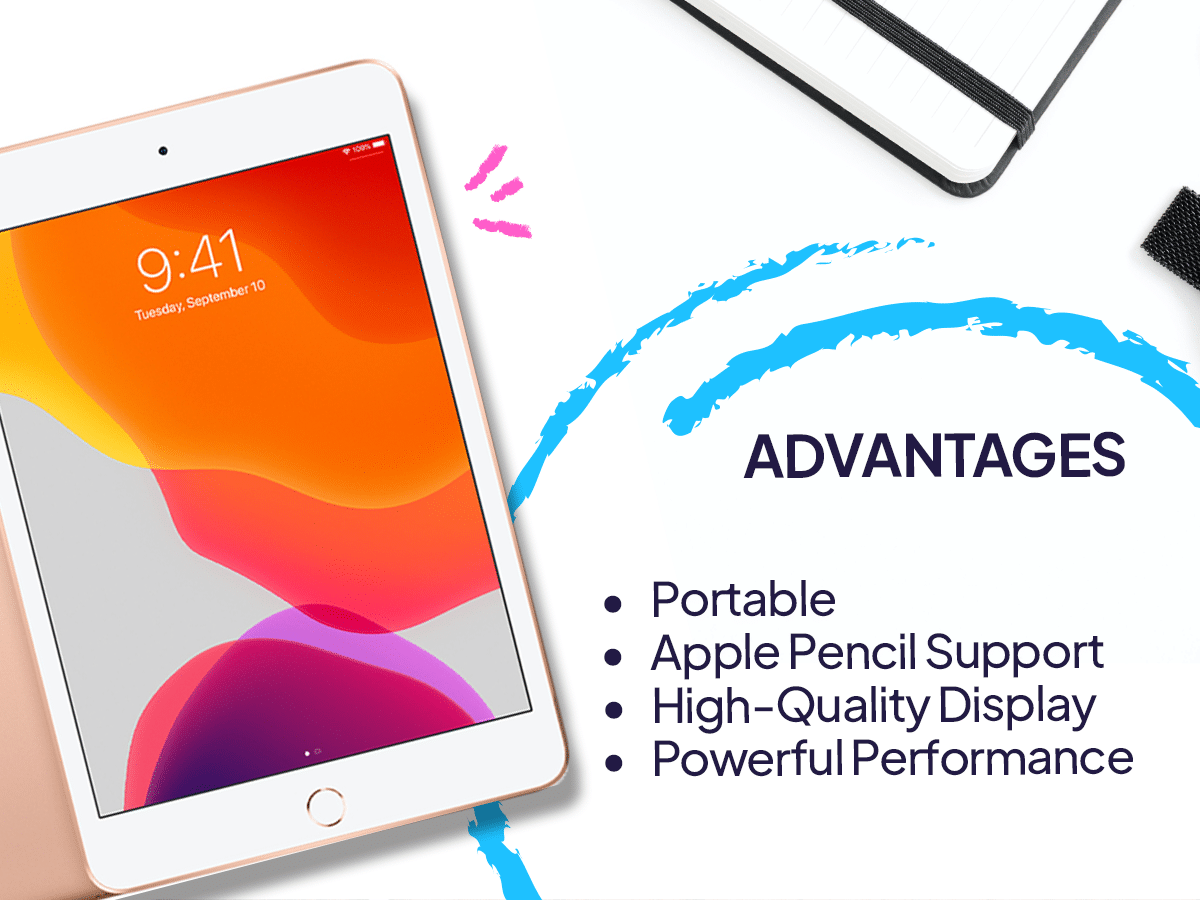
Tips for Using Procreate on iPad Mini
Optimize Canvas Size:
To make the most of the iPad mini’s performance, consider the complexity of your project and adjust the canvas size and DPI accordingly. This helps manage the layer limit effectively.
Use Gestures:
Procreate supports multi-touch gestures, which can be a huge time-saver. Familiarize yourself with these gestures to zoom, pan, and undo quickly, enhancing your workflow on the smaller screen.
Customize the Interface:
Procreate allows you to customize the QuickMenu and toolbar. Tailoring these to your workflow can help maximize the workspace on the iPad mini’s screen.
Battery Management:
Using Procreate with the Apple Pencil can consume significant battery life. Keep an eye on your iPad mini’s battery level during long sessions, and consider adjusting screen brightness and other settings to conserve power.
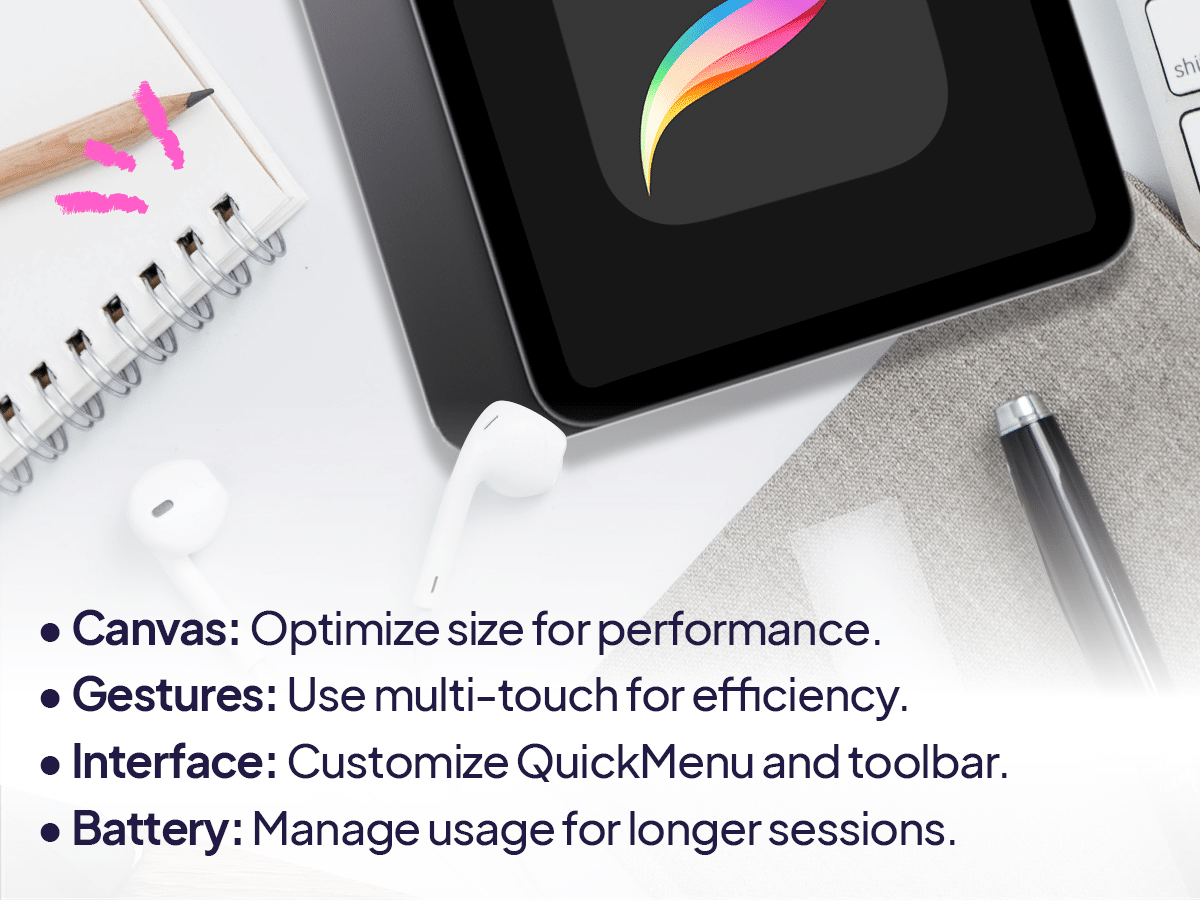
Conclusion
Using Procreate on an iPad mini offers the advantage of portability while still providing a powerful and versatile toolset for digital art creation.
The combination of Procreate’s extensive features with the precision of the Apple Pencil makes the iPad mini a compelling option for artists who value mobility without compromising on the quality of their digital art tools.






