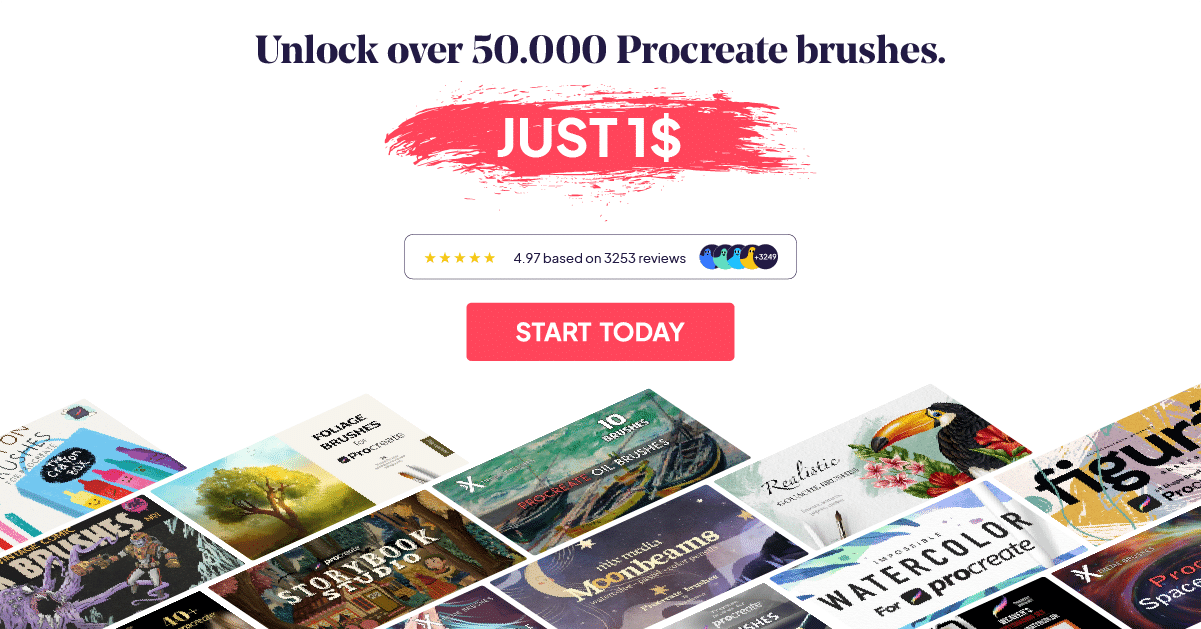How To Color Fill In Procreate in 2 Different Ways
If you have been filling in the shapes that you draw by hand as if you are coloring on real paper, then we can tell you right now that you are missing a lot! Not only that but you are probably wasting time doing it.
So, in this post we are going to share with you two ways you can color fill in Procreate on your ipad:
- Drag And Drop.
- Tap to color.
1. Drag And Drop:
You can color fill on Procreate using the drag and drop by dragging the color circle on the top right corner in Procreate to the shape that you have drawn. Note that whatever shape you draw, the lines should be completely connected. By that, we mean no gaps even if they are really small. Or else you will find your whole canvas completely colored, which kind of defeats the purpose, right?
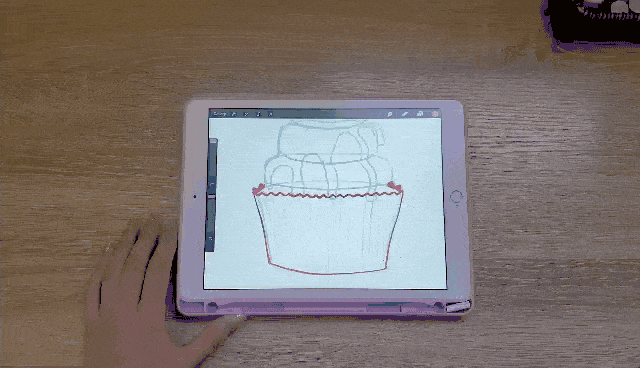
2. Tap To Color:
Or you can tap on the selection tool, make sure you have the “Automatic” selection, chosen for this one, select the “Color Fill” option. Now tap on whatever you want to color and it will automatically fill it in for you! Again make sure your lines are connected and shapes are closed.
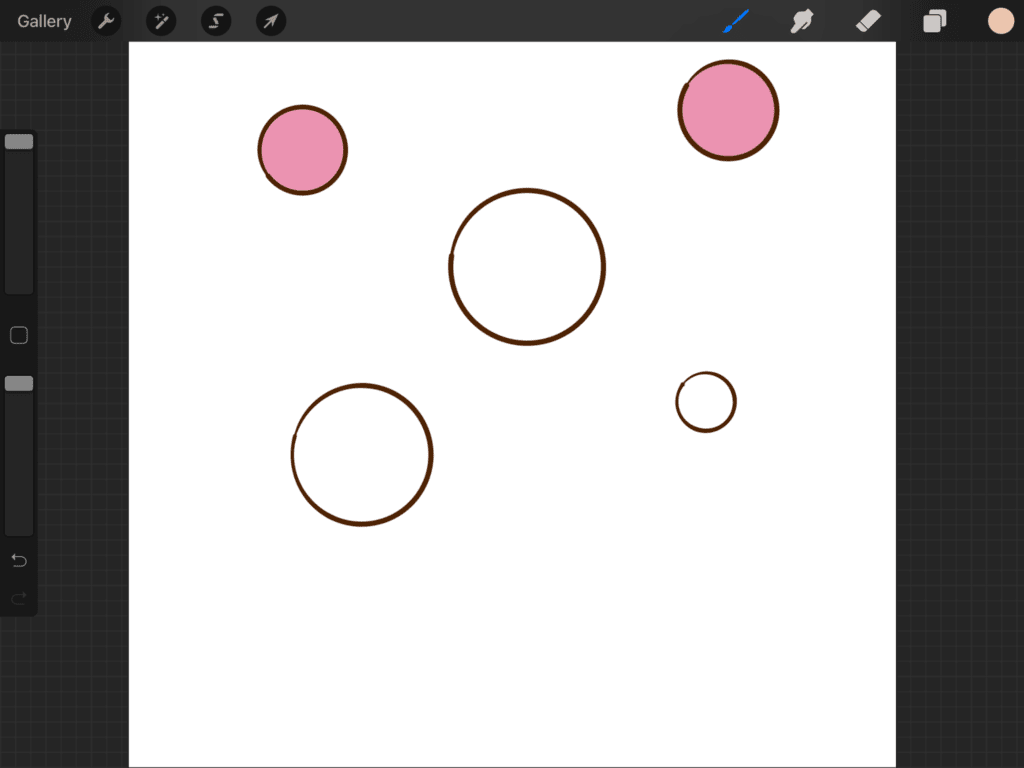
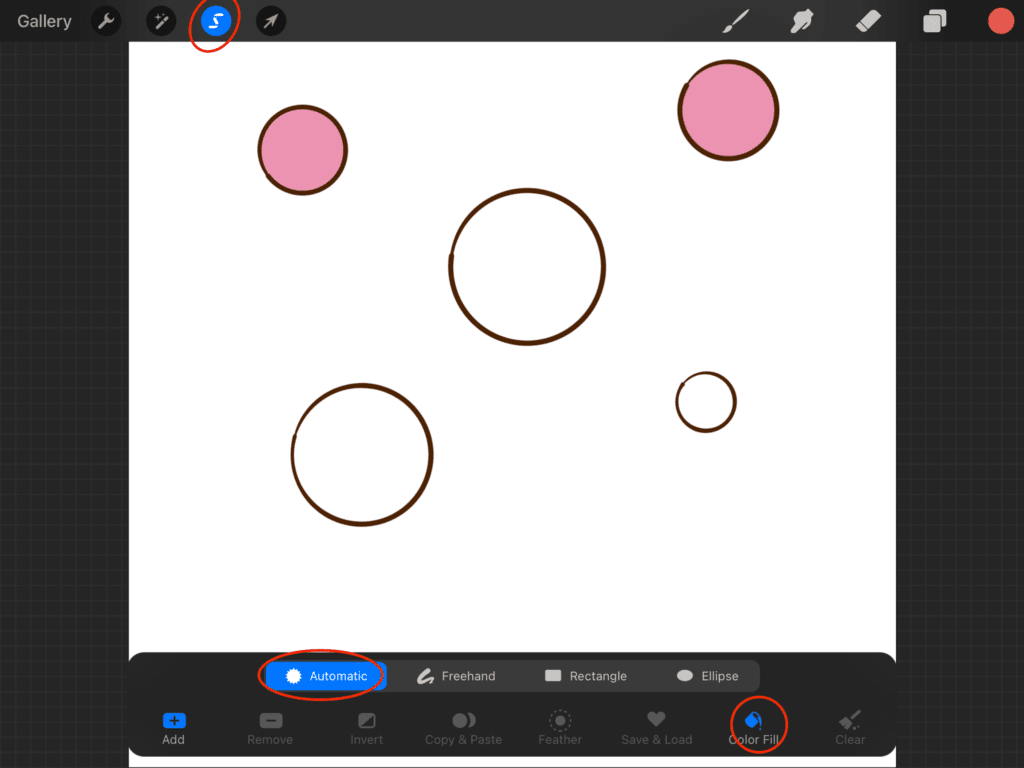
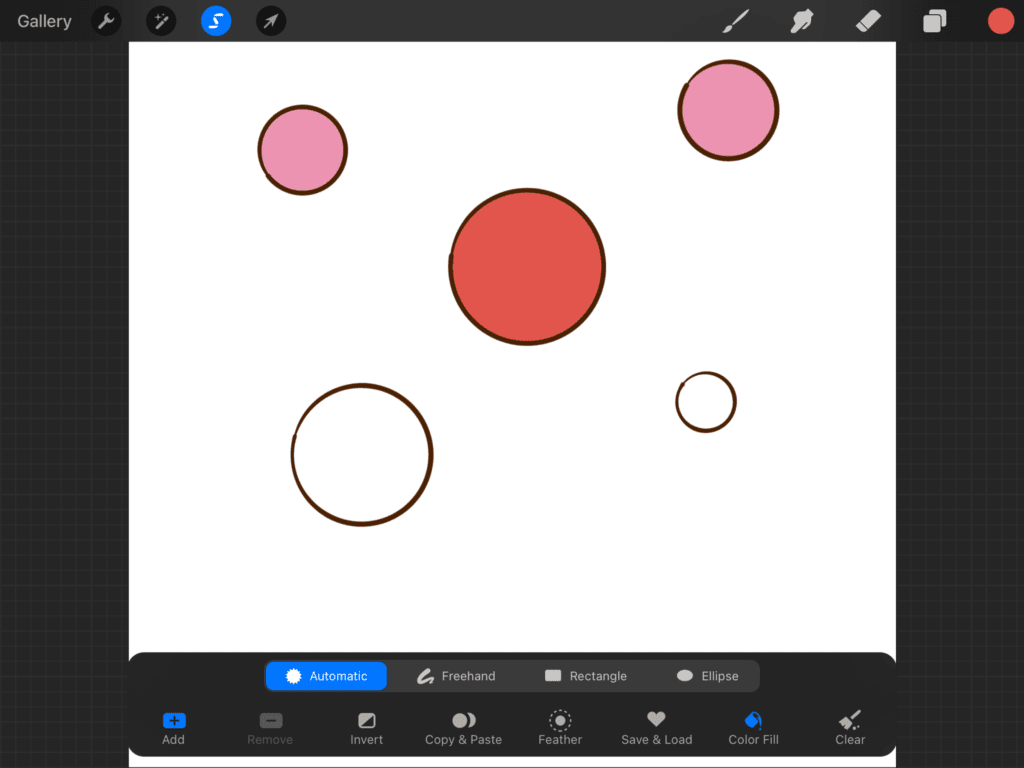
And that is pretty much it. We hope you found this helpful! Find more useful Procreate tutorials here.
And if you are a Procreate brush lover, feel free to check our collection of more than 50.000 brushes that can help you on your way to becoming an excellent artist. Keep on creating!